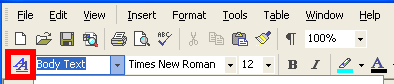 Everybody knows and uses Microsoft Word but how many people actually master all of its features? Most of us use Microsoft’s Office app to simply type up and edit documents, without daring to dig into the different tools and options. I came upon a good post on General Disarray, which outlines in detail 10 advanced features: styles, header styles and table of contents, table styles, character styles, line and page breaks, captions and cross references, turning off auto-formatting, character-based formatting, continue previous list, and keyboard shortcuts.
Everybody knows and uses Microsoft Word but how many people actually master all of its features? Most of us use Microsoft’s Office app to simply type up and edit documents, without daring to dig into the different tools and options. I came upon a good post on General Disarray, which outlines in detail 10 advanced features: styles, header styles and table of contents, table styles, character styles, line and page breaks, captions and cross references, turning off auto-formatting, character-based formatting, continue previous list, and keyboard shortcuts.
Now this last one doesn’t list all of the keyboard shortcuts, for which I recommend going directly to the Microsoft website. On the whole though, all the advanced features listed here are fairly easy to learn, and should really improve your workflow in Word. I’m not saying you should learn them all, but check out the ones that you might need in your everyday word processing. Styles, for one, is fairly important to know well, so your text is always well formatted. Page breaks can be annoying when writing long papers, so you’ll also need to master them. I’d also suggest the tip on table of contents for those of you writing up essays.

