There are now thousands of apps and extensions for Google Chrome. I’ve selected ten of the most interesting and useful to get you started. As you’ll see, browser customization is no longer a Firefox-only affair, and Chrome makes installing apps and extensions incredibly easy, so try them out!
Evernote Web Clipper
Much easier than searching your history, and much more flexible, Evernote is an excellent way of keeping pages, links and articles you like. Evernote is like a well-organized web scrapbook, and can quickly become something you rely on. Download here.
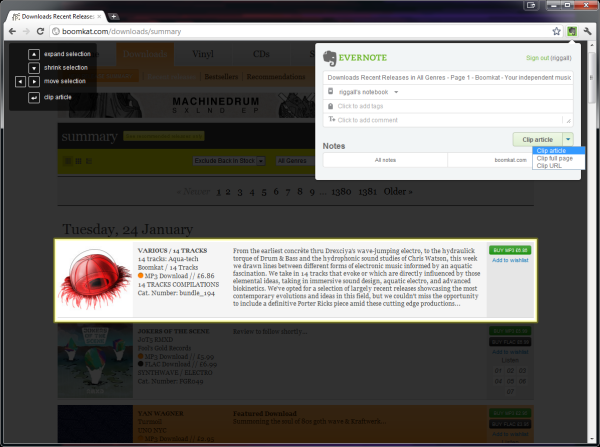
M86 Security Secure Browsing
Have you or any of your friends ever been caught out by clicking a scam link on Facebook or elsewhere? This extension checks links on a page and tells you what is genuine and safe. Download here.
Awesome Screenshot
There are many reasons you might want to take a screenshot of a webpage, and Awesome Screenshot makes it really easy. It also features an annotate and edit function, so you can highlight or point to the important areas of the page. Download here.
Tweetdeck
This officially-supported Chrome app is great for Twitter users. Tweetdeck’s great layout is probably the most efficient way of seeing your feeds, especially if you use more than one Twitter account. Download here.
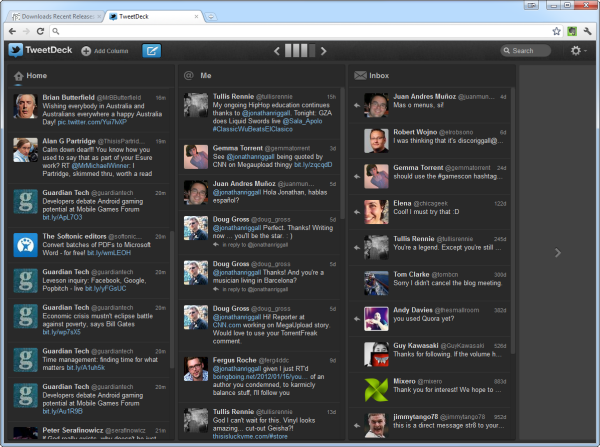
LastPass
A free online password manager and form filler, LastPass can really save you time and make remembering hundreds of passwords a thing of the past. The passwords and information it keeps is encrypted on your computer and then sent to LastPass’s servers, which only you can access. Download here.
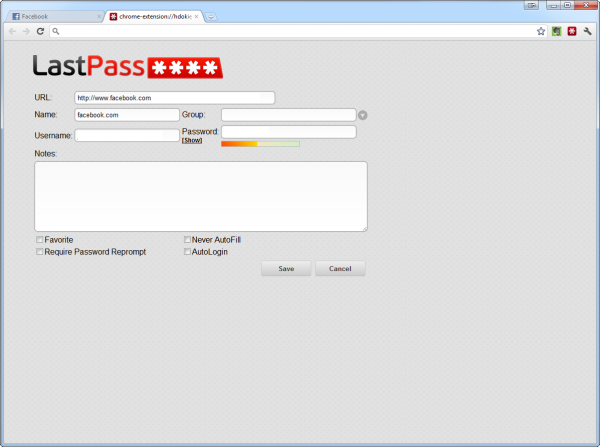
Turn Off the Lights
This is a simple little extension, but it’s nice if you’re watching web video. Turn Off the Lights makes the space around a video go dark, giving you a cinema effect and getting rid of distractions. Download here.
Bejeweled
Need a break? Pop Cap’s excellent casual game Bejeweled is a great way to kill a few minutes…or more! Play Classic or the more manic Speed mode. It looks good and is very addictive. Download here.
Facebook Notifications
Keep tabs on Facebook without having the site open. This little button shows you when you have new messages, mentions and more. Click on it to see what’s going on in the drop down box. Simple and effective, the only problem with Facebook Notifications is that it will probably distract you! Download here.
Full Screen Weather
An app that sits on the quick start page, Full Screen Weather gives you a map to explore, with the current weather and forecast for wherever you’re looking at. Very useful! Download here.
Biodigital Human
Here’s my wildcard – install this and you’ll have a great anatomically correct 3D human model to explore. You can toggle various anatomical categories, like muscles or nervous system, and every part can be clicked to reveal a full explanation. An excellent educational tool, allowing you to zoom in and around the human body. Download here.

