While Office for iPad was finally released earlier this year, the free version of the official suite has limited functionality, mainly not letting you edit documents.
If you want to create Word, Excel, or PowerPoint documents for free using only your iPad, try these alternatives instead.
CloudOn: for aficionados of online backup
CloudOn is a great office suite for iPad. Its unique feature lies in the fact that before creating text files, spreadsheets, or presentations, you must connect your CloudOn account – created during free registration of the service – with an online storage service. Luckily, CloudOn supports the most popular cloud servics, including Dropbox, Box, Google Drive, and OneDrive.
Once the app’s been properly configured, you can create, edit, and save documents directly from your iPad. The interface, taking huge inspiration from Office 2013, is not designed specifically for touch, but it should still be able to satisfy your needs.
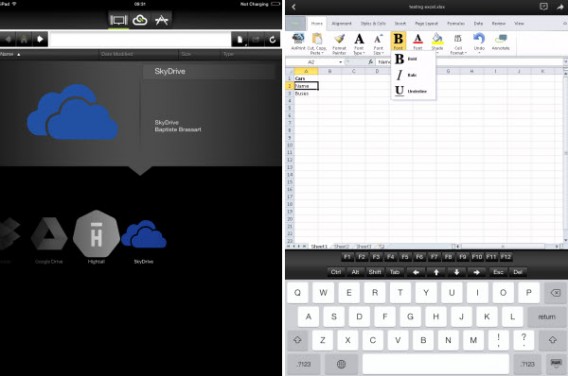
Pros:
– Can connect multiple accounts from cloud storage services
– Very responsive
Cons:
– Interface could be improved
– Can’t save files locally
Quickoffice: for fans of Google

As a product of Google, how does Quickoffice differ from Google Drive? The Quickoffice Suite has been designed primarily for Microsoft Word (DOCX), PowerPoint (PPTX), and Excel (XLS) documents.
Not surprisingly, you have to connect to a Google account to use it. With Quickoffice, you can juggle the backup in the cloud via Google Drive and on your iPad.
Documents created with Quickoffice are automatically compatible with Word, Excel, or PowerPoint. The interface is simple and really pretty, and the app is at the same level as CloudOn when it comes to quality and responsiveness.
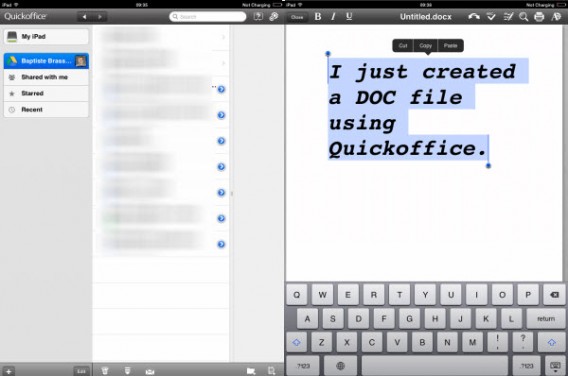
Pros:
– Ease of use
– Backup files locally or in the cloud
Cons:
– Must connect with a Google account
OliveOfficeHD: for the impatient
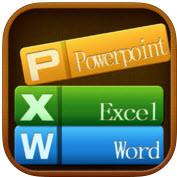
Despite a rather disconcerting opening screen, OliveOfficeHD is a free office suite that lets you create Word, Excel, and PowerPoint document in minutes. Simply click the Office icon to get to work.
From this second screen, almost as desolate as the opening one, you’ll be able to create text documents, spreadsheets, and presentations. The comparative advantage? Proposed layouts for each type of content, which could save you valuable time. Beware though: OliveOfficeHD offers no online synchronization, and you can’t use it to convert PDF files.

Pros:
– Extremely Practical
– No registration required
Cons:
– Interface unclear
– No cloud synchronization
Productivity on your iPad
The release of Office for iPad marks the beginning of a new era for many professionals using an iPad, and now, you have some free alternatives with a bit more functionality that can help you make the most of your Word, Excel, and Powerpoint documents on iPad.
Related articles:
Microsoft Office for iPad: the highs and lows
Office Tip: type faster by replacing one word with another
What is Office 365 and why should you use it?
Original article published in French on Softonic FR.
Follow me on Twitter: @bbrassart



