Internet Explorer is a Microsoft staple and comes pre-installed on Windows PCs. But that doesn’t necessarily make it the best browser out there.
There are many other browsers, some more well known than others, that might better suit your needs.
Internet Explorer isn’t a bad browser, but it doesn’t have the nickname ‘Internet Exploder’ for nothing. You can already download and try IE 11 Developer Preview, and it is indeed very fast, but if you use it on a regular basis, you might be worried by reports of security vulnerabilities.
So, let’s have a look at some of the more interesting alternatives to Internet Explorer without resorting to its two largest competitors, Firefox and Google Chrome.
 Opera
Opera
The Norwegian browser pretty much invented everything that’s best about browsers. It’s considered one of the most modern and powerful browsers available. The reason it didn’t become the number one browser in the world? It’s certainly not because of quality and innovation, in which Opera has always been a cut above the others. It might just be a question of marketing. Version 15 has been rewritten from scratch and looks great in terms of usability and appearance. It’s fast and stable, thanks to the Quick Access menu that allows you to manage bookmarks with great efficiency.
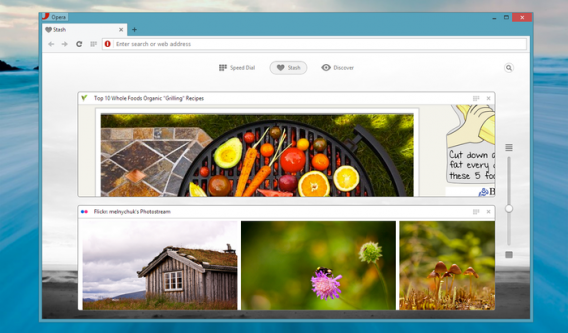
Even when network conditions are limited, Opera offers excellent performance. It’s based on the Chromium engine, which ensures compatibility with all the latest technology. It’s a great browser, from any point of view.
 Safari
Safari
The Apple browser isn’t widely used on Windows PCs, but it’s an excellent option for navigation. Since it’s been equipped with automated address bar search, a standard created by Google, it’s increased its already excellent usability even further, making it a great example to follow. The view panels are an excellent way to display all open pages, and RAM is managed very effectively (which doesn’t happen, for example, with Firefox).
 Thanks to iCloud’s tabs, it syncs your open pages and tabs on the iPhone, iPad and Mac. If you’ve never tried it, it’s a great option: fast and easy to use.
Thanks to iCloud’s tabs, it syncs your open pages and tabs on the iPhone, iPad and Mac. If you’ve never tried it, it’s a great option: fast and easy to use.
 KIDO’Z
KIDO’Z
KIDO’Z is a browser for children. The interface is simple, colorful and customizable, and most importantly allows parents to have full control over what their children can and can’t access. As a result, the internet becomes a safe place for kids to discover, learn and have fun!
The browser has a menu that offers three sections: videos, games and websites. The administrator of the browser may decide to block all pop-ups, running scripts, and also set a timer for automatic opening and closing of programs.

KIDO’Z is a web browser for children done well, although it’s not officially supported by Windows 7.

Orca Browser
Orca Browser has a lightweight, multi-language interface and is powered by the Firefox engine, but it’s actually more agile than Firefox itself. What’s most striking about this browser is the speed with which it opens web pages. It includes tabbed browsing and has some original and interesting features, including an excellent system for storing personal data.
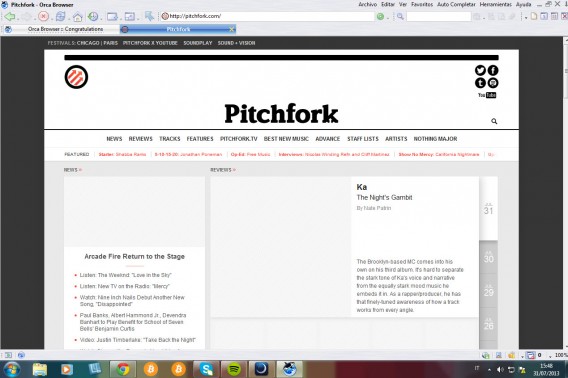
Bookmarks are saved online, as well as RSS feeds, passwords and settings, allowing you access to your preferred browser settings on any computer using Orca Browser.

Lunascape
The name evokes the legendary Netscape, one of the pioneers of web navigation. Having said that, Lunascape may not be the best web browser for everyone. You can view pages using three different rendering engines that you select manually: Trident (Internet Explorer), Gecko (Firefox) and WebKit (Google Chrome up to version 27 and Safari). This makes it useful for those who program in HTML.

The initial setup requires patience but, as noted, it’s a browser designed for those who work with websites. It’s also compatible with Firefox plugins.
You can always stick with Google Chrome, Firefox, or even Internet Explorer, but it might be that some of these other browsers will serve your needs much better. Don’t be afraid to try them out!
Original article by Pier Francesco Piccolomini, first published on Softonic IT.

