 Nero Burning ROM is widely-regarded as the most complete disk burning software around. However, the program is becoming increasingly bloated and given that most normal users won’t use all of its advanced features, it makes sense to try out a free CD/DVD burning application first.
Nero Burning ROM is widely-regarded as the most complete disk burning software around. However, the program is becoming increasingly bloated and given that most normal users won’t use all of its advanced features, it makes sense to try out a free CD/DVD burning application first.
If you just need to quickly burn a disk with data, music or a movie, there are plenty of free solutions that will do the job with no nonsense. Check out the five free alternatives to Nero Burning ROM below, which are all reliable ways to burn disks for free.
DeepBurner Free
Recording CDs and DVDs is very straightforward with DeepBurner. You can create a data disk, make an audio CD, or burn an ISO image, all in a few easy steps. The program includes support for multisession disks, the ability to erase rewritable media and even an editor to make and print CD covers and labels.
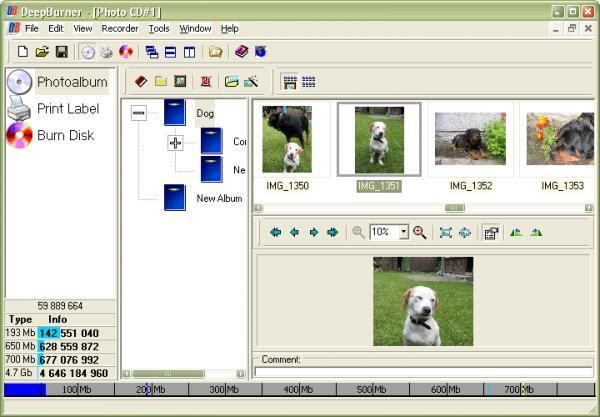
ImgBurn
This lightweight burning application supports CD/DVD/HD-DVD and Blu-ray creation. It uses image burning, which lets you save large amounts of data to DVD or CD. For more info, check out our post about how to rip, burn and edit audio using a combination of iTunes, ImgBurn and Audacity.
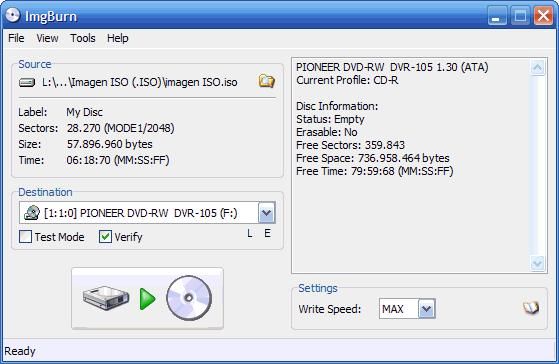
BurnAware Free
BurnAware is a simple burning application that includes all the tools you need to record your own CD, DVD and even Blu-Ray discs. It features a well-designed wizard style interface that lets you select the appropriate recording task. You can choose between data and music discs, as well as DVD videos and ISO files.

JetBee Free
JetBee makes burning simple and hassle-free. To get started you just add files to the required JetBee Free project, which can be burned as a CD data disk, audios disk, DVD, or UDF disk. The app also lets you burn ISO images, copy disks, or save disk images to be burned later.
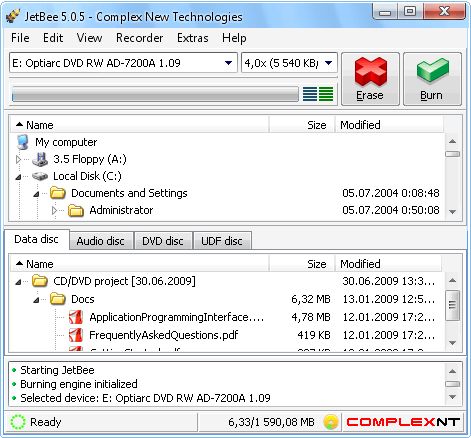
Nero Kwik Burn
Nero’s stripped down version of its burning tool is very basic. It only allows you to burn data disks and to make copies of disks. It has some useful options though, such as the ability to simulate the burning process before doing it, or verifying the data on the disk after burning.

Do you know any other free burning tools you think other readers should know about? Tell us below!

