If you’re paranoid about Facebook and sick of being monitored by Google, you might be looking for a more anonymous way to surf the internet.
Why Firefox?
 We love Firefox (although not wholeheartedly ) for two reasons – first, it’s open source, and second, it has a great selection of add-ons that make it easy to make surfing the web a much safer experience. Below, we’ve taken a look at 5 of the best to make sure that your surfing is as anonymous and confidential as possible.
We love Firefox (although not wholeheartedly ) for two reasons – first, it’s open source, and second, it has a great selection of add-ons that make it easy to make surfing the web a much safer experience. Below, we’ve taken a look at 5 of the best to make sure that your surfing is as anonymous and confidential as possible.
Encrypt your data when possible.
 This add-on encrypts your data by using HTTPS in place of HTTP where possible. The extra “S” refers to an extra level of security that protects your data as it travels between your browser and the server. HTTPS Everywhere works automatically, so it will use HTTPS by default when available, meaning you can get on with more important things while the add-on takes care of your security.
This add-on encrypts your data by using HTTPS in place of HTTP where possible. The extra “S” refers to an extra level of security that protects your data as it travels between your browser and the server. HTTPS Everywhere works automatically, so it will use HTTPS by default when available, meaning you can get on with more important things while the add-on takes care of your security.
Block Flash Cookies.
 BetterPrivacy allows you to get rid of even the most stubborn cookies, so-called “super cookies” that collect information about your surfing habits so that they can be used in advertising campaigns. These cookies were developed with the appearance of flash-based sites and webapps, and can’t be removed unless you delete their temporary folders. BetterPrivacy, however, automatically blocks them while browsing with Firefox, so you won’t have to worry about tracking all the trackers down.
BetterPrivacy allows you to get rid of even the most stubborn cookies, so-called “super cookies” that collect information about your surfing habits so that they can be used in advertising campaigns. These cookies were developed with the appearance of flash-based sites and webapps, and can’t be removed unless you delete their temporary folders. BetterPrivacy, however, automatically blocks them while browsing with Firefox, so you won’t have to worry about tracking all the trackers down.
Erase the Traces.
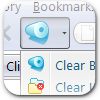 If you want to get rid of browsing history, temporary folders and cookies automatically, there are 2 ways: you can manually remove the traces once you have finished your session, or you can install Click & Clean, a Firefox add-on that automatically cleans up after you every time you close the browser. This means that you won’t even have to think about what is left behind, making it easy and safe.
If you want to get rid of browsing history, temporary folders and cookies automatically, there are 2 ways: you can manually remove the traces once you have finished your session, or you can install Click & Clean, a Firefox add-on that automatically cleans up after you every time you close the browser. This means that you won’t even have to think about what is left behind, making it easy and safe.
Adieu, Malicious Scripts.
 Meet NoScript, an add-on that deactivates JavaScript from unknown sources. This protects your confidentiality by blocking malicious scripts on the hunt for private data. The only real problem is that it can affect sites that need JavaScript to work properly – like Softonic – so you’ll need to add them to the whitelist so they will display properly. Download NoScript here.
Meet NoScript, an add-on that deactivates JavaScript from unknown sources. This protects your confidentiality by blocking malicious scripts on the hunt for private data. The only real problem is that it can affect sites that need JavaScript to work properly – like Softonic – so you’ll need to add them to the whitelist so they will display properly. Download NoScript here.
Cover your tracks!
 Tor is a tool that will disguise your IP address as you surf, hiding it behind a chain of servers known as “onion routers”. The tool protects you from websites that record what sites you visit, any external monitoring and even from the onion routers themselves. The downside? Tor really slows down your internet connection, so if you’re after speed, look elsewhere.
Tor is a tool that will disguise your IP address as you surf, hiding it behind a chain of servers known as “onion routers”. The tool protects you from websites that record what sites you visit, any external monitoring and even from the onion routers themselves. The downside? Tor really slows down your internet connection, so if you’re after speed, look elsewhere.
To use Tor, download it here. It works with all internet browsers, not just Firefox. Even so, if you do use the Mozilla browser, there’s a handy add-on called Torbutton that allows you to activate and deactivate Tor in a single click.
The tools
 |
Firefox: Open Source and with more add-ons than you can shake a stick at, Firefox is a safe bet when it comes to online security. |
 |
Better Privacy: BetterPrivacy is an extension for Firefox that protects you from cookies and “super cookies” by automatically removing them as you surf. |
 |
NoScript: Noscript is a Firefox add-on to prevent the execution of unwanted scripts, keeping your system safe and sound in the process. |
 |
Tor: a reliable solution for anonymous surfing. |

