Adobe Photoshop is a legend of a program. Unfortunately, it is also legendarily complicated and expensive, which makes things difficult for the average user. Even if you get past the intimidating price tag, Photoshop’s maze of layers, masks and magic tools can make even the bravest prospective user doubt their ability. Surely there’s an easier alternative?!
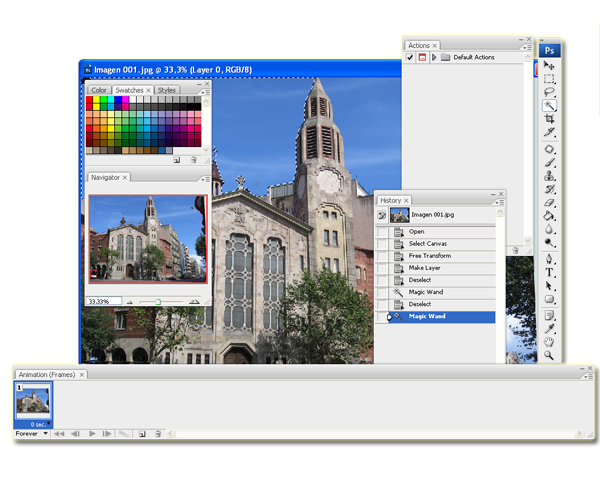
Luckily for us, there is. Most people don’t actually need a photo editing program of such epic proportions, which is why developers have created a raft of alternatives that area easier on your wallet AND your blood pressure.
Photoscape – Photoscape has to be number one on any list of free and easy alternatives. Full of features, simple to use and, best of all, completely free, this program is pretty much freeware’s image editing poster child. Come on, with over three MILLION downloads in the last two years on Softonic alone, it has to be doing something right!
GIMP – In second place comes GIMP. Somewhat of a giant, despite the odd name (it’s actually an acronym of GNU Image Manipulation Program), GIMP scores slightly below Photoscape because its installation process can be a little scary. Since we’re looking for stress-free alternatives, this means it loses a few points, but once you get GIMP safely installed on your computer, you’ll find it’s full of features and has an impressive range of cool plug-ins that are almost sure to meet your editing needs.
Photofiltre – Photofiltre scores high in terms of price – it’s free – but a little lower on ease of use. Like Photoshop, its interface is a bit overwhelming at first glace, but the learning curve isn’t half as steep and it is an ideal starting point for budding graphic designers who might well move on to Photoshop in years to come.
PhotoImpression – ArcSoft PhotoImpression come in at number 4 because its major pro is counterbalanced by a major con. This Photoshop-like program is full of features, but way, way easier to use than the original. It’ll give you good practice for the ‘real thing’, helping you to learn the basic concepts of more advanced image editing. The major con? Well, it’s not actually free, but you can try it out and get used to the basics. When you have them down, you can move onto the more complicated tools.
Before looking at the last program in our run-down, ask yourself a question. Do you really need a tool like Photoshop? Although you might want to crop a few photos, tweak color balance or create a fancy slideshow, you probably don’t need to go as far as seamlessly adding an image of Bigfoot into the pictures of your family’s last camping trip in the woods. Photoshop is for professional level photo editing, and most people really don’t need such power.

Picasa – If you need a simple and effective photo editor, but not exactly an alternative to Photoshop, give Picasa a try. The newest version of the Google tool is better than ever, and provides some really slick features for ordinary photo editing. It has none of the headache-inducing options of the more advanced editors, but will still give you fantastic results.

