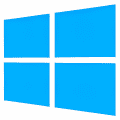That’s a bold statement right out of the gates, but trust me, it’s true. All the different iterations of Windows have represented a distinctly new era in computing. Who could forget the global impact that Bliss made when it came standard with WindowsXP? However, as incredible and powerful as Windows 10 has been, there’s always been something missing. That’s where utilities come in!
The article below will explore five of the most essential utilities for any Windows 10 user. Each of these utilities is backed by the rich history they have within the Windows OS ecosystem, and best of all, they’re free!
What is an essential utility?
For a utility to be truly essential, it has to meet any one of the following three basic criteria:
- Must offer features that the operating system for which it was created doesn’t have
- Should perform a particular task with more efficiency than the built-in alternatives
- Needs to optimize the operating system for which it was created
Once you have an app that fulfills even just one of these requirements, you have an essential utility. For instance, Windows 10 has a built-in antivirus in the form of Windows Defender. However, there are numerous external antivirus apps and utilities that claim to provide far more in the way of features than Windows Defender. Sounds perfect, right? Brace yourself for another ‘however’. Unfortunately, the vast majority of the apps that fulfill one of the three criteria highlighted above are also incredibly expensive.
This is due to either the cost of the resources necessary to create such an app or, in some cases, pure developer greed. For this reason, we’ve worked on an additional criterion that each utility has to meet unconditionally to make it onto our list; it has to be free.
With that out of the way, let’s head into our list of the five most essential utilities for Windows 10.
CCleaner for Windows 10
Criterion: Offers features that Windows 10 doesn’t have
CCleaner does exactly what the app’s title suggests; it cleans. As you use your Windows 10 computer, you gather up junk. This is potentially through no fault of your own. It is simply the way the internet, programs, and file storage systems work. Every app you download leaves a little part of itself behind on your system, and eventually, all these little parts of apps since deleted add up.
When your computer starts to struggle under the immense storage demands of all the junk you’ve amassed, it’s good to know that you have a capable, easy-to-use, and, most importantly, free way to trim down the fat.
The most impressive factor that sets this utility apart from many other cleaners is that it lets you delete bloatware and system apps that ship with Windows 10. This means that you can finally delete OneDrive if you prefer Google Drive and Cortana if you don’t want your computer blabbering at you all day.
Bloatware typically takes up much more space than other apps and can slow your system down considerably. With CCleaner, you’ll have more space for the apps and files you actually need.

Everything
Criterion: Performs a task better than the built-in Windows 10 alternative
If I had to choose one utility out of these five to be the most essential of them all, I’d choose Everything. This is purely because of how often I find myself having to look through the endless void that is my file explorer for a particular file. I’m then, without fail, always met with that frustrating green progress bar that never seems to move past the 90 percent mark.
Everything is a utility that lets you instantly search your entire computer and all the files contained within the four corners of your screen and the eight corners of your presumably rectangular-prismesque hard drive. In condensed terms, Everything lets you instantly search everything. More than that, it instantly serves up a labeled list of all the associated files it finds.
The four-cornered window within which Everything displays its impressive findings lets you see the exact path necessary to navigate to each file, the date each file was last modified, and the size of each file. Isn’t that incredible? Oh, before I forget, Everything is free. What could be better?

Product Key Finder
Criterion: Offers features that Windows 10 doesn’t have
Product Key Finder is similar to Everything, except that it is purpose-built to locate product keys for all the software, apps, and other utilities you may have bought over the years. You’ve no doubt got a few old games or bits of software that you initially installed with a disk, or you’ve got those that you’ve bought and installed digitally. Either way, eventually, you may need to reinstall them. This can happen for any number of reasons. Either your files become corrupted, a disk malfunctions, or you must reinstall your entire Windows OS after battling a malignant virus.
If any of these are the case, run Product Key Finder from your downloads folder, and you’ll be greeted with a list of all your installed products and their respective product keys. No more hunting through your cupboards for those little leaflets that products used to come within the before times. One quick note; because of Product Key Finder’s ability to access your registry, some antivirus software may flag the utility as a trojan. However, if you download the program from a reputable source, you can rest assured that it won’t harm your computer.

Recuva
Criterion: Offers features that Windows 10 doesn’t have
Have you accidentally deleted files that you weren’t quite ready to part with? Recuva could be the solution you’ve been looking for. While you can recover some files that you’ve accidentally deleted by heading to your recycling bin, that option becomes useless if you habitually empty said bin. In such cases, Recuva will be most helpful.
All you need to do is run the utility and answer a few questions based on the past location of the deleted file, and Recuva will serve up a list of deleted files with little color-coded indicators. These indicators show you how likely it is to recover each file. Green indicates files that Recuva will recover with relative ease. Even if you don’t remember where the file was before it was deleted, Recuva may still be able to help you out.

Sandboxie for Windows 10
Criterion: Offers features that Windows 10 doesn’t have
We’ve all downloaded potentially sketchy software at some point in our lives. This is where Sandboxie comes in. If you’re not sure about the providence of an app or piece of software, Sandboxie provides you with a useful little sandbox within to run it.
This sandbox is like a separate enclosed system within your operating system. This way, any potentially malicious software can do no harm to the rest of your Windows 10 ecosystem.