It may be hard to notice, but your PC could be clogged up with duplicate files taking up space on your hard drive! Although there are many multipurpose cleaning and optimization tools for your PC, like the popular CCleaner, there’s also specific software that can help you clean duplicate files, MP3s, and images from your hard drive and free up some space.
There are plenty of software apps that will help you remove duplicate files, and they all perform basically the same function: find and remove duplicate files, regardless of what type of file they are or which extension they have. You can search duplicates by name, size, file type, or byte-by-byte, for example, making it easy to filter exactly what type of files you are looking for. What are some of the best options? Below are some software apps that’ll make the task of finding and removing duplicates a lot less tedious.

Duplicate Cleaner
 A popular file cleaning software that’s easy to use and has many options for removal and selection, Duplicate Cleaner will help you find and remove files, MP3s and photos. Its probably one of the best file cleaners out there because its easy to use, has a great interface, and it not only lets you remove duplicate files, but also helps you manage the original file too.
A popular file cleaning software that’s easy to use and has many options for removal and selection, Duplicate Cleaner will help you find and remove files, MP3s and photos. Its probably one of the best file cleaners out there because its easy to use, has a great interface, and it not only lets you remove duplicate files, but also helps you manage the original file too.
Fast Duplicate File Finder
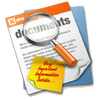 Fast Duplicate File Finder is another good option for managing duplicate files. It lets you scan selected folders and locations on your hard drive, and has a built in image viewer that lets you preview images and multimedia files before you decide whether you want to permanently delete them or not.
Fast Duplicate File Finder is another good option for managing duplicate files. It lets you scan selected folders and locations on your hard drive, and has a built in image viewer that lets you preview images and multimedia files before you decide whether you want to permanently delete them or not.
Easy Duplicate Finder
 Easy Duplicate Finder has very flexible scanning options and supports multiple drivers and file types, which is especially useful for audio and video files. It’s really fast and warns you about suspicious file types after scanning, in a window at the bottom of the screen. The downside? It’s lacking a user-friendly interface.
Easy Duplicate Finder has very flexible scanning options and supports multiple drivers and file types, which is especially useful for audio and video files. It’s really fast and warns you about suspicious file types after scanning, in a window at the bottom of the screen. The downside? It’s lacking a user-friendly interface.
Auslogics Duplicate File Finder
 Auslogics Duplicate File Finder is the quick but simple option for removing duplicate files. It has few advanced features, but is quick and gets the job done!
Auslogics Duplicate File Finder is the quick but simple option for removing duplicate files. It has few advanced features, but is quick and gets the job done!
Duplicate Music Files Finder
 Specifically for helping you sort through your music library, a common source of duplicate files, Duplicate Music Files Finder can help you find and sort duplicate music files scattered throughout your PC. It also looks for redundant files, or files that no longer work properly, to further help you clean and organize your hard drive. It supports many different audio formats, including MP3, WMA, OGG, APE, MPC and VQF.
Specifically for helping you sort through your music library, a common source of duplicate files, Duplicate Music Files Finder can help you find and sort duplicate music files scattered throughout your PC. It also looks for redundant files, or files that no longer work properly, to further help you clean and organize your hard drive. It supports many different audio formats, including MP3, WMA, OGG, APE, MPC and VQF.
SimilarImages
 Like the above mentioned program, SimilarImages is software specifically meant for removing one type of file: images. It not only helps remove duplicates of the exact same image, it also finds similar images, meaning images that may look the same but are in a different size or format. The scan is quick and convenient, so if you’re looking for a quick way to sort through all your photos without viewing them one by one, this piece of software will help do the trick.
Like the above mentioned program, SimilarImages is software specifically meant for removing one type of file: images. It not only helps remove duplicates of the exact same image, it also finds similar images, meaning images that may look the same but are in a different size or format. The scan is quick and convenient, so if you’re looking for a quick way to sort through all your photos without viewing them one by one, this piece of software will help do the trick.
Have any of these programs helped you manage your duplicate files?
[Original article published on January 20, 2009]

