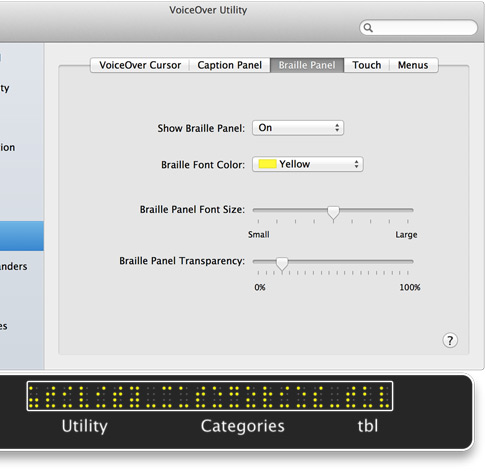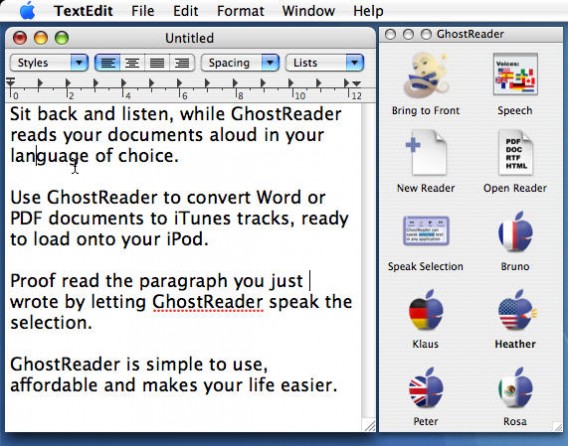What are accessible applications?
Accessible applications are programs that allow people with disabilities to use the computer, or to perform, via a PC or a smartphone, tasks that are usually impossible, or at least very difficult.

In recent years, a large number of programs have been created to help those who are blind, visually impaired, deaf or color blind, as well as people with physical and cognitive problems, and speech and language difficulties, making their lives a bit easier.
All platforms offer accessible programs, some by default with the operating system (such as VoiceOver for OS X) and others through third party software. In the last article, we explored the options available on Windows. Today, we’ll take a look at what’s available on Mac.
VoiceOver – Tells you what’s happening on your computer and walks you through steps. Designed specifically for people with visual impairments or dyslexia, it’s been integrated with OS X since version 10.4 (Tiger). As Apple itself states, it doesn’t just tell you what’s happening on your computer, it helps you make things happen by audibly walking you through steps. It also offers good support for braille.
To do this, it includes a screen reader (which reads what is written on the screen), a special zoom, simplified views of the monitor, and a flashing light that lights up the screen with a flash when a warning pops up. Each tool can be activated separately.
Lumisonic – See sounds or to feel (and adjust) them through the use of your Wii console remote. Originally a music application, this program can also be helpful for those suffering from hearing loss.
Lumisonic graphic response and vibration is immediate, and the interaction with the graphical representation of the sound is impressive.
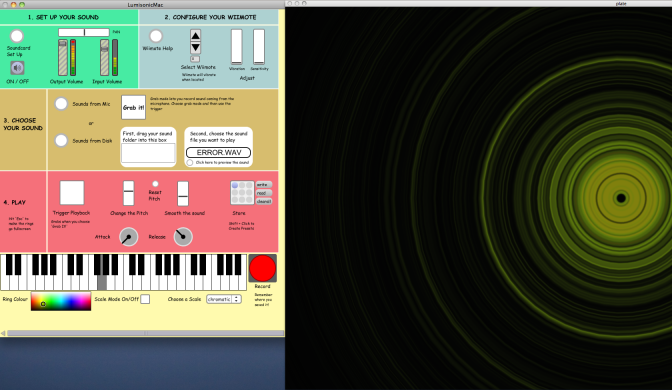
GhostReader – Reads texts on your computer out loud. This text-to-speech program is the best on the market, and is particularly useful for the visually impaired (although not exclusively).
It’s compatible with any application, the voices come in many languages and speech output is excellent. The functions are grouped into intuitive icons in a floating window, and you can export the texts the program reads to iTunes, in AAC, MP3, WAV, AIFF and Apple Lossless formats.
SwitchXS – Lets people with severe motor disabilities use their own Mac. It’s a virtual keyboard and mouse that you can use with any program to write, surf the internet and, in general, use software on your own.
The virtual keyboard, which you control with any hardware device, is divided into a grid of eight rows by four columns. The first command given (for example, the click of a button) starts the horizontal scan, and the application highlights the eight rows one at a time.
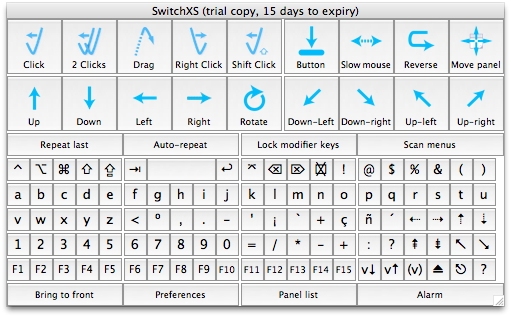
Once you arrive at the one that contains the key you need, click again. SwitchXS scans the line vertically, highlighting the four “virtual columns” into which it is divided. A further touch is used to select the desired column. At this point the remaining keys are highlighted one by one, and a final touch will choose the one you need.
Infovox iVox – Adds new, high-quality voices to your computer. You can use it with all screen reading applications, including VoiceOver.
The Infovox iVox package expands the vocal potential of your Mac thanks to the voices of helpers like Victor, Clare and Heather. The product quality is very high, and the options allow you a great deal of customization. In all, it makes Infovox iVox a valuable addition to your Mac’s voices.
Visolve – Helps colorblind people see images on their Mac’s screen more easily. The program applies a filter to the image shown on the screen, or selected portions of it, and makes it easier to read or navigate for colorblind people. It works with any type of image or text.
Visolve appears in a dialog box and can be superimposed on the image, on a portion of text or can be used to enlarge to full screen. The interface isn’t very intuitive, but the program offers lots of opportunities for customization, to suit every type and level of color blindness.
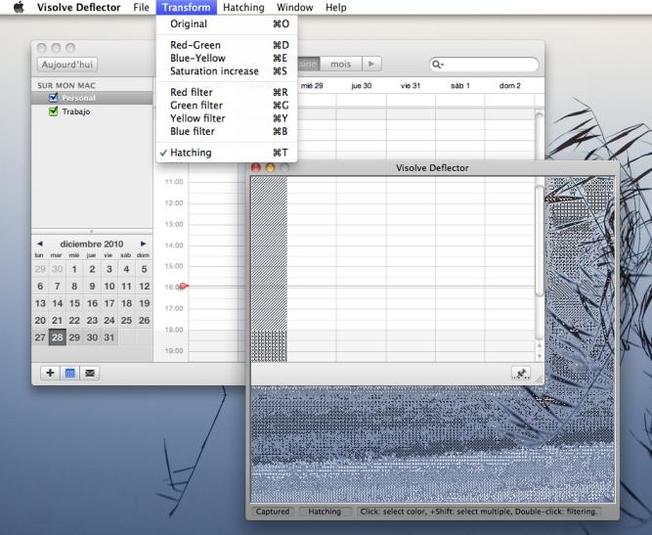
Accessibility Evaluation Toolbar – Check if a website is in accordance with iCITA – HTML Best Practices accessibility guidelines.
The test covers all aspects relating to graphic and audio content, and the detailed log clearly shows which issues have been met, which have been complied with partially, and which still have a long way to go. An excellent tool for those who want to create accessible web pages without mistakes or omissions.
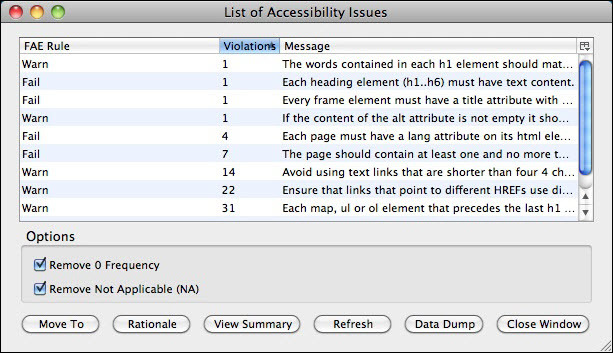
Read the other episodes in the accessible program guide:
Original article, written by Pier Francesco Piccolomini first published by Softonic IT.