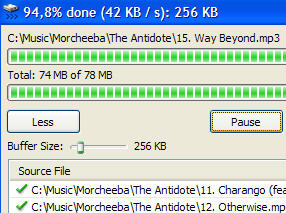 Windows explorer has many limitations but one of the most annoying for me is the way it handles the copying of files. There are no added menu options that allow you control over the copying procedure. That’s why I was pleased to discover Teracopy which seamlessly integrates into the explorer shell and provides many more options in the copy context menu.
Windows explorer has many limitations but one of the most annoying for me is the way it handles the copying of files. There are no added menu options that allow you control over the copying procedure. That’s why I was pleased to discover Teracopy which seamlessly integrates into the explorer shell and provides many more options in the copy context menu.
My favourite feature is the fact that you can pause and resume file transfers in Windows. This is really useful when it comes to making huge file transfers and you don’t want the process slowing down the rest of your system while you work. It also includes a useful error recovery utility. There’s nothing more annoying than when you’re making a huge file transfer and explorer suddenly crashes or fails to copy the whole file. In case of such errors, TeraCopy will retry several times and in the worse case, just skips the file without terminating the entire transfer.
Another added bonus is that file transfers are simply quicker with TeraCopy because it manages the copy buffering speeds to optimise the operation. If you’re transferring between two hard drives you can also use the ‘Asynchronous’ copy option which can do the job in half the time. If you copy files regularly, you’ll wonder how you lived without this.

