Video tutorials have become a fashionable way to demo certain software apps. It’s also the best way to create tutorials and explain how to do specific tasks with your computer. Why is that? I can see two main reasons: first, they’re more comfortable to follow than a long, boring text; second, they’re also much easier to understand for people who are not particularly computer-skilled.
Producing high-quality video tutorials with zooms, transitions and video effects can be difficult and time-consuming. But if all you need to do is a short video explaining your uncle how to configure the anti-virus automatic updates or delete cookies in Firefox, BB Flashback Express is the perfect tool.
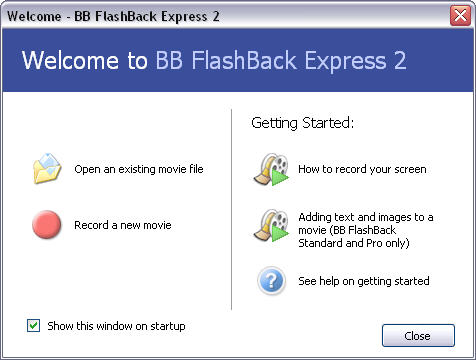
With BB Flashback Express you can easily record any on-screen activity and the export the video to AVI or Flash format, or upload it to YouTube – or other sites – right away. Don’t worry about settings: the whole configuration process is done via an intuitive step-by-step wizard that guides you through video, sound and other details.
BB Flashback Express has some nice features, such as mouse click highlights, support for recording animations and moving graphics and the special ability to hide shortcuts and use a plan wallpaper when you’re recording the desktop. It also supports recording from various sound sources, as well as your webcam. Once your video is recorded, you can use the program’s built-in player to check it out.
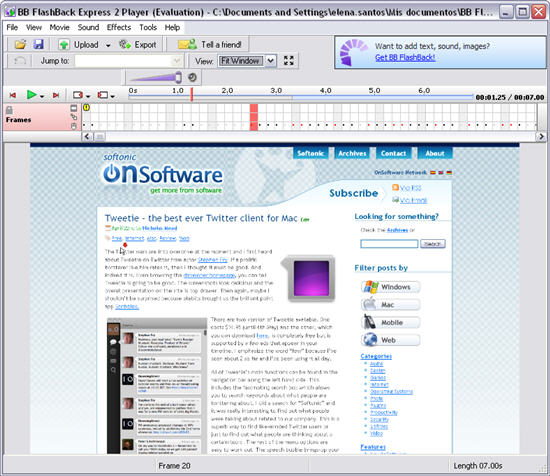
Unfortunately once your video is recorded you won’t be able to edit it: BB Flashback Express doesn’t include any editing tools, as they are offered as an exclusive feature of the paid versions of the program (BB Flashback Standard and Pro).

