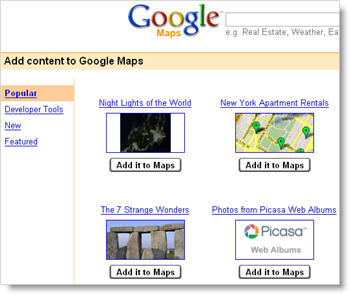 I’m a big fan of Google products in general. I use Gmail and Google Reader on a daily basis, not to mention my constant queries to the search engine. But due to a natural tendency to lose my bearings anywhere, I have a special predilection for Google Maps.
I’m a big fan of Google products in general. I use Gmail and Google Reader on a daily basis, not to mention my constant queries to the search engine. But due to a natural tendency to lose my bearings anywhere, I have a special predilection for Google Maps.
This awesome world atlas can show you images of just about any location on Earth, sometimes with such a high level of detail that you can perfectly distinguish cars and people walking around. But there are many other ways to use Google Maps than just watching life as it goes on in the antipodes. Thanks to customized maps created by certain companies or by other Google Maps users, you can add new content and tools to your maps and make them even more useful.
Simply load Google Maps on your browser and click on the “My Maps” tab. You’ll be presented with a selection of several map overlays, all ready to use at a single click. If you click on the “Browse the directory” button, you’ll access a larger list featuring all sorts of Google Maps add-ons: tools to calculate distance between two points, check traffic conditions in your city or search for hotels, maps for transportation networks around the world, lists of popular monuments and landmarks all over the world… even a real-time earthquake tracking tool!
Installing these extra features is a piece of cake: browse the collection until you find one that suits your needs and click on the “Add it to Maps” button. Now go back to Google Maps via the top left link and the new information will be displayed right on your map.

