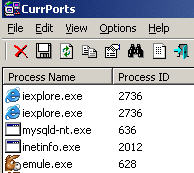 One way to see who might be trying to access your PC is by monitoring your ports. A pretty good piece of software for doing this is CurrPorts which displays a list of all the currently opened TCP/IP and UDP ports on your PC. Some of these, such as for eMule or your internet browser, will have been authorised but any erroneous entries could indicate someone is trying to take control of your machine.
One way to see who might be trying to access your PC is by monitoring your ports. A pretty good piece of software for doing this is CurrPorts which displays a list of all the currently opened TCP/IP and UDP ports on your PC. Some of these, such as for eMule or your internet browser, will have been authorised but any erroneous entries could indicate someone is trying to take control of your machine.
For each port listed, you also get a breakdown of the process name and the full path of the process so you know exactly where it’s come from. There’s also version information of the process which details the product name, file description, the time that the process was created, and the user that created it. With all this information, you should be able to track down or identify exactly who or what the impostor is.
Other essential features included in CurrPorts are the ability to close unwanted TCP connections, kill the process that opened ports and save the TCP/UDP ports information to file for analysis by a third party. If you haven’t got a clue about port connections, it will also automatically highlight suspicious TCP/UDP ports. Currports is an excellent starting point if you want greater control of your PC’s connections.

