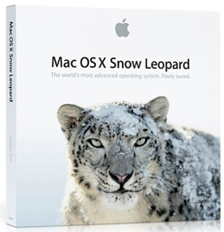 Tomorrow is the day Mac users have been anticipating for the best part of this year – the release of OS X 10.6 Snow Leopard by Apple. At $29, the speed improvements and subtle enhancements it will bring are a snip. However be warned – it seems the Leopard will come with a bite and there will inevitably be some nasty incompatibility surprises in store in terms of software and possibly even hardware.
Tomorrow is the day Mac users have been anticipating for the best part of this year – the release of OS X 10.6 Snow Leopard by Apple. At $29, the speed improvements and subtle enhancements it will bring are a snip. However be warned – it seems the Leopard will come with a bite and there will inevitably be some nasty incompatibility surprises in store in terms of software and possibly even hardware.
Engadget and Wired have been two of the first sites to give Snow Leopard a test and have discovered quite a few problems along the way. Here are some of the most important things to be aware of before you upgrade:
- Don’t expect a visual revolution. If you’re expecting an entirely new looking Operating System to Leopard then don’t bother. Most of the enhancements in Snow Leopard are under the hood.
- PowerPC Macs are not supported. As Wired point out:
If you own an older Mac powered by a PowerPC chip (rather than Intel), then you’re out of luck: Snow Leopard won’t run on your machine. The requirements are as follows: You must own an Intel Mac equipped with at least 1GB of memory, and the install requires at least 5GB of free hard drive space for the install. And of course, you’ll need a DVD drive to be able to read the disc and run the installation. (MacBook Air owners: We hope you have an external optical drive.) Not sure what kind of processor you own? Click on the Apple icon in the upper-left corner and select “About This Mac.” If the word “PowerPC” comes up in the “Processor” field, then you can not run this upgrade. If it says “Intel,” you’re fine.
- Don’t be in a hurry. You’ll need 45 minutes to an hour to complete the installation (so make sure your battery is fully charged if you intend doing it unplugged)
- iMacs will struggle the most. Engadget report:
We didn’t have any problems with the more pristine MacBook Pros in our fleet, but one of our production machines is a cranky older iMac that’s been in constant use for over two years without a system rebuild, and when it restarted the desktop pictures were all set to the defaults, the System Preferences app wouldn’t launch from the Apple Menu, our MobileMe sync states were a little confused and Spotlight began reindexing all the external drives. Fixing these problems didn’t take much, but if your machine is already acting up don’t expect everything to go perfectly.
- Hard drive space gains will vary. Apple promises you will get around 7GB of hard drive space back after installing Snow Leopard but it seems the reality could be a lot lower (only 3.5GB in the case of Wired) or a lot higher (up to 20GB in the case of Engadget!)
- Make sure you’ve got all your printers handy. Snow Leopard only installs drivers for those printers that you’ve used in the past.
- Get rid of your tweaks and hacks. If you’ve hacked or tweaked Leopard significantly, then expect a lot of ironing-out to do when you’ve upgraded.
- QuickTime Pro will be replaced by QuickTime X. If you performed a Standard Upgrade and got QuickTime Pro, it will be replaced by the new version QuickTime X for which there are no preferences meaning you can’t view videos on a second monitor, choose a default full screen setting or export to as many formats anymore. You can however apparently re-install Pro from the Snow Leopard disc or the “Utilities” folder.
- InputManager plugins won’t work. This includes many extensions for Safari and applications such as 1Password won’t work under Snow Leopard.
- Growl alerts may not work properly. Although this will surely be remedied by the developers very shortly.
- WiFi and Spotlight may act erratically. Depending on the model you use. Engadget reports:
On a 17-inch unibody we were putting through the paces, the WiFi inexplicably has gone out and we have yet to get it working again. On a 15-inch, older generation MacBook Pro (3,1), Spotlight will only fetch search results in the dropdown – — results in a Finder window come up empty.
As both tests found, most applications will work fine on Snow Leopard and those that don’t will rapidly be updated to do so. As a general rule, if an application is older than 3 years, then there’s a good chance you’ll experience some problems with it but for most people, that will be a minority of their apps. Such teething problems are to be expected with a new OS install and are nothing to be unduly concerned about.
Let us know any further bugs or problems you’ve found after upgrading!

