I’m a fan of Google Reader, but that doesn’t mean I can’t test other RSS readers. In fact, I love trying new applications and seeing if I can find anything better than the one I use. I’m not afraid of change and luckily enough, Google Reader enables you to export your feeds in a very easy way. Simply follow these steps and you’ll be ready to test any RSS viewer you want.
1. Sign in your Google account to access Reader, and click on Settings
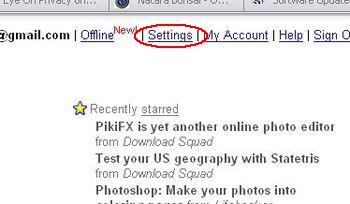
2. Once inside Settings, click on Import/Export
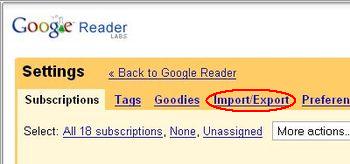
3. Now click on the link Export your subscriptions as an OPML file
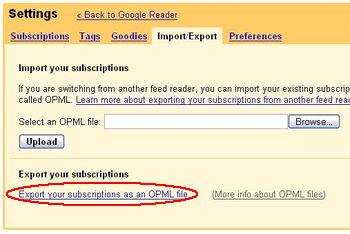
4. A save dialog will open for you to save the XML file in your hard drive. Then the only thing left is importing this file into your new RSS viewer.
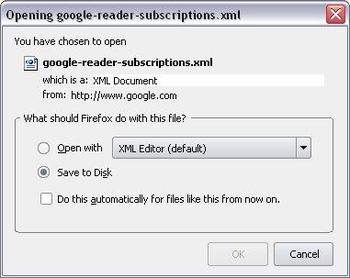
Obviously, you can also access this same option inside Settings to import your feeds from any other RSS viewer into Google Reader. Easy as pie!

