 If you’ve got a modem inside your Mac, did you know that you can send faxes absolutely free? Unfortunately for Intel Mac users, the modem is no longer included in new Macs but you can still send faxes very cheaply via an online faxing account such as eFax.
If you’ve got a modem inside your Mac, did you know that you can send faxes absolutely free? Unfortunately for Intel Mac users, the modem is no longer included in new Macs but you can still send faxes very cheaply via an online faxing account such as eFax.
However, you’ll need a fax interface to do so and there aren’t many out there for free. Fossi is one of them and it makes sending faxes very easy. It even enables you to send them straight from your print dialog. Unlike similar applications such as Pagesender, there is no trial period although Fossi is far more basic and has limited help support. It does however integrate with Address Book and supports Growl alerts for when your faxes are sent.
Fossi is extremely simple to use and is divided into two tabs – General and Accounts. In the General tab, you only have to enter the prefix of the country you are sending the fax to. General is where you do all of your composing including entering the number. In the General tab, by clicking on the plus or minus symbol, you can add online faxing accounts to associate with Fossi such as eFax or Sipgate.
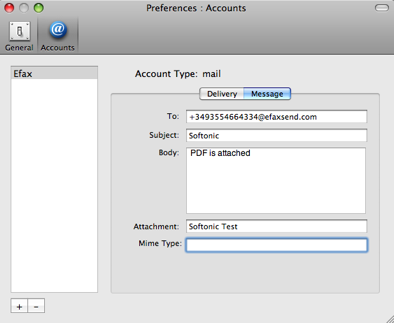
If you don’t want to use the online services, you can configure it to use your own modem if you have one although this is where Fossi is a bit unhelpful. The Help file is all but non existent leading you to a forum that only offers advice for connecting to a Sipgate account. However, with a little trial and error, you should be able to set it up. You can at least click on “Test” to see if the connection is working before sending faxes.

