How do you keep your Windows desktop under control? Fences is an easy way to organize and up clean your desktop. It groups your desktop icons intelligently, containing them in attractive and customizable ‘fences’.
As you’ll see, using Fences is a cinch, and will transform even the messiest desktop into a sea of tranquility and order:

First, download and run Fences. It will ask you whether you want to start using fences now, or create fences yourself. Do the former, as you can always configure your fences later.
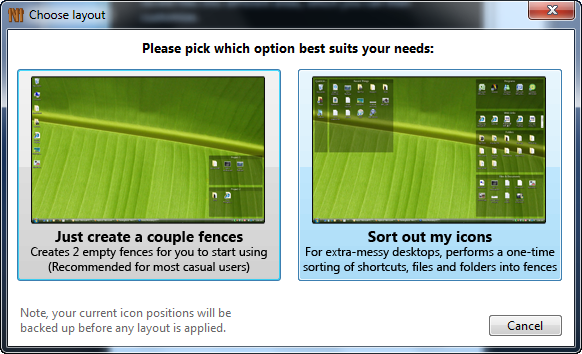
Now click Start Using Fences, and you’ll immediately be given two options. For a quick fix, choose Sort out my icons, and Fences will group your icons and organize them for you. You can the choose a layout that suits you, although the automatic setting already looks very neat:
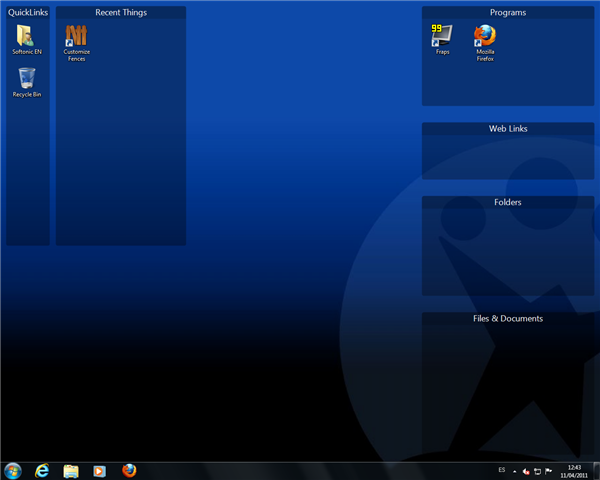
Fences automatically backs up your old desktop configurations, so you can easily undo anything it changes. One neat Fences trick is the desktop double click – do it and all your icons will be hidden. Another double click brings them back, making it an excellent digital version of sweeping things under the carpet!
Have you tried Fences? What apps do you use to keep your desktop clutter-free?
[via OnSoftware ES]

