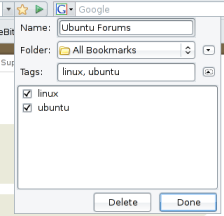 If there’s one thing I really need help with in my browser, it’s bookmarking. I’m constantly discovering new and interesting sites and pages but rarely have time to organise them in any in any meaningful way. Of course, I have folders for each different subject and topic but I just don’t have the time to go through them all once I’ve decided to add them to my favourites. I just add them to the main menu until my favourites list is now just a sprawl of bizarre links ranging from cooking sites to classic YouTube videos.
If there’s one thing I really need help with in my browser, it’s bookmarking. I’m constantly discovering new and interesting sites and pages but rarely have time to organise them in any in any meaningful way. Of course, I have folders for each different subject and topic but I just don’t have the time to go through them all once I’ve decided to add them to my favourites. I just add them to the main menu until my favourites list is now just a sprawl of bizarre links ranging from cooking sites to classic YouTube videos.
That’s why I’m quite excited about the much talked about new bookmarking feature in Firefox 3. There are three main features that disorganised bookmarkers like myself will welcome – Bookmark Stars, Bookmark Tags, and Smart Bookmark Folders. The Star feature is my favourite. It’s similar to the way you can mark items with a star in Gmail. At the end of the address bar, there appears a star that once clicked on, immediately adds the page to your bookmarks – no more going to the time consuming process of the file menu and selecting “Bookmarks – Bookmark This Page”. If you double click on the star, it brings up the bookmark editor so you can easily select which folder you want to put it in or even quicker, just give it a tag (again, very similar to the way Gmail works). Tags allow you to organise bookmarks in a bunch of folders or areas rather than just one – very useful for those bookmarks which don’t fall neatly into one particular category. Finally, the Smart Folders option is a very clever way of keeping your folders always up to date and organised. By creating a keyword for a particular folder, everytime you tag a page with that word, it will be automatically added to that folder with no further action required on your part.
On the downside however, it does seem that the bookmark dialogues and menu take slightly longer to open in Firefox 3 than Firefox 2. So sometimes, you feel like whatever time you save in organising your pages, you lose in loading time. Whether this is just a bug that they will hopefully iron out in the final version or whether it’s something we’ll have to live with for now remains to be seen but for once in my life, my bookmarks make sense again and I’m rediscovering pages I’d bookmarked years ago.

