 When I first heard about Microsoft Vine a month ago I must say I was pretty surprised. Vine was described as “an instant messaging tool to stay in touch during times of crisis, when standard communications are either broken or not working properly”. That description, together with the fact that the program was released as closed beta – which, you know, always contributes to the hype – caught my attention immediately.
When I first heard about Microsoft Vine a month ago I must say I was pretty surprised. Vine was described as “an instant messaging tool to stay in touch during times of crisis, when standard communications are either broken or not working properly”. That description, together with the fact that the program was released as closed beta – which, you know, always contributes to the hype – caught my attention immediately.
Today I received my invitation to test Microsoft Vine and the truth is I’m a bit disappointed. Maybe it’s because I’m lucky to live in an area where earthquakes, floods, tornadoes and other natural disasters are only seen on TV, or simply because I expected something else after waiting for the invitation for a whole month. The thing is I didn’t find Microsoft Vine that useful at all.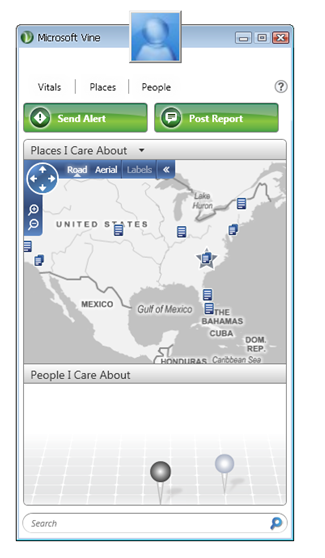
This is Vine’s main interface, which shows up after installing the program and finishing the correspondent system reboot. Microsoft Vine works with your Live ID account, so if you don’t have any yet you’ll need to create one (not right in the middle of a crisis, hopefully).
After that, the desktop client shows up featuring an interactive world map where you can mark the places you care about. The map can be zoomed in to a quite high level of detail, and also switched from plain drawing to satellite imagery and viceversa.
The two other tabs on the program’s main interface lead you to your personal data (Vitals) and your contact list (People). Regarding the first one, you can fill in a form with some personal information (name and address) plus all the possible ways to reach you (e-mail, phone, mobile). These data can be printed on a PDF emergency card which you can crop and put in your wallet or handbag, so that you always have your important information at hand.
The second tab, People, is where your contact list is stored. The list can be organized in several different groups, which eases the task of sending alerts to several people at the same time. You can also see the message history for each contact.

Generally speaking, Microsoft Vine serves an honorable purpose: helping people to communicate in real time when disaster strikes and there’s nothing else available. It lets you send reports and receive alerts via its desktop client, by e-mail or text messages. It also displays news regarding the places you care about.
But I’m not sure about the real effectiveness of this tool, or whether it would be a useful way to communicate in middle of a crisis. I just can’t picture someone taking the time of starting their computer, logging into the system and starting Vine, while everyone else is simply running for their lives. In a way it reminds me of that hilarious scene in The IT Crowd where Moss, unable to remember the new emergency number, uses e-mail to report a fire: funny to see, but totally senseless.

