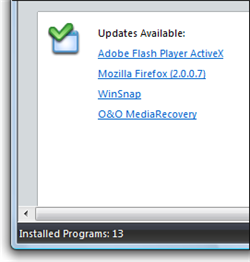 Discovering new software can be exciting, but keeping that software up to date is certainly time-consuming. Many recent software tools include a self-update option which notifies you of new versions as soon as they come out, but many others, usually older programs, don’t.
Discovering new software can be exciting, but keeping that software up to date is certainly time-consuming. Many recent software tools include a self-update option which notifies you of new versions as soon as they come out, but many others, usually older programs, don’t.
Besides missing all the new features of most recent versions, an outdated app can also be a threat to computer security, especially if it’s an Internet related app. So if you don’t want to take any risks, use any of these automatic update finders that will help you keep all your software up to date.
- AppUpdater – Cross-platform tool that scans your system and finds updates for all installed programs, as long as they’re supported by the program. You can suggest new apps to be included on the list and also create your own repository.
- UpdateStar – Performs a thorough scan of your system and looks for possible updates. The database includes more than 135,000 entries and is being constantly refreshed by an active user community. Also recommends paid software.
- AppSnap – Open source tool that detects installed versions of your software, searches for updates and downloads them straight away. Its database is not very extensive (less than 400 entries) but you can suggest new apps.
- SUMo – Detects software apps installed on you PC and finds required updates or patches for them. You can filter Beta versions and also create a “black” list that enables you to track only those apps you’re interested in.
- AppHit.com – Website specializing in updates. Get their desktop client (no installation required) and it’ll find updates for the programs installed on your computer. This client doesn’t install updates, only shows search results on a web browser.

