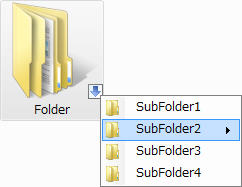 It seems that nowadays, it’s all about the tabs. Whether it’s tabbed browsing in Firefox or Internet Explorer or adding tabs to your favourite programs, everyone is tabbed-up. And why not? Tabs save having multiple windows open and you can easily keep tabs on what you’ve got open at any moment. One thing however that sorely lacks this function is Windows Explorer, but fear not – there is a solution.
It seems that nowadays, it’s all about the tabs. Whether it’s tabbed browsing in Firefox or Internet Explorer or adding tabs to your favourite programs, everyone is tabbed-up. And why not? Tabs save having multiple windows open and you can easily keep tabs on what you’ve got open at any moment. One thing however that sorely lacks this function is Windows Explorer, but fear not – there is a solution.
QT Tabbar is a small application which adds tabs to Windows folder browsing. This cool little add-on means that, rather than have several different folder windows open all over your desktop, you can browse everything within one. It also includes a neat little function called ‘Subfolder Tips’ which opens folders within folders without even touching them. So for example, right-clicking on a folder will reveal exactly which folders are inside via a series of drop-down menus. You can progress like this until you’ve found exactly what you want via just one open folder.
Not only does this all save clicking time, but having fewer windows open keeps your desktop tidier and reduces RAM usage. Once you’ve tried this, you’ll wonder how you ever managed without it in Windows.

