Coming from the days of Microsoft Office or another free productivity suite like OpenOffice, I found I do most of my writing inside a browser. Whether it’s in WordPress or a quick memo for myself through email, I rarely write offline or in a standalone program.
Google Docs is a word processor and if you’ve used a productivity suite before, you’ll be familiar with the basic layout of the web app. But can Google Docs compare to the utility of something more established like Microsoft Word? Actually it makes things much simpler.
I’ve switched my writing from Word to Google Document in the past year and haven’t see a difference. Google Docs actually makes writing much simpler.
All the basic tools are available
Since Google Docs is a browser-based word processor, it has mostly basic tools.
Starting a new document loads a simple page layout that people will recognize. One of the best features of Google Docs is that everything is simplified so your options bar only contains the most common tools like fonts, alignment, lists, and indentation. There are a few extra tools like Undo and Redo which makes correcting mistakes very easy.
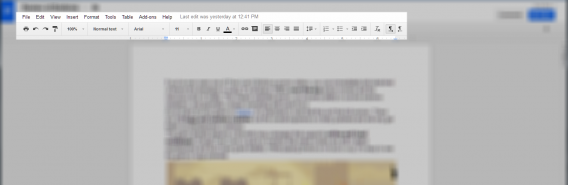
Under each different menu there are other tools like Download, which supports downloading documents in multiple formats like Word, OpenOffice, Rich Text File, PDF, and HTML. The ability to download multiple file types allows you to write and export without worrying about strange formatting that happens when copying and pasting into other word processors.
One interesting feature is the option to translate an article into a different language. Google Docs will load a new tab containing the new copy translated using Google Translate, which admittedly can result in some questionable translations.
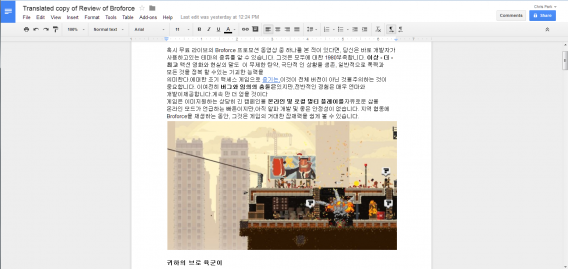
Arguably the best feature of using any of the Google Docs apps is automatic saving, so you have the latest version stored online. The Revision History feature allows you to jump back to an old version of the document if needed.
If you ever need to see what’s going on with each file, you can view your activity across Google Drive in the Details and Activity tab.
Collaboration
All Google Docs apps support real time collaboration allowing multiple people to write and edit at the same time. It also features a chat tab inside the document, so you can talk with collaborators when making changes. This makes using Document a great tool when working on group projects. As a productivity tool, being able to share and have one designated document rather than a file that’s being passed around is a lot more useful.
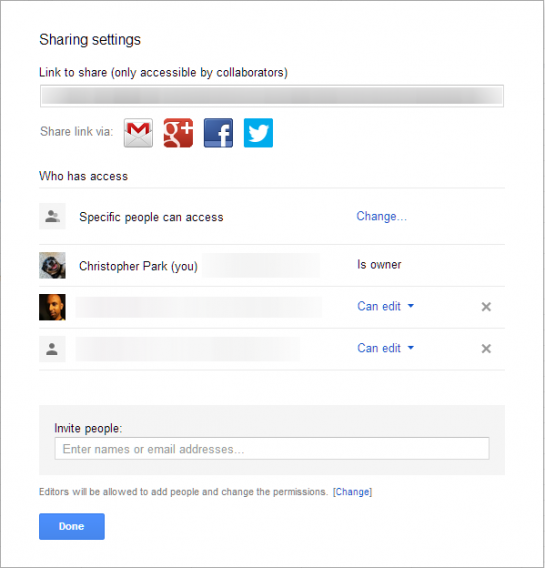
Depending on the number of people contributing, however. things can get a bit overwhelming when there are a lot of changes happening. The constantly reloading in-chat window adds to this clutter.
Import and Export
I copy and pasted an article I did on Broforce from the web to see how it would import the images and text.
While it couldn’t import the video that was embedded in the post, it was able to import all the text, pictures, and links. It did change the text to the Google Document standard Arial font, but that’s not a big issue.

Since the most important content was imported, it will be easy to make edits and export the new post. The most common export format will probably be Microsoft Word or a text file. The problem with Word is that it has trouble importing images. Straight text is great for importing words into a publishing platform, but it can’t export the images and only supplies the alternative text of the image (if included).
Google Docs on Android and iOS
Google recently released separate mobile apps for Docs and Sheets, but did that have an impact on its usability? The usefulness of the Android Google Docs app is best as a plain text editor. Editing exiting documents works well enough to correct or add text. It’s more for quick fixes on smaller screen devices. I see it more useful when someone is proofreading while on a commute, but not actively creating a document with pictures and tables.
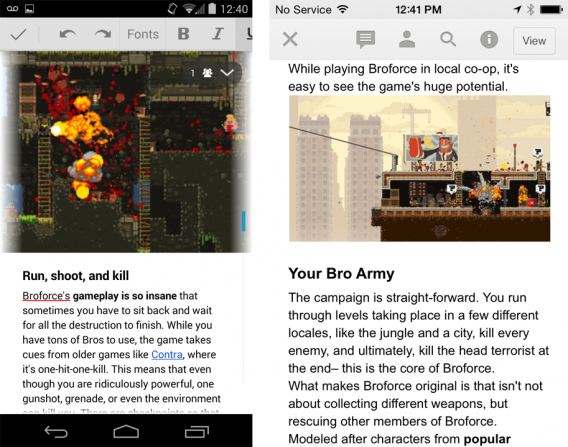
Google Docs on iOS is very similar. If you open a document on Google Drive, it will automatically load the Google Docs app. It functions the same as the Android version, offering a place to edit text, but not much else. It’s like laying the base of the document that will be improved on the web app.
The lack of full editing features found in the web app is disappointing, but considering the limitations with screen sizes, it makes sense. Why add an image that you have to manipulate on smaller screens? Since Google still lacks a strong photo editing tool, you’ll probably have to use another app.
I’m curious if the ability to add photos from the device will be supported in the app because it might have some use with people who want to do more than just create text files.
A worthy replacement
 I enjoy using Google Docs for writing. The continuous saving makes me more comfortable than using Microsoft Word and its timed auto-saving feature. Of course, you can change the setting for auto-saving, but even then if you’re in between saves and the computer crashes, you’re left hoping that Word can retrieve a backup.
I enjoy using Google Docs for writing. The continuous saving makes me more comfortable than using Microsoft Word and its timed auto-saving feature. Of course, you can change the setting for auto-saving, but even then if you’re in between saves and the computer crashes, you’re left hoping that Word can retrieve a backup.
Google Docs is still best on the web app rather than its mobile apps. Collaboration and chat options make participation in group projects very easy and having the most up-to-date version available anywhere is helpful.
Google Docs is a great tool and frees resources for other heavier apps that you might need to use. This is very helpful when you don’t want to install a full productivity suite to your computer. The fact that Google Docs also supports offline editing (which requires the installation of the Google Drive desktop app) is also helpful when you can’t be connected to the internet.
Next up: Google Slides.


