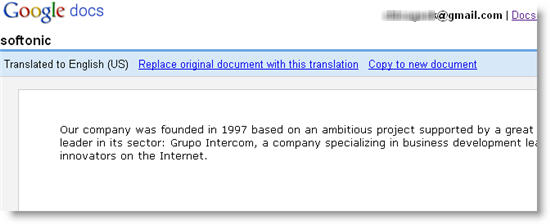Languages are a source of culture and knowledge, but can also set up unwanted barriers between people. Google is well aware of this issue, and that’s why they’ve been offering online translation services for a while now – one of the best ones I’ve tried so far, even if it’s only an automatic translation. With such a great translating technology already at hand, implementing it with other Google tools was only a matter of time.
Today Google has added translation capabilities to Google Docs. Using it is too easy: after writing your text, go to Tools > Translate document and pick the target language. There are 42 languages to choose from – namely all the language supported by Google translating technology.
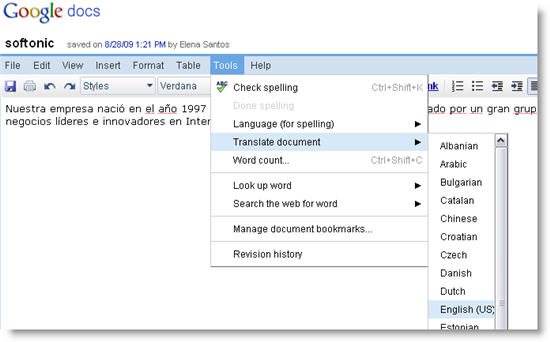
Google Docs will automatically detect the source language and offer the selected translation in a new tab. You can then choose between replacing the original document with the translation or saving it as a new file. In either case, the page’s design and layout is preserved, so the final document will look the same.