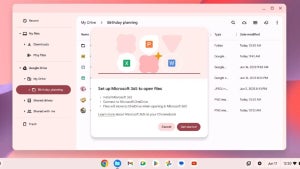Although some bloggers are hailing it as a “new” release from Google, Google Quick Search Box was included as part of the Google Codes project earlier this year but it’s now been given an official release by Google with its own webpage. And you can see why Google think the tool is fitting of a major release. Google Quick Search Box is a basically a Spotlight style app that can search for just about anything both on and offline as well as launch apps.
Although some bloggers are hailing it as a “new” release from Google, Google Quick Search Box was included as part of the Google Codes project earlier this year but it’s now been given an official release by Google with its own webpage. And you can see why Google think the tool is fitting of a major release. Google Quick Search Box is a basically a Spotlight style app that can search for just about anything both on and offline as well as launch apps.
In this way, it’s very similar to Google Desktop except it’s far more discreet and lightweight and there’s no annoying indexing to wait for. Rather, Google Quick Search Box floats on your desktop ready for action whenever you need it. Previously, it only performed basic searches on your hard and online but this official release makes it an altogether more powerful proposition.
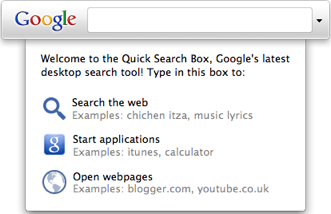 Google Quick Search Box can performs more through hard drive and online searches and even launch applications. As you’d expect from a Google product, searches are incredibly detailed and quick and results are displayed clearly. Search for “Firefox” for example and it immediately brings-up the Firefox icon ready for launching. In this way, Google Quick Search Box acts not only as a search tool, but as a launcher as well.
Google Quick Search Box can performs more through hard drive and online searches and even launch applications. As you’d expect from a Google product, searches are incredibly detailed and quick and results are displayed clearly. Search for “Firefox” for example and it immediately brings-up the Firefox icon ready for launching. In this way, Google Quick Search Box acts not only as a search tool, but as a launcher as well.
You can even customise Google Quick Search Box to search only those online sites that you choose such as YouTube, Wikipedia, Gmail and Google Docs. To search both your Gmail and Google Docs account, you need to enter your Gmail account credentials in the “Accounts” section in preferences. However, when I tried to search my accounts using Google Quick Search Box, the search seemed to hang for a while and no results were found. Whether this was an error on my side or a bug I’m not sure but it was a little disappointing.
 There are also an impressive number of preferences in Google Quick Search Box for a small application. You can customise whether to show the Dock icon, configure a hotkey to reveal it, select which sites are searched and as already mentioned, add a Google account.
There are also an impressive number of preferences in Google Quick Search Box for a small application. You can customise whether to show the Dock icon, configure a hotkey to reveal it, select which sites are searched and as already mentioned, add a Google account.
Google Quick Search Box has come a long way since it’s initial release. However, would I ditch Spotlight for it at this stage? Probably not and the main reason is the way in which results are displayed. Personally, I find Spotlight’s way of displaying results by Folders, To-Do-Lists, Movies, Webpages much easier to digest than what Google Quick Search Box reveals.
For example, this is a search for “Softonic” on my hard drive using Spotlight:
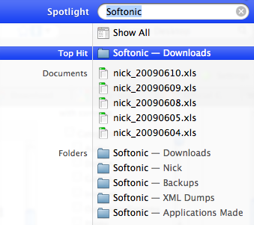
And the same search using Google Quick Search Box:

As you can see, the results seem not only far less detailed but much harder to understand than those of Spotlight. However, once I’ve got the Google Account search function working, I may well start to use Google Quick Search Box to search both my Gmail and Google Docs because it’s much quicker and convenient than having to open my browser to do so.