 At Google I/O 2013, Google revealed its solution for the fragmentation of its messaging services. Before Hangouts was announced, users had to use multiple services like Google Talk and Google+ Messenger, along with Google Voice if they made calls. Google Hangouts was previously the name of Google+’s video conferencing feature, but now the messaging services are all integrated into one app.
At Google I/O 2013, Google revealed its solution for the fragmentation of its messaging services. Before Hangouts was announced, users had to use multiple services like Google Talk and Google+ Messenger, along with Google Voice if they made calls. Google Hangouts was previously the name of Google+’s video conferencing feature, but now the messaging services are all integrated into one app.
Released as an app for Android, iOS, web, and Chrome extension, Hangouts streamlines chat into one simple service. You sign in and the service syncs to all of your devices. One of the best parts is that Hangouts recognizes which device your using and only sends one notification so you don’t get them on multiple devices at once.
Hangouts is a much needed update to chat with Google contacts. One of the best things about the release of Hangouts is that Android users can now chat directly with iOS users without having to use Google+ Messenger.
But Hangouts is late to the messaging game with competitors like Facebook Messenger, KakaoTalk, WhatsApp, and numerous other chat apps offering more features than Hangouts, like free voice calls and stickers.
Chrome and Hangouts Extension

Hangouts is available for use inside the Google+ and Gmail sites. It works just like Google Talk and Google+ Messenger except it’s one service instead of two. If you ever used Google Talk or G+ Messenger inside a browser, you will get the update to Hangouts automatically.
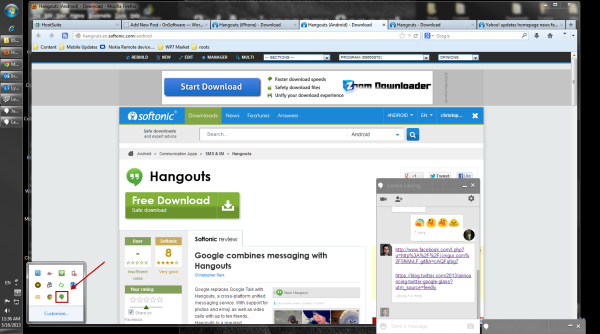
Google also released a Chrome extension for Hangouts, allowing you to chat with friends without having to have an open up Google+ or Gmail. Hangouts connects to the service and contains persistent chat windows. The chat windows will sit on top of other windows, but you can change this in the options. You can see who you’re talking to in your taskbar, but when friends send messages, the chat window will pop up with a notification and sound by default to notify you.
![]()
The extension also works in Chrome OS, but it works more like a standalone chat app than extension. Notifications for chats come from the Notifications tray in Chrome OS and they contain the user photo and the message. The Hangouts extension on Chrome OS are different from web and Windows, but they are equally simple to interact with.
Android and iOS
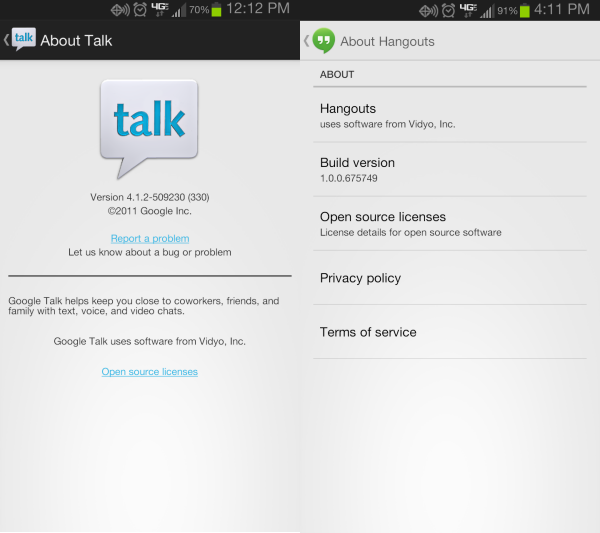
After Google released Hangouts in the Google Play Store, I looked at how Hangouts would replace the Google Talk app. Looking in the app manager, I saw that Hangouts was integrating to replace the Talk services on my Android phone. It took a couple minutes, but Hangouts replaced all the services previously associated with Talk.
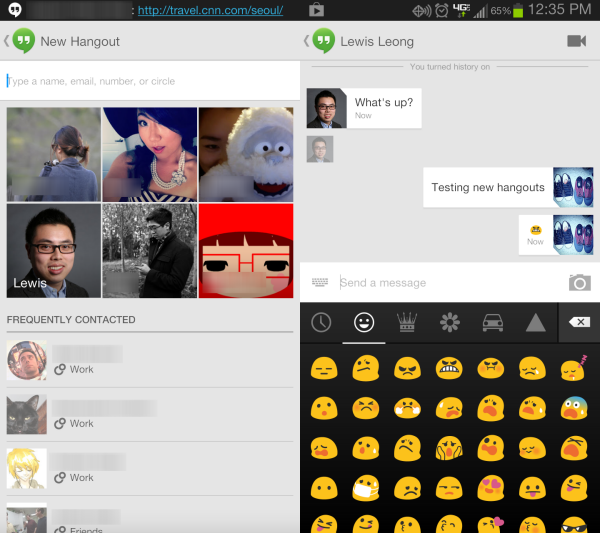
Using Hangouts on Android is very streamlined and features two main screens: one for current Hangout chats and the other showing a photo selection of contacts and frequent contacts. It integrates Gmail and Google+ contacts together and also pulls other contact information from my phone. The problem with importing my phone info is that it doesn’t show a single contact with multiple accounts as one contact, but displays each individual separately, resulting in a messy and cluttered contacts list.
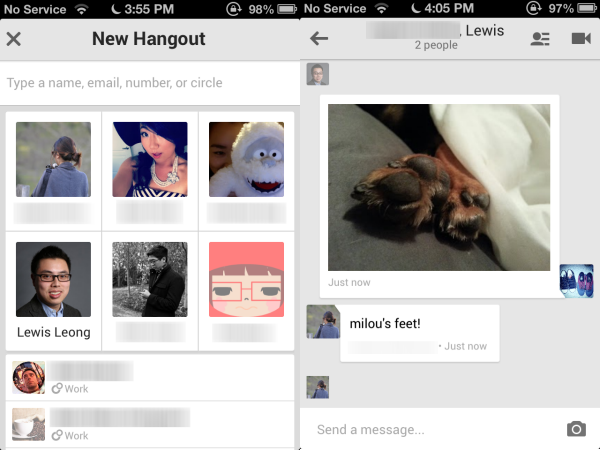
Google Hangouts on iOS has a similar interface, but doesn’t support emoji like on Android. It’s still supports the core actions for messaging and photo sharing, but feels behind the Android version in terms of usability.
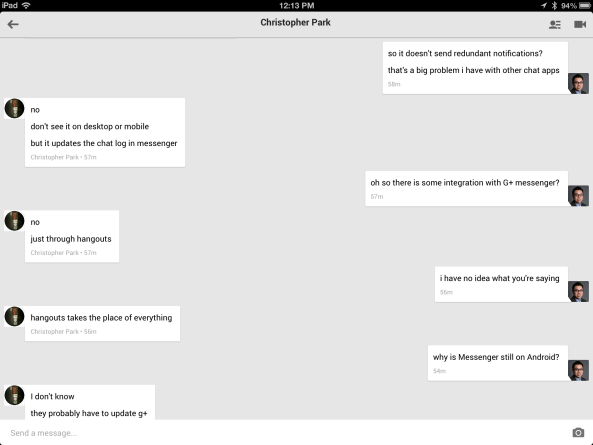
It’s also a universal app with iPad support, but the results of messaging on iPad aren’t as successful on the larger screen. As you can see, there’s a lot of wasted space.
Good start but room for improvement
Hangouts is Google’s first step in trying solve fragmentation of its messaging platforms. It doesn’t support Google Voice or SMS, though those are expected to come in future updates. Google is late to messaging. Google needs to spend time to quickly improve the service
It’s already easier to communicate with friends who use Google services and cross platform support is excellent with intelligent notifications. It’s superior on the web and Android right now, but iOS should get the same attention for bigger updates unless Apple doesn’t want Hangouts to compete with iMessage.
Android and web users don’t have much of a choice with Hangouts replacing Talk, but it’s a great replacement with lots of potential. It just isn’t there yet.

