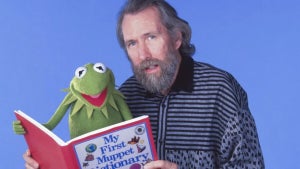Email is decades old but hasn’t changed much. What has changed is how we use it. Now email stores our travel information, shipment tracking numbers and archives our conversations with friends and family. We also have to use our email to sign up for apps and services, turning our inboxes into an unruly mess. There has to be a better way and Google thinks it has an answer.
Launching Inbox for the first time is a weird experience. It looks more like a Twitter feed than an email inbox.
Inbox, a new app created by the Gmail team, is a radical rethinking of how email works in the 21st century. Instead of showing your email in a chronological list, Inbox “bundles” them into categories like Travel, Promos, Forums, Social and more. Gmail has this setup as well, but Inbox takes it even further. This automation is a godsend for those with a cluttered inbox.
Launching Inbox for the first time is a weird experience. It looks more like a Twitter feed than an email inbox. The first thing I noticed were the “cards,” which put important information like package tracking and calendar events right in front of me. If you’ve used Google Now, you’ll feel at home.

And that’s exactly what Inbox is; a combination of Gmail and Google Now to help you get things done. Google knows that not all emails need to be read immediately and that’s why they’ve included a snooze feature. Got an email that your credit card statement is ready? Snooze it until later tonight as a payment reminder.
The Inbox app for Android and iPhone makes handling email a breeze. Swipe right to archive a message or swipe left to snooze it. Snoozing lets you choose a preset time like “Tonight” or you can specify a specific date and time. Google does its best to hide the “delete” button under a separate menu, putting emphasis on archiving. This is a bit annoying, but Gmail offers more than enough space to archive your email.
After testing Inbox for a day, I found my inbox to be less intimidating than before and much more personal.
Inbox also lets you add reminders. Google realized that people were emailing themselves notes and reminders. While it works, it’s less than elegant. With Inbox reminders, you can set location and time based reminders, just like you can with Google Now and Google Keep.

After testing Inbox for a day, I found my inbox to be less intimidating than before and much more personal. Email conversations with my friends and family are shown front and center while email “noise” like promos and social network updates were filed away in bundles for me to deal with later. Bundles makes dealing with less important emails a breeze since you can archive them all with a single tap. Inbox is fairly accurate with bundling specific type of emails, but a few emails need to be moved to a more relevant bundle.
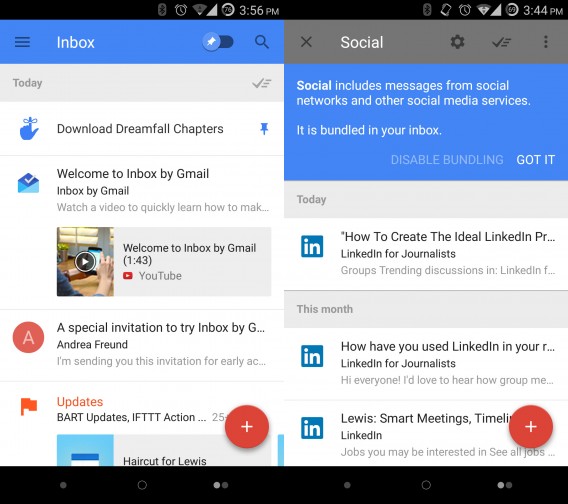
Inbox does take getting used to. The strangest thing by far is the lack of notifications. I thought Inbox was broken because I wasn’t getting new message notifications. I dug into the settings and realized that notifications were turned off by default. You can enable notifications for each bundle separately.
This actually makes a lot of sense since you probably don’t need to act on social or promo emails right away. This allows you to come back to these less important emails when you want.
It’s like entering the quiet of a library after walking down a busy city street.
And that’s what’s great about Inbox. It’s a deeply personal experience that doesn’t nag you to act on every email as it comes in. It’s like entering the quiet of a library after walking down a busy city street. I’m no longer anxious about checking my email all the time.
To keep email personal, Inbox is designed to be used on Android phones and the iPhone. It’s a mobile first app that’s designed for personal email, not business. Google even chose not to support Google Apps accounts, which are used by businesses.

You can use Inbox on the web but it’s not as good as the apps. There’s no option to control notifications so you’ll just have to check Inbox periodically to see if you’ve received anything important. Desktop users will probably want to stick with using Gmail.
Inbox isn’t for everyone, and users looking for absolute control over their inbox will likely stick with Gmail for its labels and filters. There are still labels in Inbox but they’re called bundles. Bundles also act like filters so you can assign emails to always be bundled under a specific category. Inbox just takes the technicality of setting up filters by analyzing your email.
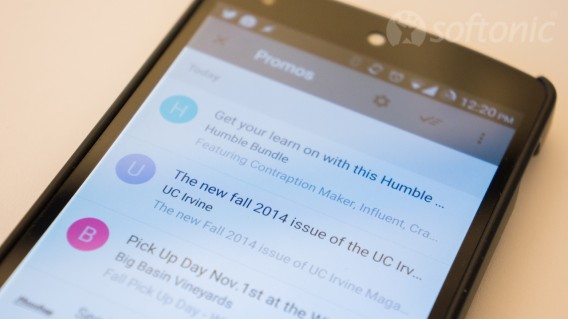
While the app is smooth and stable, Inbox is still very much an experiment. Google has to work on making Inbox’s features more obvious and it really needs to decide how to handle notifications on desktop and mobile. But even in this early state, it’s done wonders to tame my inbox and email anxiety.
Inbox is currently invite only and you can request one by emailing inbox@google.com.
Related Stories
Google Inbox brings email into the 21st century
How to move from iOS to Android
Android 5.0 Lollipop starts rolling out November 3rd (update)
What you need to know about syncing photos in iCloud
Follow me on Twitter: @lewisleong