Google Maps 2.0 has finally come to iOS devices, including iPad. The good news is there are lots of improvements, but with some caveats. The new Google Maps for iOS has a completely renovated look and feel, and the brand new Explore feature.
The new version on iOS contains features present on the web and Android versions – and Explore is among them. The main question is simple: is Google Maps the superior iOS map app? This of course depends on individual taste. It is at least obvious that the folks at Google worked hard to try to overcome any competition with Apple Maps or Nokia Here.

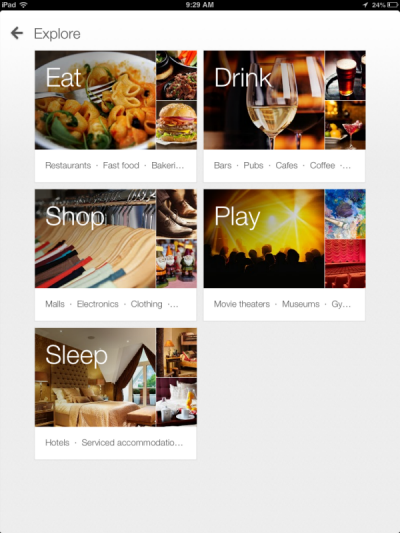
For starters, Explore allows you to find different points of interest, including bars, restaurants, shops, hotels and entertainment. To activate this ability simply perform a search.
Incredibly intuitive
In Google Maps for iOS the options menu is located on the left side of the search bar, making it very easy to access. Selectable layers include “Traffic”, “Public Transportation”, “Bicycling”, “Satellite” and a link to “Google Earth“. In addition there are settings, help, and feedback options.
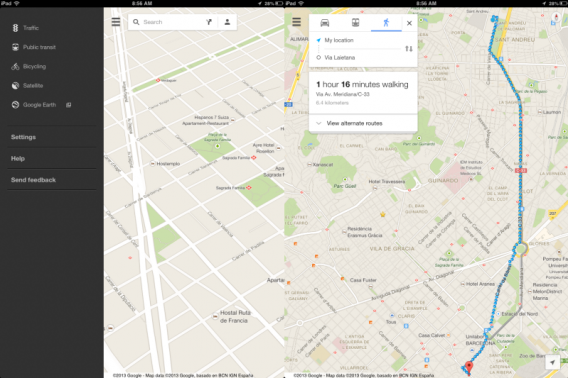
Next to the search bar on the right side is route menu and a link to your profile information. In the former, you enter the destination you want to go from your location and Maps offers the best commute options by car, public transport, or on foot. In addition to showing the best route for your travel, your route history is recorded, saving you time and avoiding repeated searches.
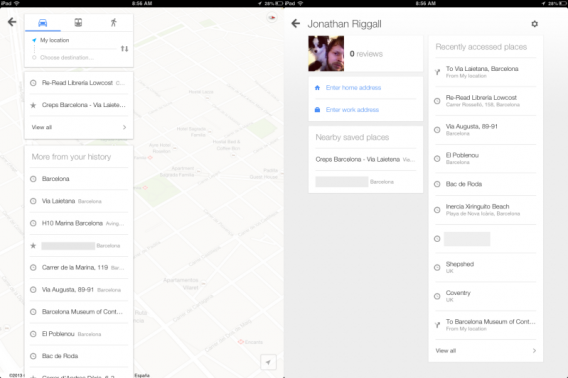
In your profile you can edit data for your home and work addressees. You can also review the places you’ve visited lately.
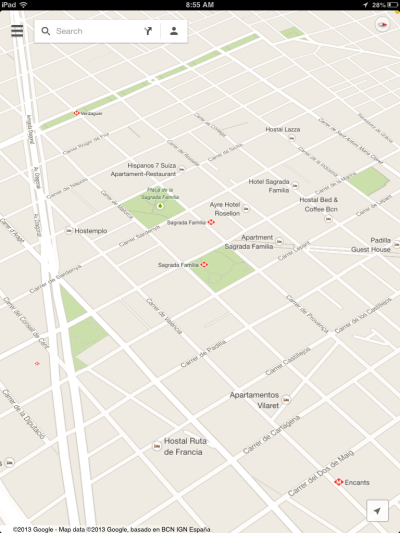
Like the Android version, the Google Maps on iOS has a minimalist look, which is in line with other Google products such as Gmail.
Still there are some missing functions
The clear impression is that Google has set the goal of launching a working maps app for iOS, regardless of the amount of resources. If this was the idea, it worked: Google Maps for iOS certainly runs well. However, there are still some details: optimization for iPad is still not perfect, layers are only limited to satellite images and maps, there is a link for you to install Google Earth and little else.
Anyway, is it worth the download? Yes: there is no doubt that Google Maps is better than the maps app from Apple and any other rivals.
Have you already installed Google Maps on your iOS? Share your experience in the comments!

