Before Google announced its All Access streaming service, I already used Google Play Music to stream uploaded music. I really like the simplicity of uploading music to stream online on various devices. With the launch of All Access, you pay a monthly fee ($9.99 per month in the US) and get access to a much larger library of music to discover.
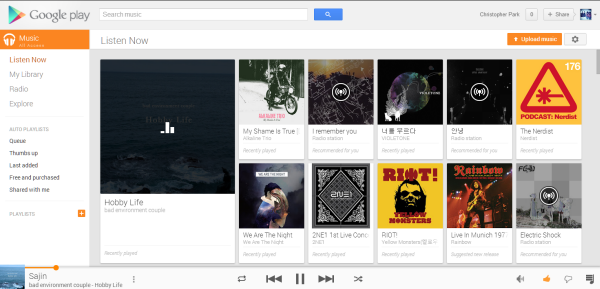
Right after the keynote at Google I/O, the service rolled out to users in the United States. Google Play Music also has a big interface update from its previous version.
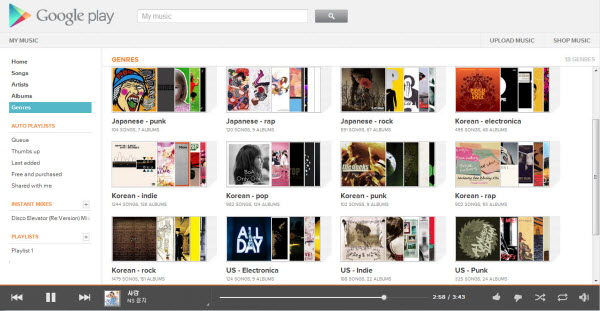
Updated look
The updated interface simplifies the sidebar while also focusing on All Access’ suggested releases and radio. There are still some issues to fix like the expanding album art. The function is supposed to expand the art, but usually magnifies it beyond the original image size and scrolls the image in the browser window.

Generally the overhaul of the interface is positive; it’s much more visual like Google+’s recent update and scrolling through the “Listen Now” section shows recently played music, suggested radio playlists, and new suggested releases.
Listen Now
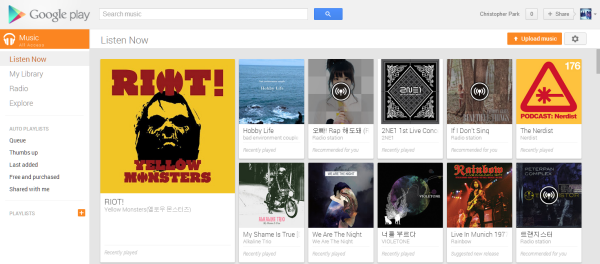
The main section of Google Play Music is Listen Now. Listen Now is the main hub for All Access since it contains recently played, recommended radio playlists, recently added, and suggested new releases. The cards at the top are recently played tracks, but it’s also contains suggestions. While recommended radio stations are welcomed, suggested new releases are a little more annoying because there isn’t a way to remove them.
As the first section you will see in Google Play Music, it provides a lot of great information and suggestions, but not many customization options.
My Library
Google Play Music moved the sections for artists, albums, songs, and genres into the My Library section to free up space for All Access. This section hasn’t changed much from the previous version of Google Play Music except that sections are separated into cards, with the exception of the song list section.
When separated into artist view, Google Play Music has problems. Since most of my music doesn’t exist in Google Play Music’s store, it attempts to tag artists with incorrect information. When it does work, mainly with popular artists, it features great artist biographies and a slick looking view of your albums.
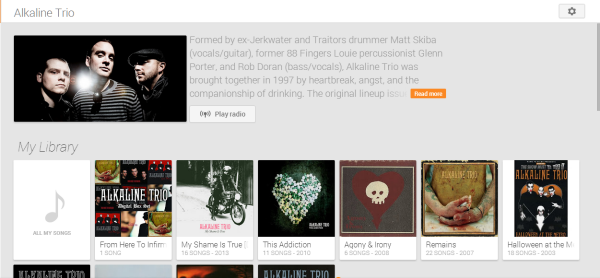
But when it doesn’t recognize the artist, the aggregated information is either wrong or non-existent.
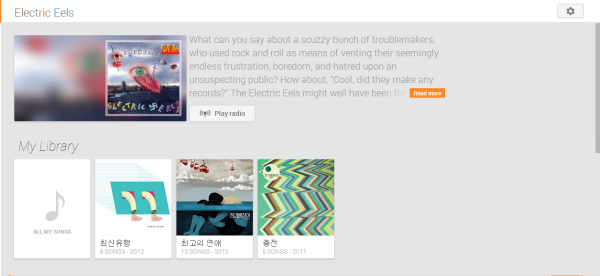
Radio

One problem with suggested playlists is that it has to compare your existing library with Google’s library of music. This can cause problems if the music you listen to isn’t readily available in Google Play Music. It’s a big problem for me because I listen to mainly Korean and Japanese releases that I uploaded to Google Play Music. If it’s Korean pop, then suggested radio playlists are decently aggregated.
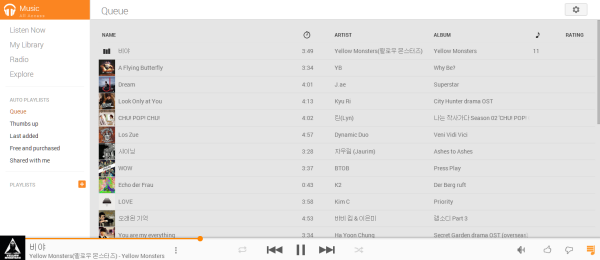
But take an artist like Yellow Monsters, a Korean rock band, the suggested playlist includes a lot of more random and unrelated artists. I’m not sure how the algorithm works against existing music, but it has a very strange way of creating these playlists. It’s likely you won’t have this problem, but it makes me not want to use All Access’ playlist suggestions.
Explore
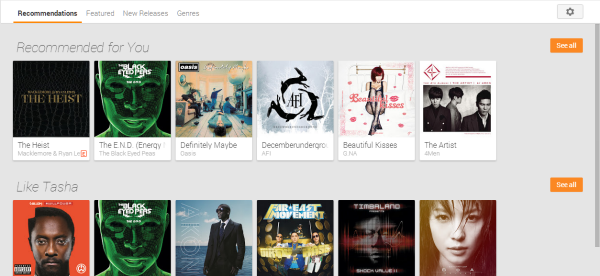
Explore is where Google Play Music suggests recommendations and highlights artists. Recommendations do a good job of suggesting relevant artists, but it’s also easy to tell that Google is putting in suggestions that are very lightly related to my music preferences. The other sections are store fronts for promoted playlists and artists. If you’re looking for new music, Explore is a great section to browse through for new music.
Google Play Music on Android
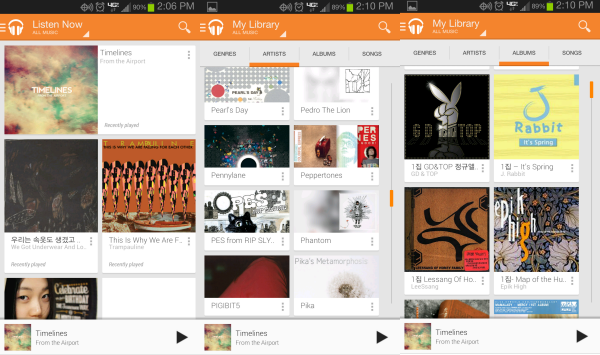
The Android app for Google Play Music was also updated along with the webapp. The biggest difference is that the Android app interface is better designed. The artist section in the library mainly pulls album covers rather than artist profiles. It does still have some problems relating music to unrelated artists, but it is much better.
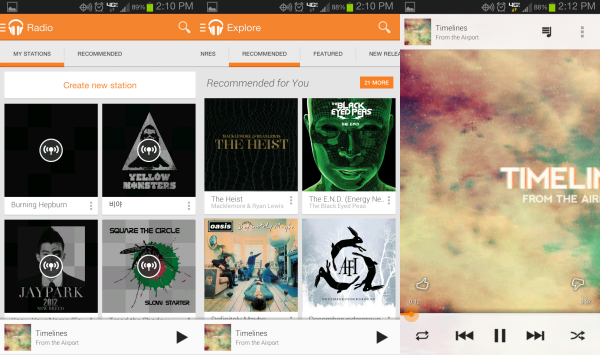
Just like Google Play Music on the web, the Android version needs updates to correct some of its interface problems. The previous version of Google Play Music was a stable release and Google will have to work to make these new features flow better from menu to menu. Google also needs to fix the album art scrolling feature or remove it entirely.
All Access subscription
The cost of All Access will be $9.99 per month, though US users can get a discounted $7.99 per month if they sign up before June 30. The ability to add new music to your library and download it to devices for offline playback is great. One problem with downloading for local playback is that Google Play Music downloads music files into a proprietary format onto the root folder of the device where Google Play Music is installed. This means that you can’t save to external memory and could quickly fill up your phone’s storage.
Google has access to a huge library of music with its major music label deals. Its main competitor is Spotify and that service has a big lead on All Access. Google is keeping a lot of social interaction locked into Google+ and YouTube, making sharing to other social sites impossible. The subscription offered by Google isn’t that different from Spotify other than being able to upload up to 20,000 files into the cloud and customize playlists.
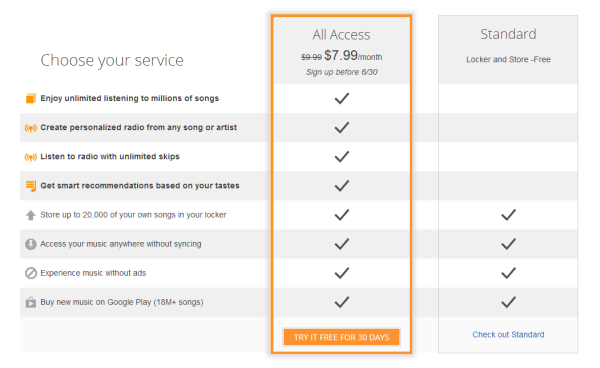
The fact that Google Play Music is only web-based is a problem because there is no way to playback music offline. Other streaming services have desktop apps that allow you to cache music for offline play, something that Google needs to think about to compete.
This entry by Google into paid subscription makes sense because it’s another service built into your Google account. If you have Gmail, you have a Google Play Music account. All Access is a paid extension of the free cloud streaming service. If you have Spotify, there’s little reason to leave right now because of the lack of social integration beyond Google+ and a lack of apps. The suggestions that All Access offers are good, but they may also include promoted artists that have very little to do with your music preferences.
Google Play Music All Access currently has a 30 day free trial so you can give the service a try to see if you enjoy it or not.
Google Play Music improves incrementally
Google Play Music is a solid music streaming service. The addition of the subscription service for music discovery is good, though it’s directed at users who have a lot of music that can be found in Google’s music library. The interface updates are nice on both web and Android, but the new artist view has problems that need to be fixed.
All Access is in its infancy and will need to offer something more for users than just sharing video on YouTube or sharing to Google+. Whether users will move from other streaming services remains to be seen, but Google Play Music’s ability to stream uploaded music is one of the biggest benefits. For those who only want to stream their own music, there’s little reason to get the All Access subscription.


