Google’s Gmail blog announced yesterday an update to Gmail was incoming to simplify the existing inbox and add easier organization. The roll out is gradual, but I opened Gmail today to find out that the option for the newly designed inbox was available. Using it in my personal email is a little different because I add labels to all my email already so using tabs is an adjustment.
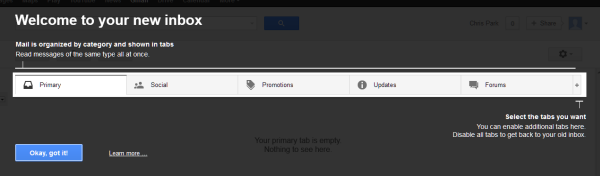
I also use Gmail for Softonic and saw that the new inbox was available and tested it there. With all the email sitting in the inbox, it’s much easier to see that the new Gmail is going to help organize the inbox if you don’t sort mail often.
Enable tabbed inbox
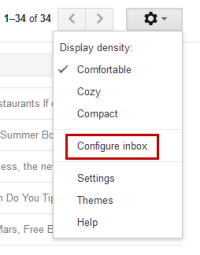 There’s no sign up required for the new inbox. You just have to wait until Google enables the option in your Gmail account. With an unknown timeline, it’s hard to say when the option will activate for everyone so keep a look out.
There’s no sign up required for the new inbox. You just have to wait until Google enables the option in your Gmail account. With an unknown timeline, it’s hard to say when the option will activate for everyone so keep a look out.
To check if the option is available, click on the gear icon in the upper right of the screen. The option will say “Configure inbox.” This is the option to enable tabs in your Gmail account.
Actually, there isn’t a lot of configure beyond the preset tabs. The tabs that Gmail offers are:
- Primary
- Social
- Promotions
- Updates
- Forums
One small problem is that you can’t create custom tabs.
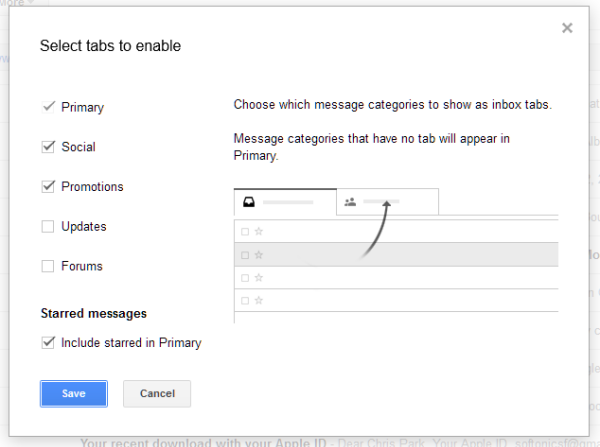
Choose the tabs that you want to use in your Gmail and afterwards, it will filter the message currently in your inbox into the tabs.
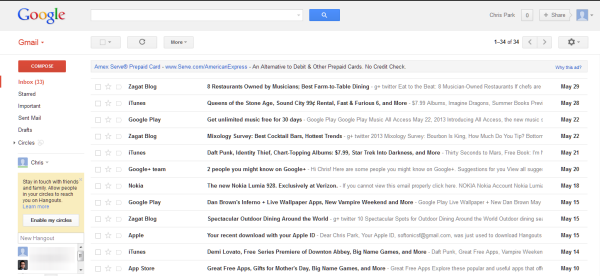
The new Gmail
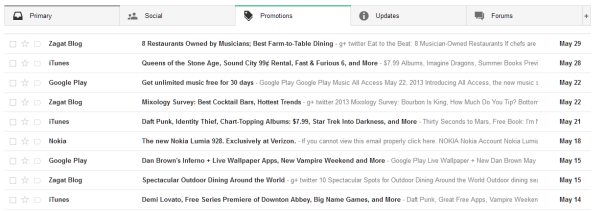
If you never sort your inbox, Gmail will automatically move messages into the tab it thinks appropriate. While this works for most major email, it does have some issues and you will need to customize the filters. If an email is in the wrong place, you can drag-and-drop it into a different tab and assign a filter for that email address.
Google needs to allow users to create their own custom tabs because the Updates tab is the place where the rest of your email ends up. My Gmail Updates tab had Google Play Store receipts, random customer service emails, and online order information. If custom tabs were possible, it would be nice to have tabs for shipments and payments.
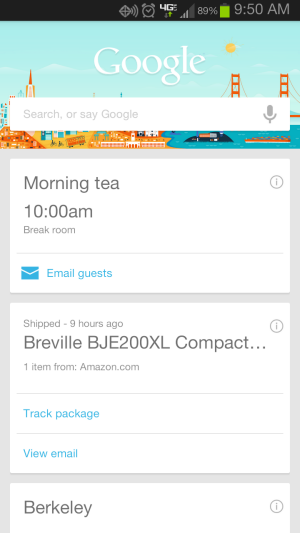
It will be interesting to see how Google Now continues to interact with Gmail. Sometimes Google Now doesn’t aggregate shipping information, but with shipment emails located in a default tab it’s possible Google Now will be able to find more relevant emails.
There’s nothing different when using Gmail, except that it sorts your emails into tabbed labels. It’s a nice system for users who don’t sort their email and have one inbox, but if you already have a sorting system for your Gmail, the new tabs can have a negative effect.
The update is free so there’s no harm in trying it. If you don’t like the new system you can disable it. To disable inbox tabs, go back into the “Configure inbox” setting and uncheck each tab option. This will revert your Gmail inbox to the classic view.
The iOS and Android apps will be updating the next few weeks and will include the inbox tabs. While tabs are an option, it feels like Google is trying to push people into using inbox tabs, but they need to give users more control.

