Images of the new Google Maps leaked shortly before the keynote at Google I/O, but a preview is available. I’ve received an invite and tested the new features. The most noticeable difference is the removal of the sidebar and old navigation interface. Google Maps doesn’t just have a new appearance, there are also new services and more personalized maps.
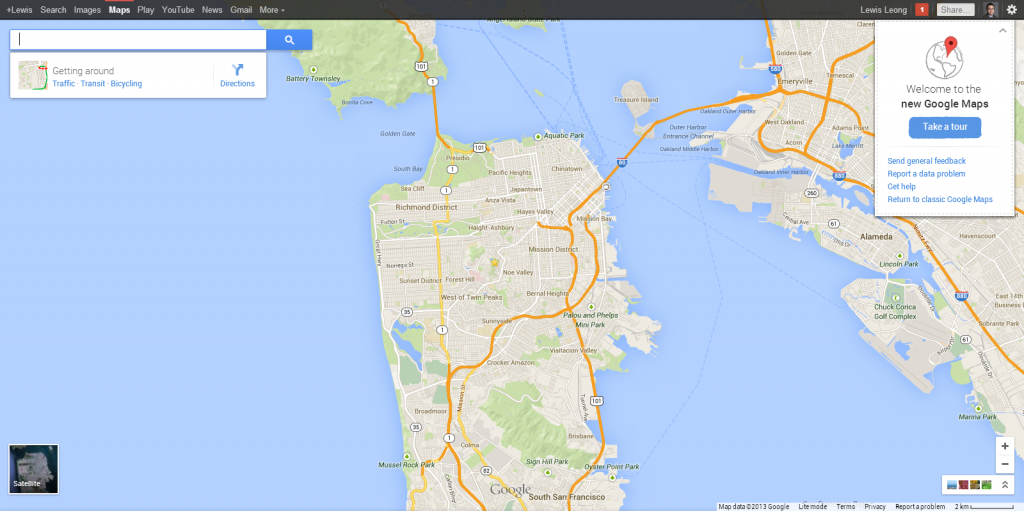
User Interface
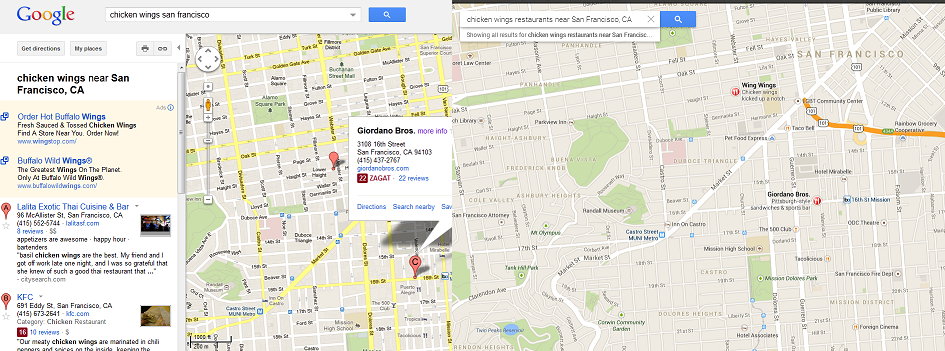
The new design uses the entire browser, allowing for a greater focus on the map. The search bar sits discreetly in the top left of the map. When you find a location, additional information will appear directly under the search bar. This may include links to building interiors, Street View, directions, public transit routes, nearby restaurants, details on retail stores, and more.
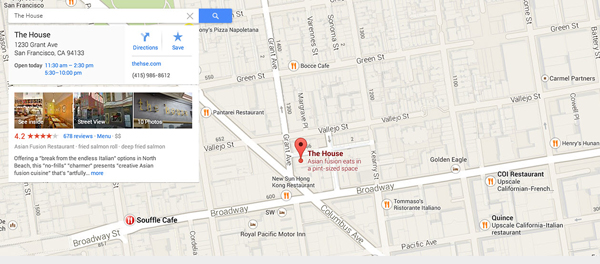
Compared to the previous version of Google Maps, zooming and movement is much more fluid and responsive, allowing you to explore faster. The redesign includes new icons, colors, and text that make landmarks and major street names more noticeable. The interface is minimal, which I find aesthetically pleasing and easy to use.
Visual Exploration
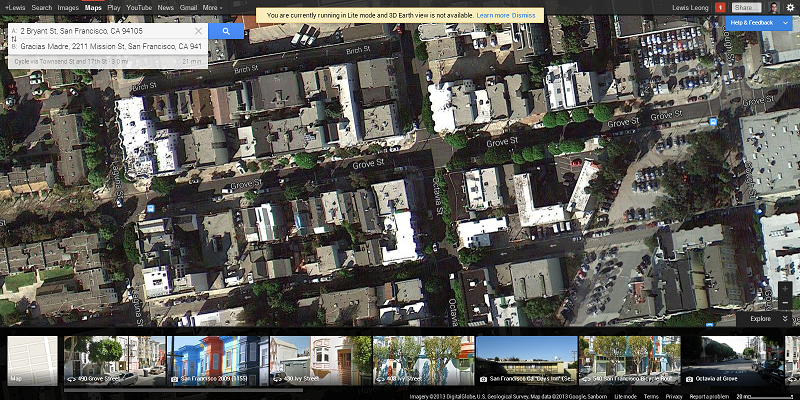
Google Maps has integration with Google Earth, allowing 3D exploration of satellite photos. Note that your web browser will need WebGL to display such graphics. As mentioned previously, viewing these satellite images can bog down performance. You can also zoom out to get a full view of the entire globe, complete with real-time clouds and solar cycle. This might not be practical for many users, but it is stunning to explore.

What I see as a more commonly used feature is photo tours inside buildings and around neighborhoods. Mobile phone users can submit geospheres to Google, allowing a unique perspective similar to Street View. This will let you explore far off tourist destinations from the comfort of your seat.
Smart and personal maps
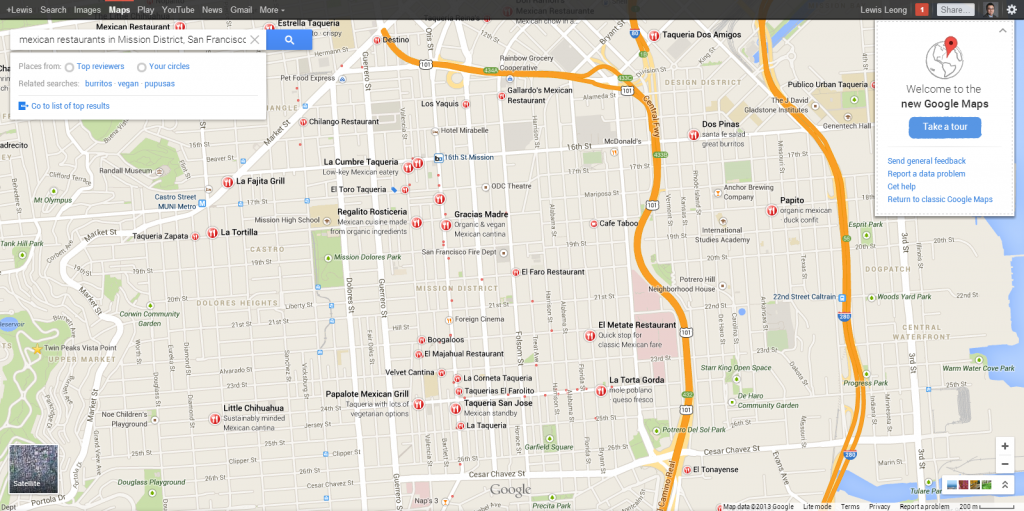
The new Google Maps continues to integrate data from other Google services. You can quickly filter between top user reviews and reviews from people in your Google+ circles without having to switch services. Reviews may also include a professional Zagat review in supported countries, which is very useful in the United States. My Places are also easier to add and find, placing more distinctive icons for home, work, and starred locations. I have yet to run into any of the loading errors that the My Places previously had, which makes me hopeful that those issues are a thing of the past. These features makes it much simpler to populate your map with locations that are important you.
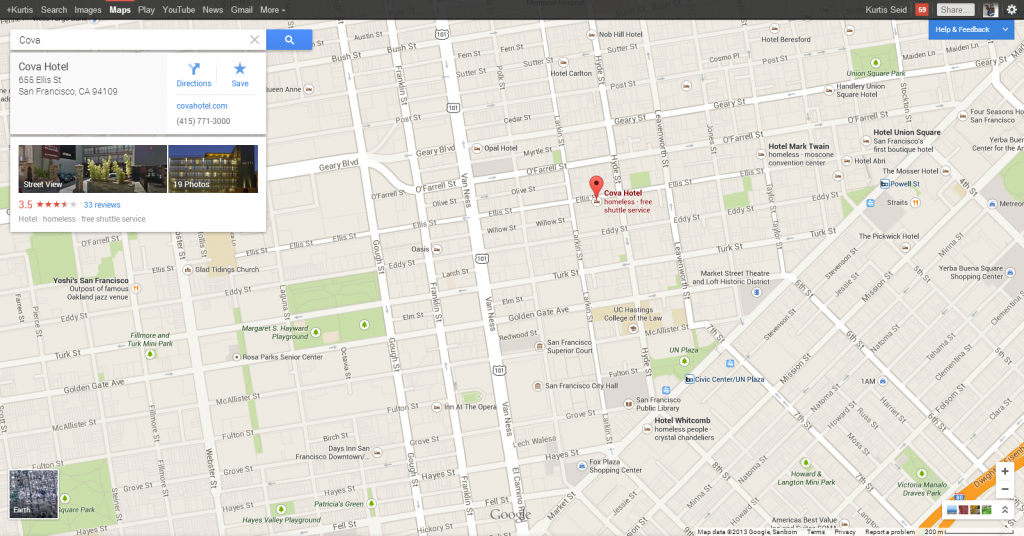
My favorite aspect is that when you pick specific locations, nearby streets and related business will be highlighted. When I click on a hotel in San Francisco, other hotels are stressed with bold text and streets outlined with a thicker edge. Even smaller unnamed streets will suddenly become labeled to help guide you to the location.
Simplified directions
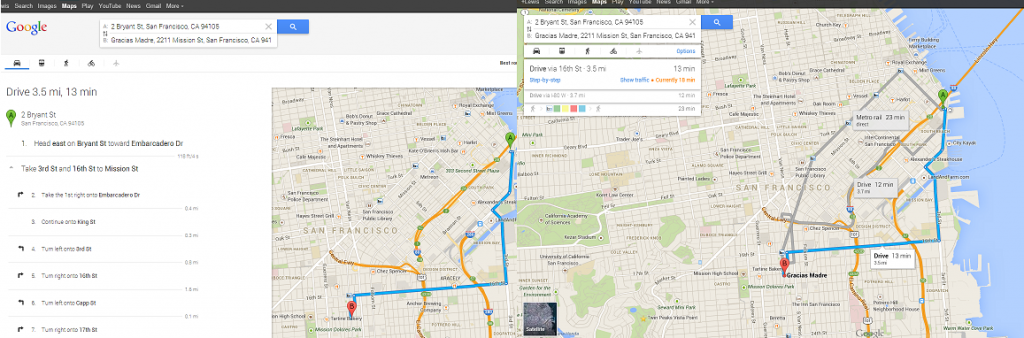
Planning out a trip or simply finding directions is much easier. The new interface allows you to click on the map to see the best route between two locations. The map displays several alternate routes, along with estimated times, potential cost, and mode of transportation (driving, public transit, or walking). There is even an option check travel by plane via Google Flights. When these tools are combined you can easily avoid traffic or navigate through places you’ve never been to.
Final thoughts
The update to Google Maps is very impressive. Nearly all of the new features make an already excellent service even more powerful. The interface is fluid, loads fast, and provides a wealth of information. There are some minor issues with the update, but they can be smoothed out with a few easy updates. I eagerly look forward to the final release and corresponding versions for other devices.

