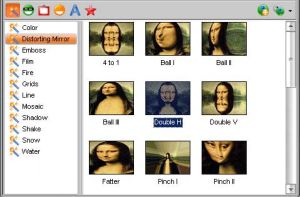 I recently spoke to a friend who told me that her main reason for buying a MacBook was because of the ‘camera thing that makes your face go funny’. She was, of course, referring to the iSight and its Photo Booth application, which applies humourous, arty or psychodelic filters over whatever the built-in webcam is recording. Granted, it’s a fun feature of the Apple laptop but it shouldn’t be your number one reason for switching to a Mac, especially as you can replicate the Photo Booth functions on your PC.
I recently spoke to a friend who told me that her main reason for buying a MacBook was because of the ‘camera thing that makes your face go funny’. She was, of course, referring to the iSight and its Photo Booth application, which applies humourous, arty or psychodelic filters over whatever the built-in webcam is recording. Granted, it’s a fun feature of the Apple laptop but it shouldn’t be your number one reason for switching to a Mac, especially as you can replicate the Photo Booth functions on your PC.
A few months back we told you about Snap, a webcam application that mirrors Photo Booth for Windows. However, you might also want to get hold of WebcamMax to apply even more pictures and effects to your standard PC webcam. The program boasts more than 1,500 different effects, such as Frame, Transform and Emotion, which you can use when you broadcast to your buddies via your instant messaging client.
If you don’t find any of this to your liking then try ManyCam, which has some neat fire and water effects, and can even make it appear like it’s snowing inside your house. Alternatively, there’s Cameroid, an online application that adds real-time filters to your captures. Have fun!

