 YouTube is the best source to get a wide variety video. From movie trailers, user video blogs, and viral video, you can spend hours moving from video to video.
YouTube is the best source to get a wide variety video. From movie trailers, user video blogs, and viral video, you can spend hours moving from video to video.
There are times that you want to have a copy of a video with you when you’re not connected to Wi-Fi or home internet and aTube Catcher is one of the simplest programs to download videos in a wide variety of formats.
Take a look at our video How to with aTube Catcher.
For best results with high definition (HD) video, set your YouTube HD default to 720p.
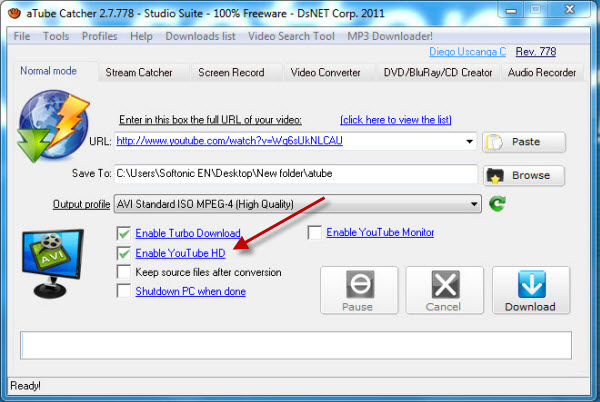
You can find the options for YouTube HD from the main screen. Choosing 720p HD is the best setting because the difference in quality of 720p to 1080p is small.

With these options set, you can download videos from YouTube with HD quality.

