 Even though Rdio and Spotify are among the most popular streaming music services, I still like listening to my own song files. With my Google connected devices I always have my music collection which currently contains 10,727 songs of my 20,000 limit.
Even though Rdio and Spotify are among the most popular streaming music services, I still like listening to my own song files. With my Google connected devices I always have my music collection which currently contains 10,727 songs of my 20,000 limit.
When I listen through Google Play Music‘s desktop browser, I don’t change any of the settings. But with Adobe pulling support for Adobe Flash on Android devices, I figured it might be time to stop depending on Flash in my browser as well.
Google Play Music has an experimental section called Music labs where you can help test out possible new features. I imagine that HTML5 support will become standard, so enabling the option is worthwhile.
Go to Google Play Music settings
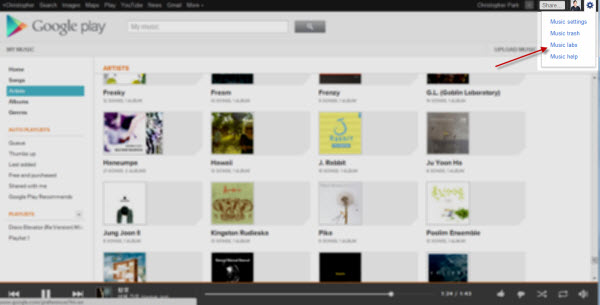
Enable HTML5 Audio
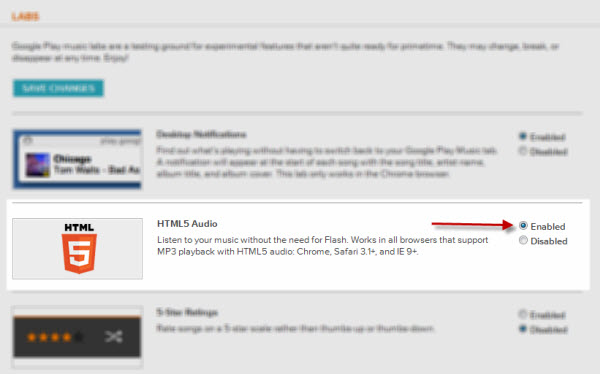
When you enable HTML5 audio, Google Play Music will refresh and start playing music with HTML5. The other available options are desktop notifications and changing the “thumbs” rating system with a 5-star system, but those don’t change any important back-end settings.
You won’t hear a big difference in sound quality by switching to HTML5, but you should experience smoother performance in Google Play Music.

