 Format Factory may be known as a video and audio converter, but it can also extract audio from video files and convert them to different audio formats.
Format Factory may be known as a video and audio converter, but it can also extract audio from video files and convert them to different audio formats.
You can still use Format Factory to convert your videos to other formats for getting video to work on different devices. We have a great tutorial about how to format videos for iOS.
The simple interface of Format Factory doesn’t show the full potential of what the program is capable of. If you’re looking to extract audio from any of your videos, Format Factory offers a good selection of options to get a decent rip from a video source.
Open Format Factory and select the Audio menu.
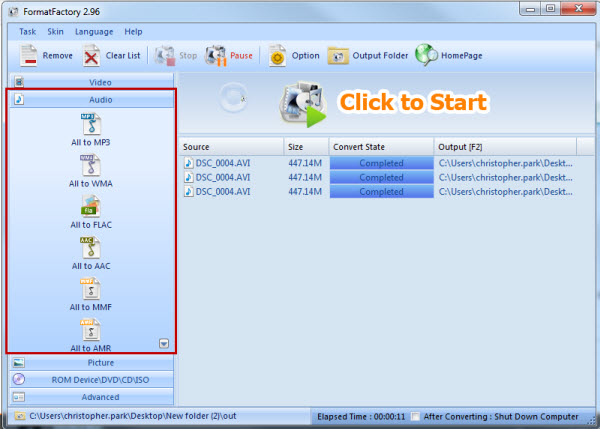
Format Factory supports a lot of standard audio codecs like MP3, WMA, WAV, AAC, FLAC, and even M4A and OGG. Select your desired output format in the menu box. Select the output audio format.
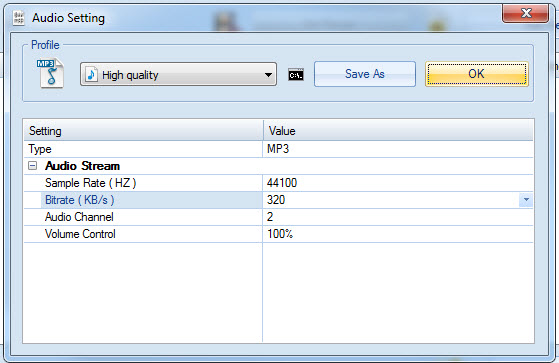
Select your output setting options.
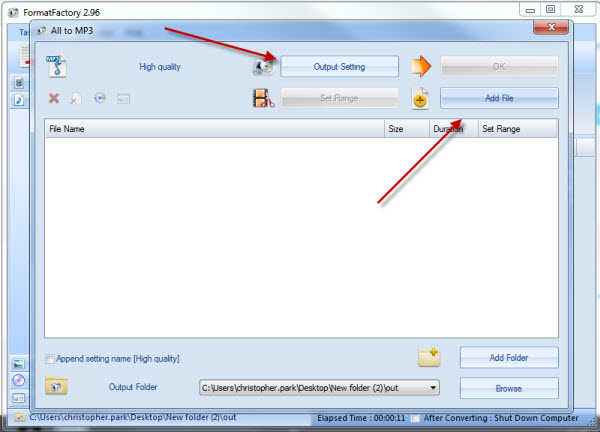
Select your file.
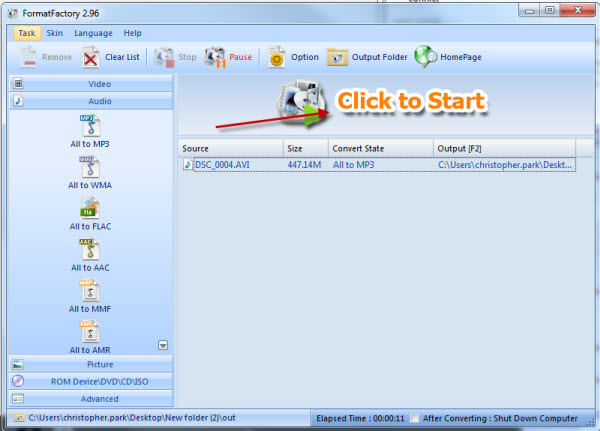
Convert!
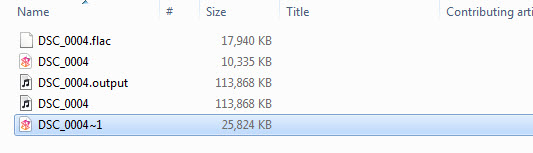
The audio rip is available in the default Format Factory folder. You can then use Audacity to further edit the audio.
Are there any other programs that you use?

