I recently lost the USB cable for my digital camera and so tried to connect it to my Mac with another one that I thought was exactly the same. However, when I connected the camera, I received the following warning:
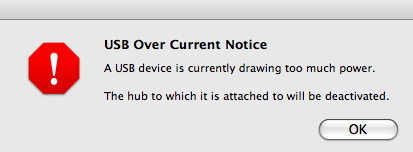
My immediate reaction was that there was something wrong with the USB port. However, I tried to connect the camera with the same cable, to a Windows laptop and received exactly the same warning. Most forums suggested that the problem was due to a short-circuit in the cable but I knew this wasn’t the case because it worked fine with an older camera I have. One unlucky forum user spent 1 hour on the phone to Apple trying to solve the problem and even resorted to reinstalling OS X!
 However, I found the solution was much simpler than that. I bought a new cable and hey presto, it worked fine. So what was the problem with the original cable? When I compared them, I noticed that the “faulty” cable had a slightly bigger coil at the end of it (pictured here in grey) than the new one that worked. I presume that this somehow “supercharged” the power being drawn from the USB port when the camera was connected.
However, I found the solution was much simpler than that. I bought a new cable and hey presto, it worked fine. So what was the problem with the original cable? When I compared them, I noticed that the “faulty” cable had a slightly bigger coil at the end of it (pictured here in grey) than the new one that worked. I presume that this somehow “supercharged” the power being drawn from the USB port when the camera was connected.
What I don’t understand is why the USB cable needed to draw any power at all from the port at all. The camera is powered by its own lithium battery and so doesn’t need any extra power from the cable in order to transfer photos to the Mac. The moral of the story is, if you do ever encounter the USB Over Current warning, don’t panic. Change the cable first before you call Apple or presume your USB ports are fried!

