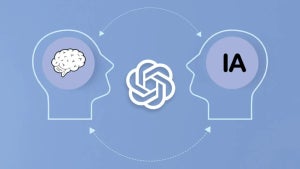Don’t want to be stuck with the default choices for your starting Pokémon in Pokémon Go? Eager to capture Pikachu, the most famous of all the Pokémon? Never fear! Read on for the hidden secret of how to get Pikachu as your first Pokémon in this exciting new game.
By now, you’ve heard of Pokémon Go. This long-anticipated game raced up to the top of the app store charts on its first day of release and has dominated the news in the past week. Sometimes for not so great reasons.

When you start the game, you normally have the choice between three different Pokémon characters to capture. They are:
- Bulbasaur
- Charmander
- Squirtle
All three are solid choices, but there’s a secret way that you can start with Pikachu at the beginning instead of the other three. Here’s your step-by-step guide on how to do it.
Note: you’ll need to do this with a new account. You can start a new account by signing out of your current game and then signing up again using a new Pokémon Trainer Club account or by using a different Google account.
- Once you have established a new account, you should end up at the starting map screen where you see three Pokémon to choose from. Don’t select any of them.
- Next, just take a walk. Yes, it’s really that easy. Walk away from the three Pokémon and in a short time, they’ll disappear from the screen and “reset,” appearing again close to your new location.
- Your next step? You guessed it. Keep on walking. Just walk away from Bulbasaur, Charmander, and Squirtle. You’re after the prize of Pikachu.
- Repeat this process about four or five times. Ignore and walk away.
- Eventually, a fourth Pokémon will join the other three on your screen. At long last, Pikachu has appeared.

There he is! Pikachu will appear on the map after four or five “resets.” - From here, simply tap on Pikachu and the Pokémon Go capture screen will appear. Tap and swipe the Poké Ball in Pikachu’s direction to capture him.
- Congratulations! You now have Pikachu as the first Pokémon in your collection!
- Now, complete your account sign-up as normal and you’re off in running in the world of Pokémon Go with the trusty Pikachu by your side.

Your starting Pikachu won’t be especially powerful (typically you get a CP 11 version), but there’s something very rewarding and nostalgic about beginning the game with him instead of one of the others.
Still don’t have Pokémon Go? You can download it here for iOS and Android. Looking for more Pokémon Go tips and tricks? Be sure to check out our collection of Pokémon Go videos and tutorials on Softonic Gaming.