 One of the great things about Macs is that they make things simple and this is particularly true with podcasting. Creating a podcast on your Mac couldn’t be easier as OS X comes with simple podcasting software already installed and there are many apps out there are apps that can enhance your podcasting experience on Mac. The only one you need for basic podcasting is Podcast Publisher which is already installed in OS X. Here’s now to produce a simple audio or video podcast on your Mac.
One of the great things about Macs is that they make things simple and this is particularly true with podcasting. Creating a podcast on your Mac couldn’t be easier as OS X comes with simple podcasting software already installed and there are many apps out there are apps that can enhance your podcasting experience on Mac. The only one you need for basic podcasting is Podcast Publisher which is already installed in OS X. Here’s now to produce a simple audio or video podcast on your Mac.
1. Open Podcast Publisher from your Applications folder or by searching in Spotlight.
The interface is extremely simple. Just click on Add New Episode on the notice board or New Podcast in the bottom left hand corner to start recording a new podcast.
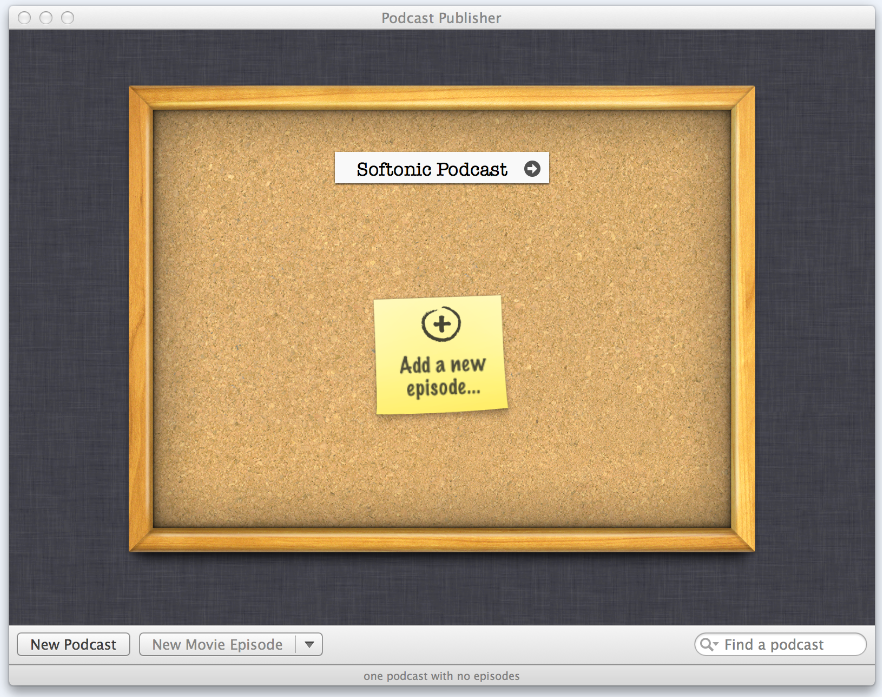
2. You can choose to make either an Audio or Video podcast. The Video can either be of you (via your Mac’s iSight camera) or a screencast of your desktop. For the purposes of this tutorial, we’re creating an audio podcast.

2. When you’re ready to record, just hit the red record button at the bottom of the screen. Podcast Publisher will countdown 3, 2, 1 (like using Photobooth) and then you’re ready to record.

3. When you’re finished, you can do some basic editing of your recording to remove the bits your don’t want using the Trim button on the bottom right-of your screen next to the audio timeline. This is only suitable for basic editing though and if you need something more powerful, we suggest you use iMovie ’11. And that’s your basic audio podcast finished!
If you want to publish your podcast, you can do so using the Share button at the bottom of the interface. You have three options to share to: iTunes, Mail and to create a file of your podcast on your Desktop which you could upload to YouTube for example.
After you’ve finished publishing, you can see a collection of the podcasts you’ve made by clicking All Podcasts and returning to the noticeboard.
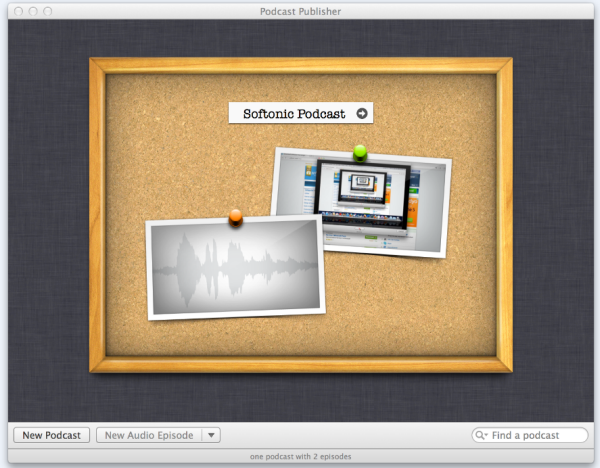
Podcast Publisher is available in OS X 10.5 to 10.7. Unfortunately, Apple decided to drop it in OS X 10.8 Mountain Lion although some users have found this workaround using Time Machine is able to restore it.

