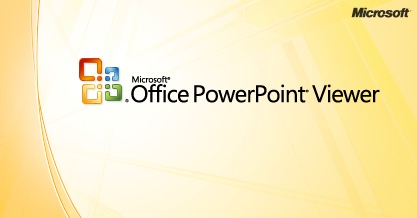
If you’ve received a PowerPoint presentation (in PPT format) but don’t have either Microsoft Office or PowerPoint installed, then don’t panic. Microsoft PowerPoint Viewer is a free application that allows you to open – but not edit – PowerPoint files.
Microsoft PowerPoint Viewer is easy to use and allows you to view fully-featured presentations created in PowerPoint 97 and later versions. It also supports opening password-protected Microsoft PowerPoint presentations and allows you to print presentations. Once you’ve installed it, all you need to do is browse to the file that you want to open from the file menu. It only opens presentations in full screen mode which is a bit annoying but you can navigate slides by right clicking on the current slide:
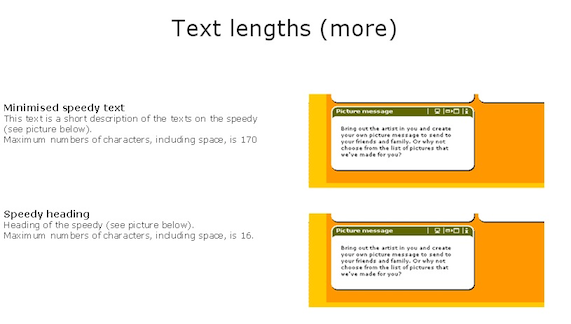
Microsoft PowerPoint Viewer supports the full range of PowerPoint file extensions including .ppt, .pptx, .pptm, .pot, .potx, .potm, .pps, .ppsx and .ppsm. When you’ve opened one file, it should automatically open others as the default viewer for PowerPoint files.
By the way, if you want to open Microsoft Word documents without having Word or Office installed, don’t forget to check-out this post.

