 Facebook is at it again with profiles changes that opt users in by default. It’s no wonder people get frustrated enough to declare they’re jumping ship to Google+!
Facebook is at it again with profiles changes that opt users in by default. It’s no wonder people get frustrated enough to declare they’re jumping ship to Google+!
This time, Facebook’s changes are a little subtler. They recently altered all users’ email addresses to show up as their Facebook username @facebook.com. This is the email that directly links to Facebook’s built-in messaging service. Not a huge tweak, but it’s annoying nevertheless for those of us who spend time customizing our profiles to perfection.
Fortunately, switching back to your preferred email address is really simple to do.
1. Head on over to your Facebook profile and click the About link that appears right underneath your profile picture.

2. Scroll down to your Contact Info box and click Edit in the upper right corner.
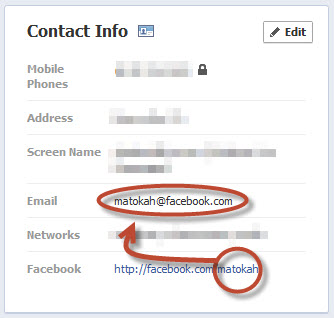
3. Any emails on file (including the new one Facebook just recently added) will be listed at the top of this new box. Unfortunately, you can’t remove the pesky new email directly, but you can hide it from being seen on your Timeline by clicking on the grey circle on the far right and choosing the Hidden from Timeline option.

4. Click the Save button at the bottom of the edit box to ensure your changes are preserved…until the next time Facebook decides to change something on you, obviously.
That’s all there is to it. Simple, right? Admit it though. You publicly put up a stink the moment you found out about it (or maybe that was just me). Part of me feels like these changes would be accepted a lot more readily if Facebook would just be better about giving users notice before they occur. As it stands, it feels like an annoying five year old keeps accessing my account and changing things when I’m not looking.
Facebook officially came out with a statement that said, “In addition to everyone receiving an address, we’re also rolling out a new setting that gives people the choice to decide which addresses they want to show on their timelines.” Sure that would be great if Facebook let users know beforehand instead of just rolling it out.
With the myriad of games and groups listed on your news feed’s side bar, and friend request, private message, and status update notifications already in common use, it really wouldn’t be too difficult to add a little pop-up notification to explain new features or changes as they occur.
At any rate, that’s not how Facebook rolls. Rest assured we’ll be around to cover the next change to the popular social networking site – and also, inevitably, show you how to work around them!

