The moment your friends and relatives learn you work for a software distribution company like Softonic, they immediately assume you know every single program that exists on Earth. And “How do I rip music from my iPod?” is one of those classic questions you’re constantly being asked, together with “how to make Windows start up faster” and “I think I have a virus, can you help me?”.
But talking about ripping music from your iPod, it’s easier than it may seem. All you need your iPod, the USB cable to connect it to your computer and Pod To PC. This app lets you manage the contents of your iPod, as well as transfer any selected tracks from the Apple device to a folder on your computer without any hassle.
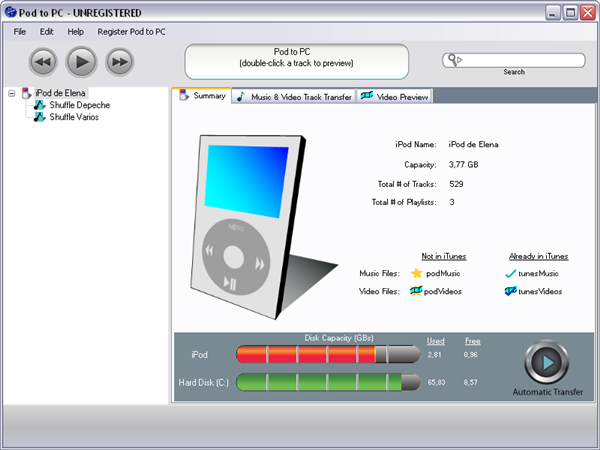
After plugging in your iPod to the computer and launching Pod to PC, you’ll see the program’s main interface with a summary of the iPod’s features – pretty much like the iPod screen on iTunes. Click on the Music & Video Track Transfer tab, and you’ll see a list of all the contents of your iPod. The list can be sorted in several ways, and the program also includes direct access to the playlists stored on the iPod and a built-in search tool to locate a given song more easily.
When you’ve selected all the songs you want to copy from the iPod to the computer, hit the Transfer button. The destination folder for those files – as well as the name they’ll be stored with on your hard drive – can be set up in Pod to PC’s configuration menu, in Edit > Options.
There’s a catch though: Pod to PC is not free, and the trial version only allows you to transfer 10 songs at a time. But $19.95 is a reasonable price to pay, if it allows you to recover all the music from your iPod.

