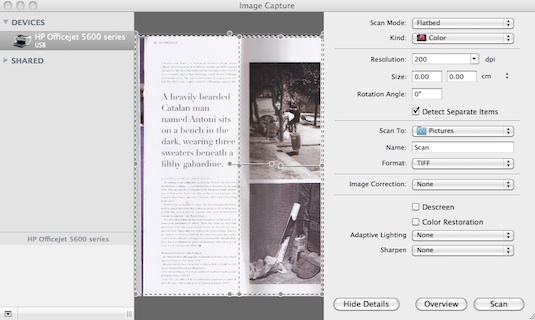Although there are several options out there, you don’t need to buy scanning software to scan on a Mac. Popular packages such as VueScan leave a watermark unless you purchase the full version but OS X comes with a free tool called Image Capture which is perfect for basic scanning.
Just search in Spotlight for Image Capture and the main interface will open. If you’ve got a scanner attached, it will automatically detect it:
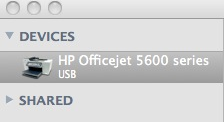
You’re then ready to configure your scan.
Image Capture gives you two options – Flatbed (when you place the document face down on the scanner surface) or Feeder (when you feed a document into the scanner). It also presents you with a series of other options such as whether to scan in color or black and white, the resolution, where to save the file and which format you want to save it in:
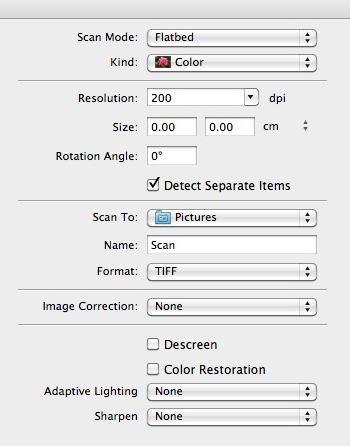
Once you’ve customized it as you want, just hit Scan:
When the initial impression is revealed, use the selection tool to more accurately identify the part of the page you want to scan or the boundaries of the page if you want the entire thing. Scan again and you’re done!
You’ll find scans named by a generic “Scan” file name in the folder you chose as your target destination.