 Our phones are a crucial part of our lives now. We rely on them to guide us to new places, look up information, and stay in contact with our friends and family. We live our lives on our phones and having them taken away isn’t only a pain, it’s a huge security risk. All of your passwords, contacts, banking information, and other personal information are stored on your phone.
Our phones are a crucial part of our lives now. We rely on them to guide us to new places, look up information, and stay in contact with our friends and family. We live our lives on our phones and having them taken away isn’t only a pain, it’s a huge security risk. All of your passwords, contacts, banking information, and other personal information are stored on your phone.
Luckily there are some steps you can take to secure your phone and even retrieve it if it gets lost or stolen. In this article, I’ll show you how you can secure and find your phone if it ever gets lost or stolen.
Android
Android is the only one out of the three major mobile operating systems that doesn’t include a “find my phone” feature. Thankfully, there are plenty of great apps that do this on Android.
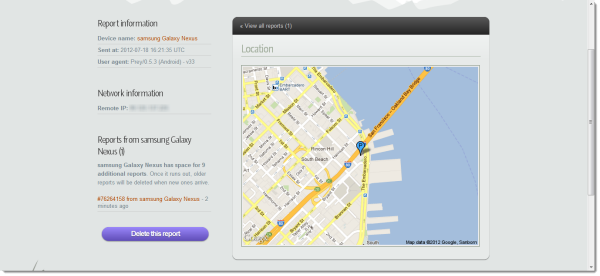
First up, we have Prey. Prey is an open source project that first debuted on the desktop. Prey is more than just an application; it’s a complete anti-theft service. To get started using Prey, download the app and sign up for an account. You can then go into the settings and change the secret pass phrase that you can text your phone to get Prey activated.
In the event that your phone is missing, you can either text your phone its secret pass phrase or you can go to the Prey website and mark your device as “missing.” You will then receive periodic reports about your phone’s location, helping you to track how the phone is moving. You can also lock and send a message to your phone so that whoever sees your phone can know how to contact you. Offering a reward will probably help you to recover your phone!
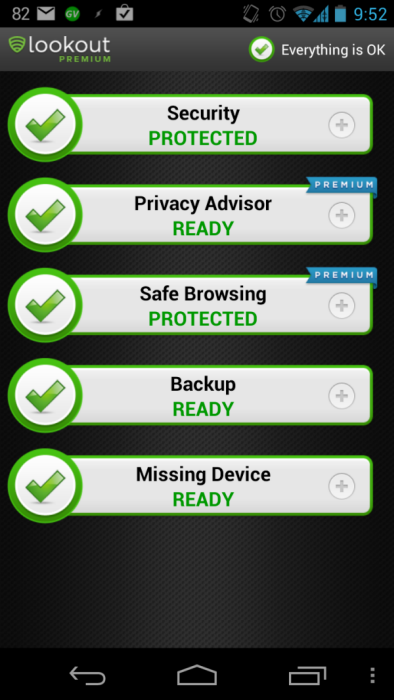
If you’re looking for something with a few more features, there’s Lookout Mobile Security. This is a comprehensive mobile security application that includes an antivirus scanner, scheduled backups, and remote lock and location features. Although viruses aren’t that prevalent on mobile phones, it’s nice to know that you’re protected. Since Android’s app store has less stringent tests than Apple’s, there have been quite a few attempts to get viruses on to the Google Play Store.
Lookout also features a website where you can backup, restore, and locate your phone. The Android application allows users to schedule antivirus scans and backups. This is a great feature as you can schedule your phone to do this while it’s plugged in so it won’t drain your battery. Once you install Lookout, you can forget about it until you need to back up or find your phone.
iOS
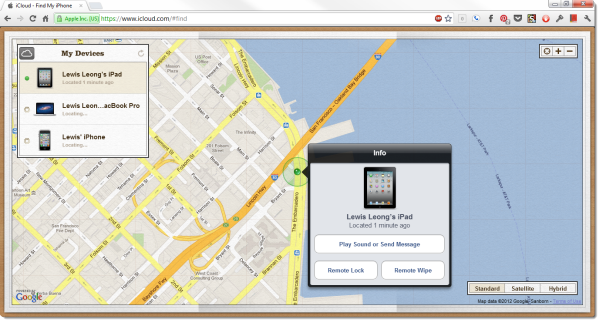
iOS users have Find My iPhone built into their devices. When you first set up an iOS device, you will be asked if you want to enable Find My iPhone. This works as a service within iCloud, Apple’s syncing solution for their ecosystem. What Find My iPhone allows users to do is track where their devices are from the iCloud website. From the website, you can view a map of where your device is, remote wipe, send a message, or play a loud sound from your phone.
This feature works with all iOS devices, including iPads and the iPod Touch but they have to be connected to the internet. There’s an option to email you when those devices do jump online.
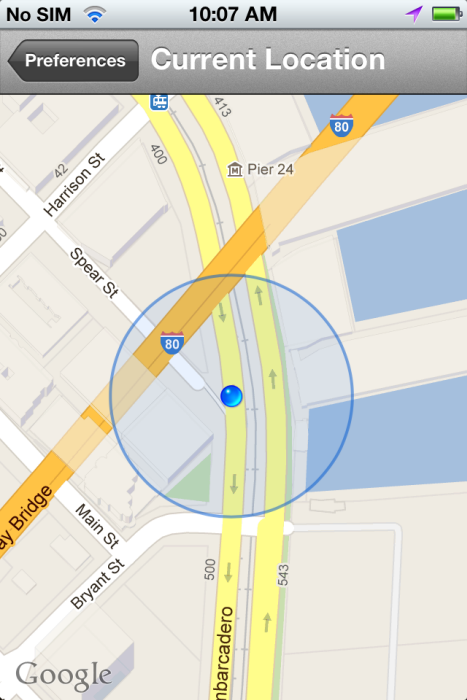
If these features are too basic for you, Prey is also available for iOS. It’s a good idea to have another application like Prey as it’ll be a backup service if Find my iPhone doesn’t work for whatever reason. Prey for iOS features a unique feature where it can take a picture using the front facing camera to get a look at the thief!
Windows Phone

Windows Phone 7 also has a phone location feature baked into the operating system. It’s called Find My Phone. You can find this feature within the settings. You can configure whether to use texts or push notifications for the service to connect to your phone. Push notifications are quicker but consume more battery life. This feature works almost identically to the iPhone version. You’ll have to log into the Windows Phone website, log in using your Microsoft credentials and you will be able to view a Bing Map of where your phone is.
From the website, you can force your phone to ring, in case you’ve misplaced it while its on silent mode. You can also lock your phone and show a message offering a reward for your phone’s safe return. Last but not least, if you can’t find your phone, you can remotely erase the contents of your phone. Losing your data is better than having it fall into the wrong hands.
There you have it. Now you know how to secure your phone in case anything ever happens to it. The best thing you can do is put a lock screen password and keep a good eye on your phone. Accidents do happen but now your data and phone should be just a bit safer.

