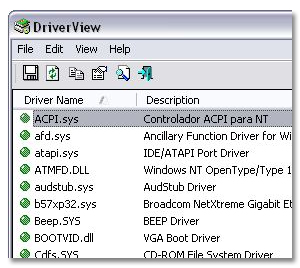 Checking all currently installed drivers on your system can be a lengthy, boring process. You need to access System Properties, click on the Hardware tab and then open each of your devices to check their drivers one by one.
Checking all currently installed drivers on your system can be a lengthy, boring process. You need to access System Properties, click on the Hardware tab and then open each of your devices to check their drivers one by one.
Fortunately now there’s a much easier way to obtain this information. Simply run DriverView and you’ll get a complete list of all the drivers loaded on your system at the moment. If you want to see further details about any of them, simply double click on that item. What’s more, you can export the whole list to HTML, something that can be useful for maintenance tasks, or simply save the details about a certain driver to other formats (TXT, XML), which comes in handy when you need to provide information about your system configuration to a technical support service.
DriverView is very easy to use and doesn’t even require installation, so grab your copy now! I’m sure there will come a time when you’ll need it.

