I watch lots of videos on my MacBook: movies, documentaries, TV shows… but after looking at a 13-inch laptop for 2 hours you really start thinking about how much better that movie would look on a larger screen, like my own TV. The only question was, how could I transfer all the media stored in my MacBook to my TV?
The first obvious answer was buying a multimedia external drive, but I already have enough gadgets plugged to the TV and besides, I didn’t want to spend a cent on this project. Having an Xbox 360 at home, I though about the possibility of streaming video from the computer to the Xbox. You can already use the Xbox 360 to stream video to your TV via Windows Media Center, so why shouldn’t I be able to do it from my MacBook?
After a bit of googling, I found the answer in Nullriver and their awesome Connect360 utility. This little great tool is added to the System Preferences panel, under the Other section, and enables you to share your iTunes library, iPhoto albums and of course, all the contents in your Movies folder with your Xbox 360.
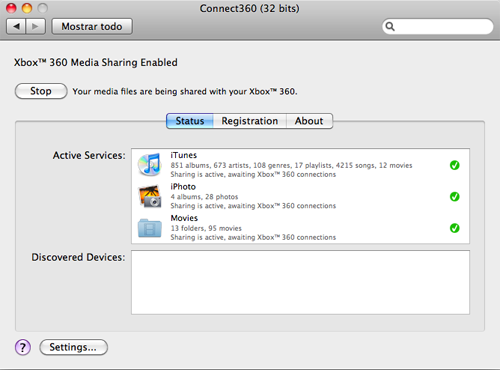
The program is really easy to use and doesn’t require any complicated configuration. All the options in the Settings menu are, as you can see, very simple – mainly dedicated to selecting the data you want to share between your Mac and your Xbox.
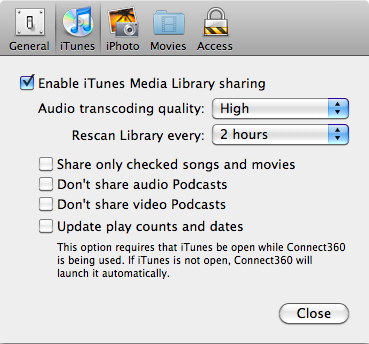
Once Connect360 is running on your Mac, switch the Xbox on and the program will recognize it immediately. Right after that, Connect360 will start indexing all the content you’ve selected to share.
Now go to the Xbox 360 and browse to the Video Library inside My Xbox. Press A on your Xbox 360 controller to enter it.

You’ll be asked to select a video source, and you’ll see your Mac appears on the list of available sources. Cool!
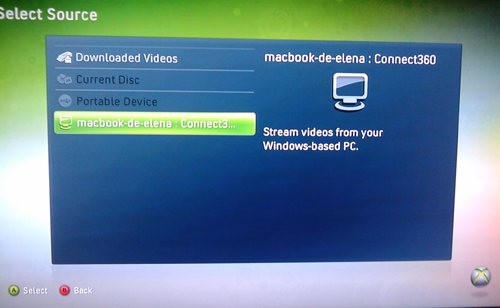
Select your Mac as the video source and you’ll get an exact copy of your system’s folder structure. You can easily browse through this list with the Xbox 360 controller, using the left stick and the A and B buttons.
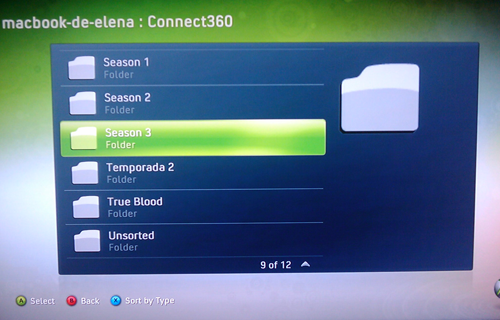
Once you’ve found the video you want to watch, simply select “Play”, wait for the video to load up (between 10 and 20 seconds) and enjoy! From this moment on, the video is controlled exactly like a DVD; that is, you can press Play on the controller to pause it, press A to bring the controls on screen, and so on.
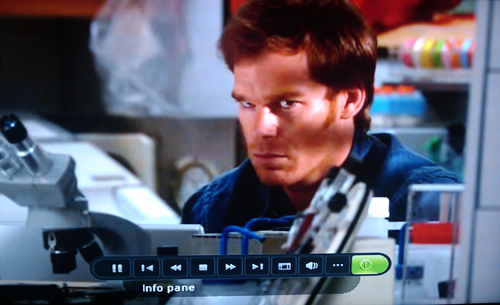
Connect360 works like a breeze. You’ll be able to flawlessly forward or rewind video, as well as jump to previous or next chapters without losing image quality or suffering any syncing problems at all. What’s more, if you decide to stop watching a video and continue it later on, the program will resume it at the exact point you left it. Oh, and you’ll be able to play mostly everything you have on your Mac: AAC, WMA, MP3, WAV, AIFF, DivX, H.264, MOV, AVI, WMV, JPG, PNG, BMP…
Connect360 is available as a shareware version with no expiration date, but which only shares a limited amount of media. The trial is perfect for testing on your own Mac + Xbox 360 configuration and see how it works for you, but as soon as you see how great those movies look on a 32” screen – rather than on a 13” laptop – I’m sure you’ll be paying the $20 license in no time. It’s really worth it!

