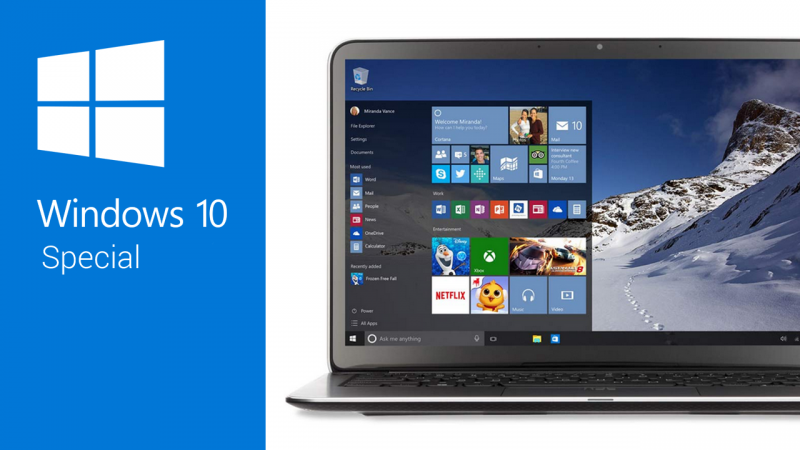Windows 10 will be available on July 29th for all compatible devices. You may have seen a message on your PC asking if you wish to reserve it early. There’s nothing to worry about with this upgrade – it’s free for a year from launch, and installing the new operating system will be pretty much automatic.
Installing Windows 10 on PC
1: If you would like to install Windows 10 on day one, on a PC it’s best to accept Microsoft’s offer of reserving it. This will allow your PC to download Windows 10 a little ahead of time, so you can simply install it on July 29th.
Alternatively, you can not reserve it, and still download and install it for free for a whole year after July 29th.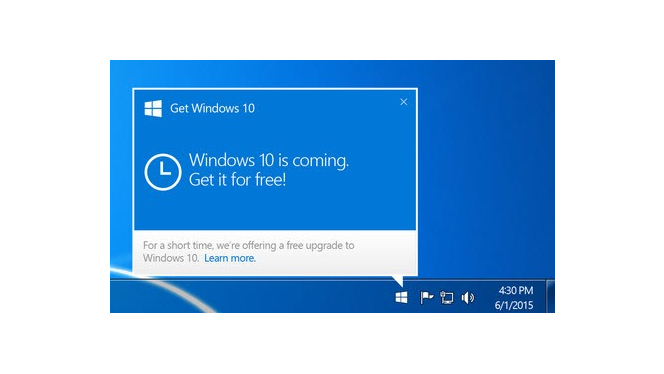 Whether you want to reserve Windows 10, or install it after its release, the process is simple. Simply click on the Windows logo on the task bar.
Whether you want to reserve Windows 10, or install it after its release, the process is simple. Simply click on the Windows logo on the task bar.
2: After July 29th 2015, you’ll be notified when Windows 10 is ready to be installed. All you have to do is say ‘yes’ to installation, and the process will be automatic.
You don’t need to worry about your files or installed apps – once installation is complete, you will still have all your things!
3: Find out more about your upgrade with our guide ‘all you need to know about Windows 10.’
Windows 8.1 Smartphones
It’s just as easy to update to Windows 10 on your Windows Phone 8.1 smartphone. But when you can install it unfortunately depends on your carrier – in theory it will be available from July 29th, but you will be at the mercy of your provider. Here’s how to check:
1: Swipe left to open the App list.
2: Tap Settings.
3: Scroll down to Phone Update and tap again. Here you can see if your phone is currently up to date, and whether there are pending updates. On July 29th or later, you should see the Windows 10 upgrade available.
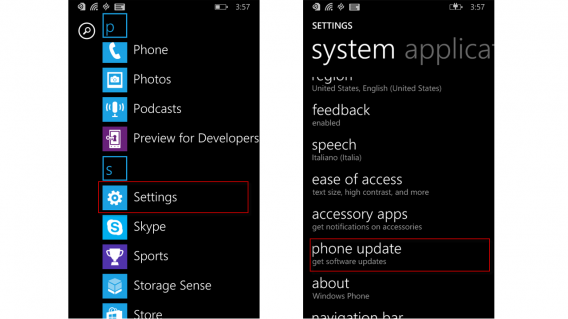
Once you have Windows 10, Microsoft says it will control updates, so all phones will be updated at the same time, as happens with Apple and iOS. However, this does not apply to Windows Phone 8.1, and you will have to wait until your carrier is ready to push out the upgrade.
Related articles
Which Windows 10 version should I get?
No free Windows 10 for pirates and more
Windows 10 looks awesome at Build 2015
Follow Jon on Twitter: @jonathanriggall