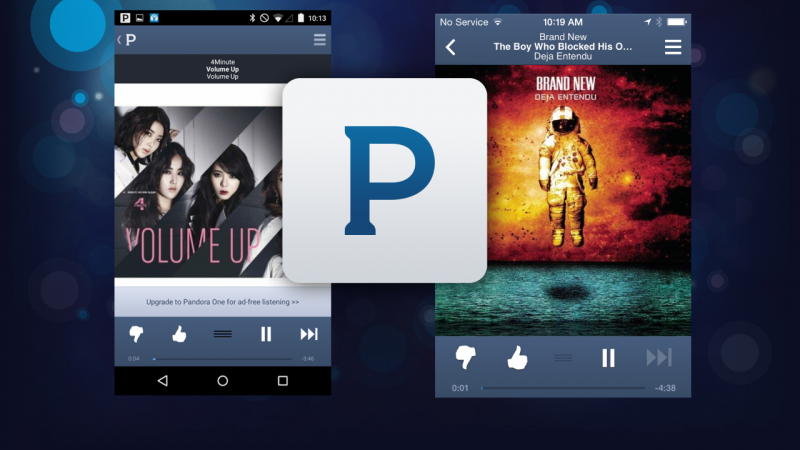Started in 2000, Oakland, CA-based Pandora is one of the oldest streaming music services and offers one of the purest “radio” options. Curated by its Music Genome Project, Pandora is great for people who enjoy listening to related music, but aren’t so concerned with specifically curating their tastes. Pandora feels like old compared to newer services, but if you’re more interested in listening to music that’s generally related, it’s still a great option.

The basics
Pandora offers a free ad-supported browser-only option and a $4.99 per month paid subscription. The paid subscription is called Pandora One and offers higher quality streaming with a small Adobe Air desktop player and no ads. If you prefer simplicity, then Pandora is an excellent service because it focuses more on the radio experience than anything else.
 It’s worth mentioning that if you’re using the free version, you are limited to six skips per hour per station and 24 total skips per day on all stations. Pandora counts skips as a thumb down rating, signifying “I’m tired of this track.” Pandora also floods ads everywhere it can including video ads in the mobile app. Pandora One is still limited to six skips per hour per station.
It’s worth mentioning that if you’re using the free version, you are limited to six skips per hour per station and 24 total skips per day on all stations. Pandora counts skips as a thumb down rating, signifying “I’m tired of this track.” Pandora also floods ads everywhere it can including video ads in the mobile app. Pandora One is still limited to six skips per hour per station.
Pandora should essentially be considered to be an internet radio station before a streaming music service because it wants you to listen to everything it puts in front of you.
You can sign up through a browser and once you’ve signed up, you’re able to choose if you want to make your profile public.
Using Pandora in a browser is very sparse. To start playing music, enter an artist, genre or song title into the search bar to start that radio station. Like other streaming music services, curation will take a long time. Between giving a thumbs up or down and the skip limit which counts thumbs down, it’s going to take a while to train Pandora. Pandora does let you create multiple stations so you can create stations that contain a variety of genres.
Mobile apps
Pandora is best used on Android or iOS, but it does offer apps on other platforms though there are limitations. BlackBerry devices are locked to specific carriers. At least Pandora on Android and iOS have the same interface so you won’t get confused if you switch between the two.
Download Pandora for: Android | iOS
Start playing music
Once you enter something in the search bar, Pandora will create a radio station. One problem is that for each thing you search, Pandora will create a station around it. You can delete the station if you don’t like it, but there’s a lack of easy customization especially in the desktop app.

Genre Stations
If you don’t know what you want to listen to, you can get a station through Pandora’s Genre Stations. These are stations that are curated with specific artists. You can also browse by genre to find your preferred music.

Publish, Share, and Buy
There are limited social functions in Pandora. You can publish to Facebook though it doesn’t have the same integration as Spotify. You can also share your station on Pandora, Facebook, or Twitter. It’s a very simple sharing function, but if you have a lot of friends using the service, getting your friend’s curated station might be faster than doing it yourself.

Pandora has three options to buy music: iTunes, Amazon MP3, or a physical purchase through Amazon.
Finding friends
You can find friends using Facebook, a name or email. It’s not as relevant in Pandora though because you spend more time curating your own radio station. Pandora offers a feed, but that is only visible on the browser and not the Pandora One app.

Settings
Pandora has very simple settings. You can change standard settings like password or email. In the Account section, you’re able to toggle explicit content to play only clean tracks. Privacy settings aren’t that robust; you can either keep your account public or switch it to private. Since there’s not much in social interactions, it’s up to you.

Pandora only allows sharing to Facebook or Twitter and you can’t share through the Pandora One app. If you click on any songs or artist, the app opens the web browser for expanded information.
Add to existing stations
One way to increase the type of music in existing stations is to add variety. Using this option, you’re adding another signifier of preferred music. Meaning if you like a specific artist and add another band that’s similar, your results will pull from both of those bands rather than just one.

Preview available music by musician
Pandora is very direct when creating stations and there’s not an easy way to preview a band’s discography. In the address bar, type “www.pandora.com/(artist-name).” If the artist you’re looking for has multiple words, then it should look like “www.pandora.com/manchester-orchestra” with the “-” separating each word. This will show the artist’s page and you can see what music the artist has in Pandora.
Use Google for better results
According to Lifehacker, you can use Google search for better results through site queries. Replace the last word with the relevant search. For example:
site:pandora.com inurl:[search query]
This isn’t the simplest way to find music, but since Pandora is very direct in creating stations, you can preview before you start listening to a specific station.
A simplistic personal radio station
Pandora shows its age when using its web browser and desktop app. It’s doesn’t have all the tools and options like Spotify and is focused on creating multiple channels of music rather than curating a collection. It’s great for long trips when you can start a station and just let the music play. But the free version is annoying with the amount of ads that it pushes constantly.
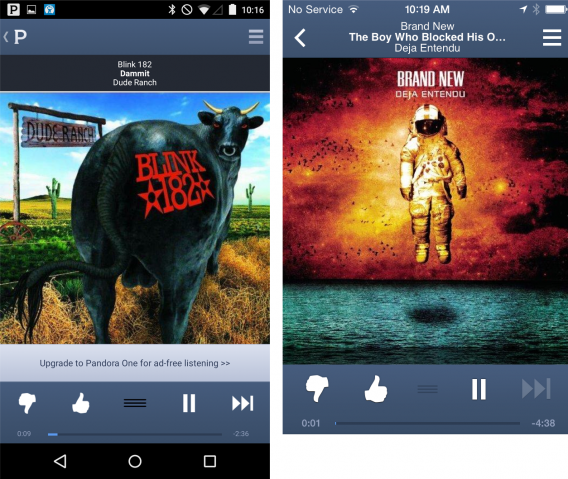
If you’re just looking to listen to music, then Pandora is great. If you’re looking for a curated social experience with music, other apps like Spotify, Google Play Music, Slacker Radio, and TuneIn Radio all offer similar features. It’s unfortunate that Pandora hasn’t evolved like other streaming music services, but as one of the first it still offers a decent experience that’s really simple.
Related Articles
Everything you need to know about Windows 10
How to use Android 5.0 Lollipop
Follow me on Twitter: @chrislikesrobot