There’s a big update in store for Windows 8. Information about the new operating system has been scarce over the last few months, with rumors about the return of the Start Button and booting straight to the desktop. Today Microsoft released in-depth details about changes in Windows 8.1 and the list is extensive: more customization, improved search, emphasis on SkyDrive, changes to the Windows Store, and more.

Many changes are in response to complaints and suggestions from users. Microsoft hopes that these features and functions will improve the touch interface and encourage use of mobile devices without alienating desktop PC users. Owners of Windows 8 will be able to preview Windows 8.1 for free starting June 26th.
Lock Screen
Windows 8.1 includes an improved Lock Screen, with an emphasis on pictures and other functionality. First off you can accept Skype calls from the Lock Screen. It’s also possible to access the camera. This doesn’t allow access to the photo library, however, so there’s no way to browse photos from the Lock Screen.
The Lock Screen can also display a slideshow of photos. These can include local files, but also those stored on SkyDrive. There’s also an option for seasonal slideshows based on date.
Start Screen and User Interface
The Start Button has returned to the desktop, but it functions as a link to the Start Screen. The transition from the desktop to the Start Screen is less jarring in Windows 8.1. When you hit the Start Button, Live Tiles will appear to cover the desktop.

The Start Screen itself includes two new tile sizes. The first is an extra large tile that is the size of four normal tiles. This is excellent for important apps that provide lots of information, like email. The second tile size is extra small, which is one fourth the size of normal tiles. This is good for stacking apps together, like games or media players. It’s also harder to accidentally move Live Tiles, as you will need to right click with a mouse or press and hold via touchscreen to move them.
App Organization
In Windows 8.1, apps will be sorted by category, date installed, most used, and of course alphabetically. You can still right click and hold an app to pin it to the Start Screen. You can also do this with several apps at once.
More Snaps
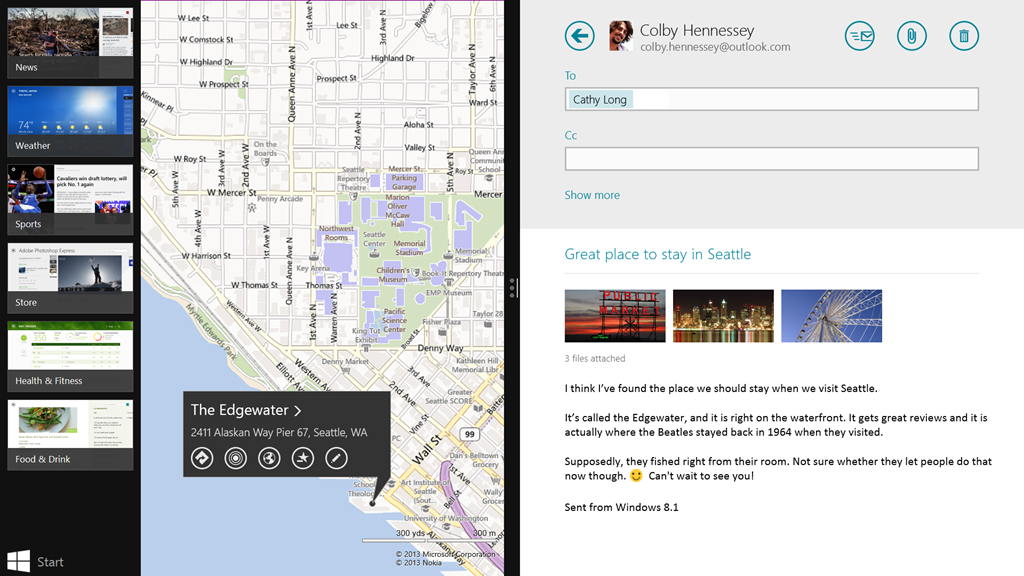
Windows 8.1 has expanded Snap Views to allow two (or more on larger monitors) apps to be side by side. The default setting is an equal 50/50 view, which is great for viewing two websites or using two Microsoft Office apps at once. In some cases, like with photos, Snap View will instead give a 60/40 view with more space for the photo. While Microsoft has packed Windows 8.1 with intelligent ratios, users can always manually adjust them. Snap Views will hopefully make multitasking even easier.
Powerful Search
Key here is that you don’t have to select a category: all of the files, apps, settings, and web suggestions will be laid out together. More importantly, you can play media files such as music directly from search. Type in artists such as “The Police” or “Commodores” and search will link to songs in your library or connect to Xbox Music.
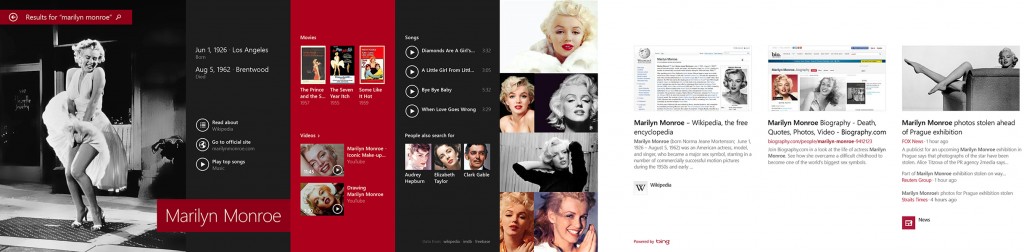
The biggest change is the addition of Search Hero, which provides a wealth of detailed information and data across the web and locally on your computer. For example looking for a popular celebrity such as Marilyn Monroe will open results filled with related stories, photos, and videos. Wired reports that results could also contain links to the Wikipedia app and Bing News. The downside is that not all searches will yield a Search Hero, only ones deemed popular enough by Microsoft.
SkyDrive
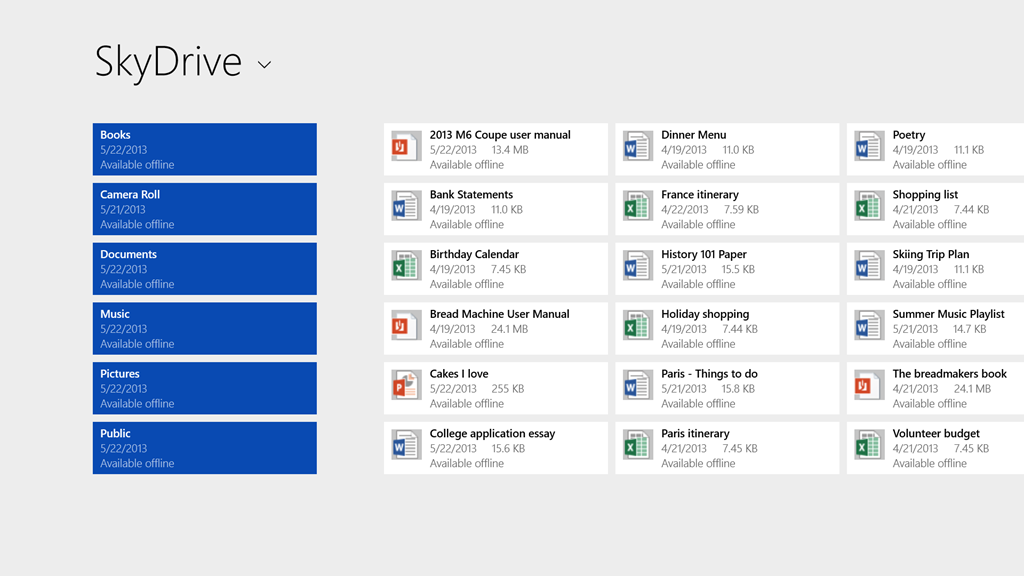
The SkyDrive app isn’t new to Windows 8.1, but its update integrates closely with the OS. Engadget reports that SkyDrive isn’t just a portal to SkyDrive.com, it now syncs automatically in the background. When you open the app there will be a list of “stubs” which provide details such as file name, type, size, and date modified. These are only previews, when you click on a stub the full document will be downloaded. By default SkyDrive syncs all files, but the options allow you to restrict files types, such as Word docs or AVI videos.
Windows Store and bundled apps
The Windows Store is being upgraded with Windows 8.1, including bigger tiles and more detailed app listings. It will be easier to view app ratings, find top apps, free content, or view all categories with simple swipes or clicks. The Windows Store has improved recommendations, showing related apps on an download page.
Built-in apps are also being updated, namely the Photos app, which has new editing features to allow quick edits. On the fly options such as “Basic Fixes” and “Color Enhance” can quickly fix or edit photos.
The Music app is also being overhauled, but Microsoft is only teasing right now and will share details in the near future. What we know so far is that Music will focus more on your current collection, rather than finding new tracks. Windows 8.1 is also bringing in new apps like a Modern UI Calculator with unit conversion and Alarms that have stopwatches and timers.
Two new apps, Bing Food & Drink and Bing Health & Fitness, are designed with tablet use in mind. Engadget states that Food & Drink allows you to browse through recipes by swiping your hands in front of a webcam. You can also look up how to plan meals or create a shopping list. Health & Fitness can be used to track nutrition habits and plan exercise routines. You can also select from an onscreen diagram to indicate symptoms you may have. While Microsoft says the app’s sources are reliable, you should be cautious about being diagnosed by a program.
Another nice addition is Internet Explorer 11. It might look nearly the same as IE10, but now tabs are at the bottom of the page, near the address bar. You can also adjust the appearance so that the address bar is always visible and can open as many tabs as you like. Microsoft also claims that IE11 load pages faster, has touchscreen enhancements, and can sync tabs with other Windows 8.1 devices. While these features might seem interesting, it might not be enough to sway the minds of Chrome and Firefox users.
New settings
The Settings menu is pretty barren in the current version of Windows 8. The upgrade in Windows 8.1 adds in several options previously found within Control Panel. You can adjust display resolution, power options, check your computer make and model, and run Windows Update. There are also options to manage your SkyDrive, change product keys, or join network domains. This means a removal of the cluttered “Miscellaneous” tab, as every category has a proper section.
A step in the right direction
It’s great that Microsoft has listened to user feedback and is bringing features that people requested. Some of them aren’t what users might have expected, like the Start Button, but it’s still a small victory. It’s also nice that even though Windows 8.1 and Microsoft are focusing on touchscreens, the mouse and keyboard interface isn’t being neglected. Overall, these changes look to have enough bite to attract those who weren’t sure about upgrading to Windows 8.
While this announcement has a good amount of information, we’re eagerly awaiting some hands-on time with Windows 8.1. Microsoft hasn’t given a full retail release for Windows 8.1, but we’re anxious for the June 26th preview build. Until then we’ll be keeping a close eye on what is announced.

