 Last month I took a cursory look at some initial impressions of iLife o9 at now I’ve had chance to try it out properly myself, I can give it my own verdict. There are simply too many minor tweaks to cover absolutely everything so I’ve only covered the highlights here.
Last month I took a cursory look at some initial impressions of iLife o9 at now I’ve had chance to try it out properly myself, I can give it my own verdict. There are simply too many minor tweaks to cover absolutely everything so I’ve only covered the highlights here.
The first thing to note is that although there are some definite improvements on iLife 08, there’s nothing particularly revolutionary in iLife 09 that should have you desperate to shell out $80 for the upgrade. In a nutshell, the highlights are (dodgy) facial recognition and geo-tagging in iPhoto, music lessons in GarageBand (guitar lessons with Sting anyone?) and a few tweaks to iMovie to give you more precise control over editing. I’m going to go through each iLife 09 component separately but before you go ahead with installation, remember you’ll need about 15-20 minutes to complete the entire upgrade.
iPhoto 09
iPhoto has probably received the most attention in iLife 09 although as I’ve already argued, since Picasa came along I personally don’t use iPhoto much anymore. The three new additions are Faces (facial recognition), Places (geo-tagging) and better integration with social networking sites. Faces means that iPhoto can now organise your photos simply by recognising the faces of the people in them. Places means that your photos are automatically tagged with the precise location of where they were taken and better social networking integration means that you can can upload photos directly to Facebook and Flickr from iPhoto.
Faces is the most exciting feature although the reality is its effectiveness is less than perfect. iPhoto starts by taking a photo and asking you to tag it with the name of the person much in the same way as you do in Facebook. It then goes through your entire collection looking for photos of that person. The problem is that this is not an exact science. Unless the photo is a perfect mugshot of that person, iPhoto will struggle to recognise them. In addition, objects can throw it off kilt. For example, if both your grandma and your best friend wear glasses, then iPhoto will probably automatically tag that photo as the same person. And sometimes, it simply tags objects as people. Faces is definitely an exciting feature but it’s going to need a lot of work before Apple get it right.
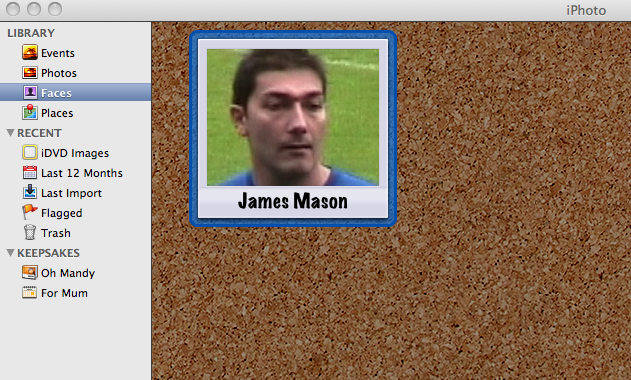
Places is another swanky addition for those that take photos on GPS enabled cameras and phones. To view the location tag, click on the “i” in the bottom corner of your photos and select “Enter photo location”. If your device is GPS enabled, there will already be a tag but you can enter your own co-ordinates using the integrated Google Maps field. Places is a cute little feature and for anyone with a GPS enabled device it’s great. For travel photos, it’s a particular boon because we all return from our travels with the best intentions of labeling exactly where our shots were taken only to find that we can’t remember the name of that jungle in Kathmandu or simply never get round to it. Also, as a result of the new Places feature, you can create some glorious travel photo books complete with your route and itinerary. However, for those who don’t have GPS enabled devices, it’s dubious how many people will really want to manually add geo-tags to the location of the 200 photos they took at a birthday party that are simply going to upload to Facebook. Still, as is the case on YouTube nowadays, the option is there and it can only add to the richness and detail of your collection if you do.
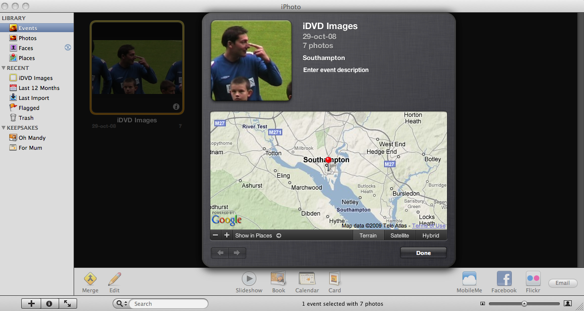
The final major addition to iPhoto 09 is the ability to upload directly to Facebook and Flickr. No more tagging photos in Facebook – if they’ve been tagged correctly in iPhoto then they will automatically be tagged with your contacts’ names in Facebook. Flickr integration is less sophisticated and simply requires you to activate the iPhoto uploader on your Flickr account.
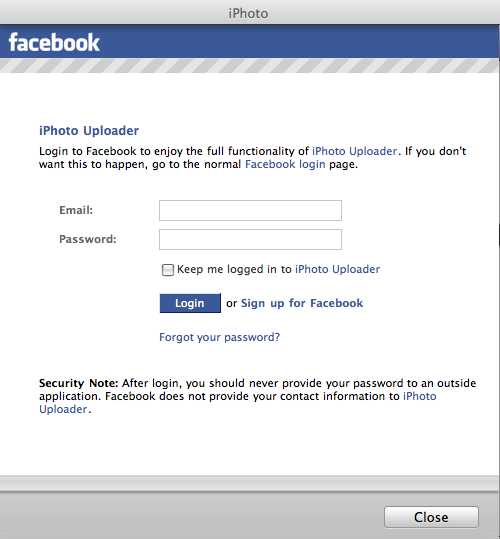
Apart from these, there have been some minor additions to the photo editing functions, some new slideshow themes added and you can now export entire slideshows to your iPod or iPhone. Creating photo albums for long journeys is now much easier as it’s integrated with Places enabling you to map out long routes across the world and impress (or bore) your friends with your travel shots.
GarageBand 09
As a budding guitar player, the additions to GarageBand were my favourite picks of iLife 09. Anything that can help me improve my playing is gladly received and the new tutorials Apple have added are truly excellent. Lessons are provided for piano and guitar and like any Apple tutorial, they’re amazingly simple and easy to understand. You follow an instructor who takes you step-by-step through the basic playing process. The guitar tutorials even feature a guitar tuner to help you tune your guitar – essential for a tone deaf idiot like me.
However, the slickest touch is that they haven’t just got any old teacher to teach you – you can actually learn songs, plus a bit about the background for them, from the artist themselves. The downside – you have to pay $4.99 each song for this feature. There are many major artists featured although at the moment, many of them are MOR efforts such as Sting and Norah Jones. Please Apple, give me James Dean Bradfield teaching Motorcycle Emptiness or Slash teaching Sweet Child of Mine and I’ll give you as much money as you want.
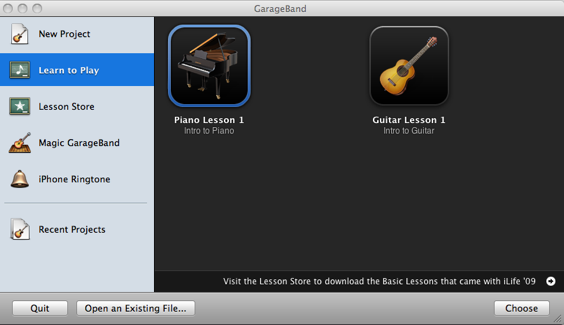
There are other minor improvements to instruments in GarageBand too in terms of new guitar features including redesigned amps and new stompbox effects.
iMovie 09
I use iMovie more than any other iLife component and so I had big hopes for this one. Unfortunately, Apple really haven’t innovated much here when there is clearly more scope to make iMovie a more advanced editor and yet still retain the simplicity that makes it such a pleasure to use. However, they have added a few features that make it easier to control precise editing and zoom-in on what you’re doing. What seems to have happened is that Apple have brought back some of the features that were dropped iMovie 08 such as dynamic themes, special effects such as slow motion and reverse play and some more title effects.
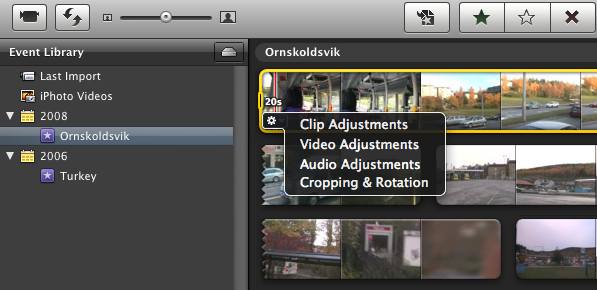
The most useful addition is probably the precision editor. Right click on a clip and you can zoom-in on a clip or transition to have better control over how it looks and is cut. In addition, I liked the new Picture-in-Picture feature which allows you to insert a clip in a tiny box playing on top of another clip which fills the rest of the screen. There’s also a new image stabilisation feature although this doesn’t seem to have much effect on shaky shots and if you’ve already used a stabiliser on your camera, you’ll find little need for it. The final improvement worth mentioning is the music editor which was woefully inadequate in iMovie 08 and has at least been updated in this version to allow precision editing.
Again, iMovie has been revamped with travel videos in mind allowing you to create cool animated maps of your adventures on a global or local map although for some reason it doesn’t use GPS like iPhoto for this.
iDVD 09
The second most used app in my iLife suite although sadly lacking in any improvements. Why oh why won’t iDVD (and iMovie) for that matter, support footage other than that in DV format? Try using either app with other video formats and you’ll be in a whole world of pain – crashes, hang-ups and painfully slow loading times. I’d rather this was fixed than any number of swanky additions Apple may choose to make to iPhoto. Rumour has it that iDVD will be dropped from the next release of iLife which would be a shame. It’s a useful, if limited, addition to my DVD production suite and I’d rather see Apple make it more flexible and powerful than drop it altogether.
iWeb 09
I’ve always thought this was the weakest application in iLife and although IWeb 09 is a step in the right direction, it’s still woefully limited as a video editor. It’s way too basic to create anything more than simple websites and it’s a shame because design is what Macs excel in. The main notable addition is widget support – you can now drag and drop dashboard style widgets onto your web pages. In addition, Apple have finally made it easier for you to upload sites created in iWeb to any FTP server – not just those hosted on MobileMe. Oh, and Facebook integration makes its first appearance in iWeb too because contacts are automatically updated when you’ve updated your site.
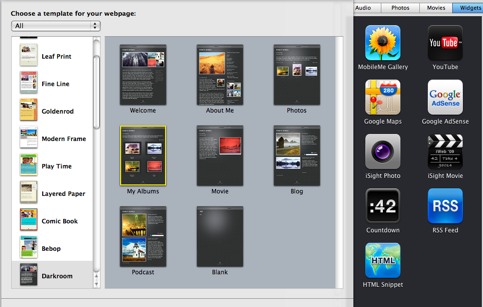
Conclusion
Since I’m more an iMovie user than iPhoto user, I’m bound to be a biased in saying I’m not bowled over by iLife 09 but there’s no denying it’s better than iLife 08. I just wish that iMovie and iDVD had perhaps received the same kind of attention that iPhoto has in this release of iLife. I’d like to have seen more basic issues looked at such as wider support for different video formats in iMovie and iDVD and more advanced video editing features than swanky additions such as facial recognition in iPhoto but I can understand that Apple are appealing more to the photo and Facebook crowd than video editors. On the plus side, I love the new guitar lessons in GarageBand, appreciate the benefits of Places in iPhoto and iMovie is a slightly more powerful video editor now than it was before.
Overall, I’d give iLife 09 8/10 – a definite improvement on iLife 08 but I’ll be hoping Apple go the extra mile in certain areas on the next release.

