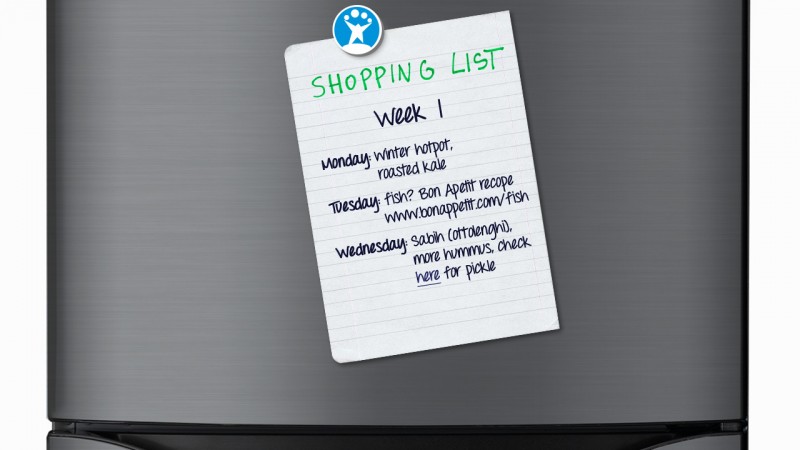I started to plan my meals when I was pregnant. By the time I had gone to work, commuted back and done some exercise, I was bushed! Deciding what to eat, checking to see if we had the ingredients, preparing the meal and finally cooking it left me feeling so exhausted, I doubted I’d have the energy to eat it. But eating a well-balanced and varied diet is key to keeping fetuses happy, so what was a girl to do?
Feeding yourself – and others
Meal planning. That’s what a girl was to do. One Sunday, I sat down with a coffee, my laptop, a stack of cookbooks and a notepad, and I planned. It worked beautifully. I enjoyed the process, we ate a balanced diet, had lots of leftovers (a good thing!), a simpler time in the store, fewer takeouts, less waste. In short, it worked a treat, and 3 years later, we still plan on a weekly basis.
Over that time, my methods have changed and, what’s more, it seems like a million new meal planning apps have appeared. Some of them are seriously nifty, others are more like notepad apps, but I’m here to tell you that if you love food and love cooking, meal planning apps are not the best way to plan your food.
Getting the job done
Why not meal planning apps? Because they work by limiting your food and shopping repertoire. Now, if you’re strapped for time and you cook to prevent yourself – or others – from starving, this might well be perfect. These apps have a bank of recipes, or recipe sources. Sometimes, this bank is really quite large – Cook Smarts, for example, lets you take your recipes from 100 different recipe sources – and in others, it’s a little more limited. Either way, they take the effort out of deciding what to cook by showing you a small assortment that they know is likely to meet your needs.
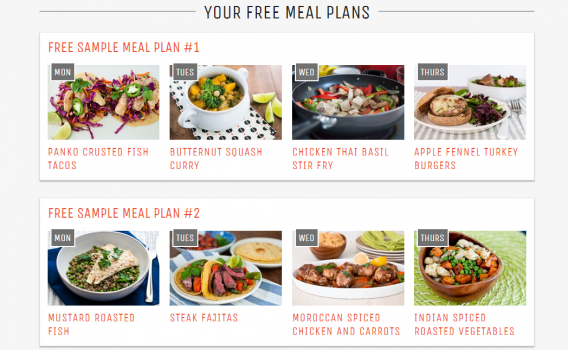
Many of them also allow you to watch your budget. You can restrict your shopping to cheaper stores, plug in data to allow you to buy in bulk, use coupons, cook to fill up your freezer and more. They also allow you to adapt to different diets. Gluten-free? Paleo? Frutarian? Most of these apps have you covered. Once you’ve made your meal plan, it will whip up a shopping list that not only means almost zero input from you but also tailors it to your local store, so that it doesn’t suggest apple juice before applesauce, if that’s not the way your store is laid out.
Take the effort out of eating
In short, these apps use their technological juju to whisk all your info, requirements and preferences into into a clean, clear and easily-executable plan for your week. In some cases, you can have the app make a meal plan that extends into the coming weeks, or even months. It really takes the effort out of feeding your family, leaving you free to do other things. If you pay for a comprehensive service and hook up a shopping delivery service, in fact, all you have to do is show up in the kitchen and follow some simply laid out steps.
But I like thinking!
And herein lies my beef. I enjoy menu planning, I enjoy food shopping and I enjoy cooking! It’s a form of relaxation. I love sitting down with my recipes, deciding what to eat, what’s in season, what looked good in the market, dishes I want to practice, dishes I want to try, and more.
My recipes come from all over, and the options provided by apps just don’t cover them all. I’ve got recipes on paper, and even though you can add them manually to almost all the apps, it’s a tedious, boring job. I don’t shop in standard chain stores all the time. I go to specialist shops, fresh markets, and check out other supermarkets for fun. I don’t use coupons. Finally, writing a shopping list just isn’t that big a deal for me!
My way
So, instead of leaving you hanging, I’ll tell you what I do. It may not be for everyone, but it works for me. Maybe you’ll be able to take something from it.
The first thing you have to do when deciding how to plan your meals is to be honest about where your ideas and recipes come from. I have old recipes from websites and blogs saved as Chrome bookmarks, which allows them to sync over devices. When I discover new recipes and ideas while browsing on iPad, I save them to Pocket. If you save them to Pocket using the browser extension, you’ll also be able to add tags, which are especially useful.
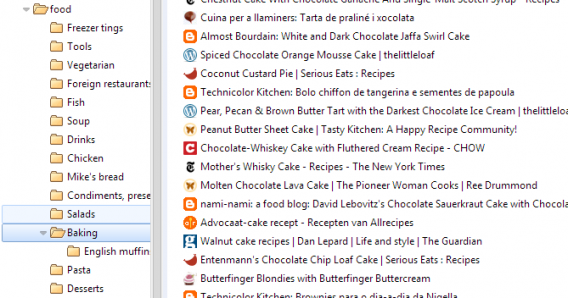
Tried, tested and family-approved recipes are saved to Delicious. It’s an old service with great tagging options, as well as space for notes, which is extra important for cooking. In addition, if other people have saved the same link publicly, you can read their notes, which makes a nice addition to blog comments and recipe reviews.
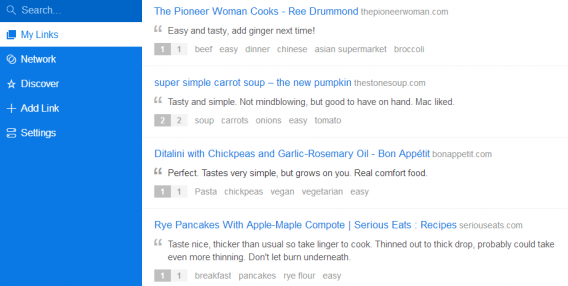
Make use of your (paper) cookbooks
Finally, to be able to take better advantage of recipes from cookbooks, I use Eat Your Books. It’s a pay-for service that takes popular cookbooks and digitalizes the index, recipe names, and categories. You log in, and tell the app which of their indexed books you own. Once you’ve added your collection, you’ll be able to search them from your computer, like they were all online.
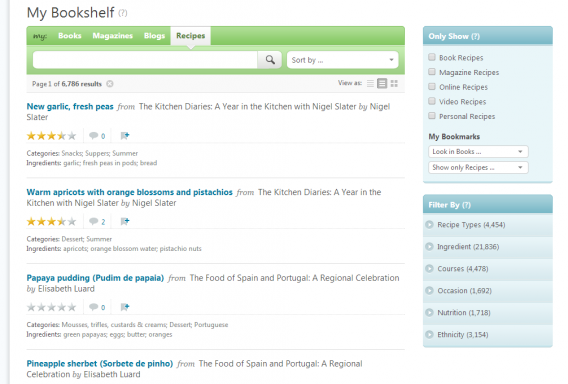
Once you find the recipe you want, note down the name and the book, walk to your bookshelf, and find it! It’s true that Eat your Books doesn’t have all cookbooks in their database, but first, they have a hell of a lot, second, they’re constantly adding more and third, if there’s a book you own that’s not indexed, you can add it yourself. Note that the service only deals with books available in English.
Making the master plan
Once I’ve got the sources above open in front of me, I start planning. To write the plan and my shopping list, I use Wunderlist. I make a rough note of my ideas and reminders for the week, and then track down recipes that fit the bill using the search and tagging options of the apps mentioned above. Once I’ve made my decisions (leaving blank spaces for last minute decisions or meals out), I check the kitchen for supplies, and draw up a shopping list. Since all of the planning is done in Wunderlist, the plan and list are available on multiple devices, and to multiple users, meaning that if you want to get your partner, roomie or kids in on the act, you can.
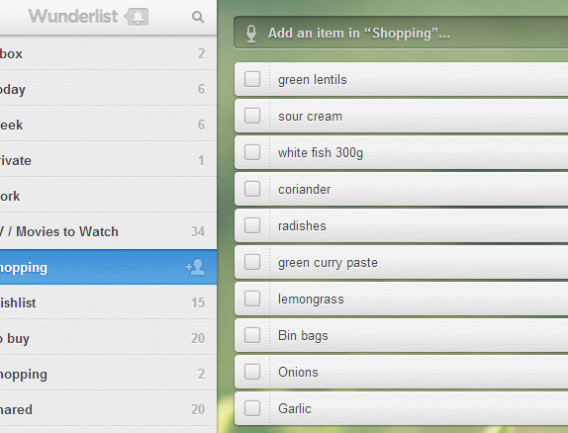
The cons and some possible tweaks
Does this method have a downside? Sure. Depending on your point of view, it probably has several and, even if you’re like me, and enjoy planning your eating, there are several points where I’m sure my method can be polished. For a start, it takes thinking, and time. Not a huge amount – if I’m in a hurry, I can do it in 15 minutes, but I’m more likely to spend an hour. You’ll have to create a shopping list manually, and this way of working won’t really help you when you’re out shopping. Finally, it’s easier to do on a desktop computer or laptop. There’s a bit of browsing between tabs, and lots of copy paste. Unless you have unusually dexterous fingers, it gets a little messy on a tablet or phone.
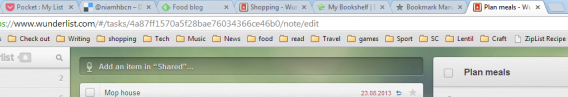
To cut some of these corners, you could incorporate a shopping list and/or pantry monitoring app. This would work especially well if you do tend to shop at the same stores every week. There are also apps that will help you stock your freezer, and there’s nothing to stop you taking my method, and doing it for 2 weeks or a month in one sitting.
If your menu planning is purely about getting people fed, then this method will seem like a colossal amount of stress that could be avoided. If you love food, cooking and thinking about both, then you might be able to turn menu planning into your newest hobby.
Give it a try – and tell me if you come up with any improvements!